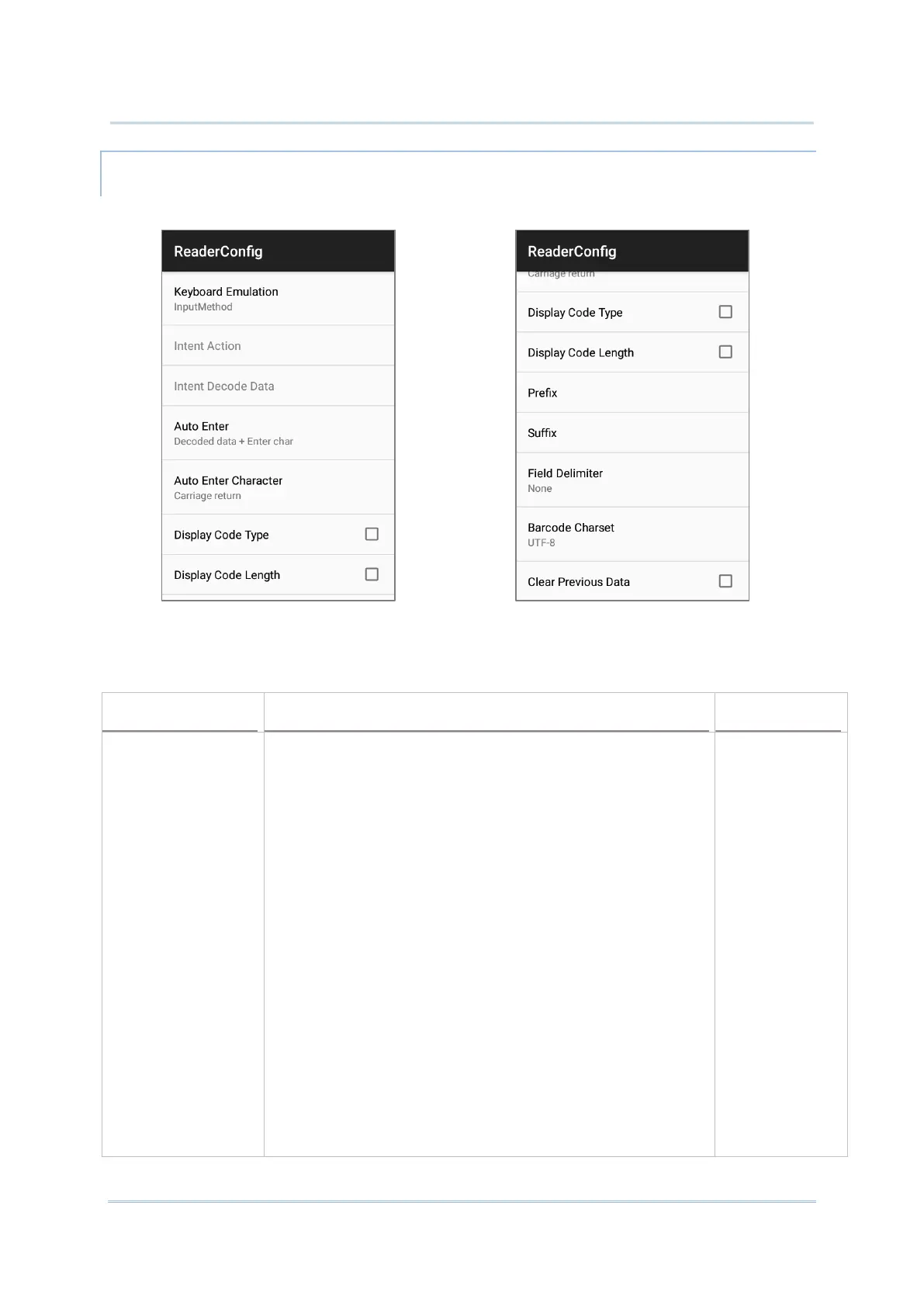Tap the switch to enable. When enabled, the reader module
treats decoded data as typed text and outputs it to the active
application on the mobile computer. Options are:
None:
Disables keyboard emulation. The decoded data will be
sent by the broadcast intent message.
By selecting “None”, you can further set the followings:
◼ Intent Action: Specify the intent name according to
the application which will receive the decode
intent.
◼ Intent Decode Data: Define the intent data name
according to the application which will receive the
decode intent.
InputMethod:
Allows the active application to receive characters or
symbols that can be input by the input method.
KeyEvent:
Allows the active application to receive characters or
symbols that can be input by key events.