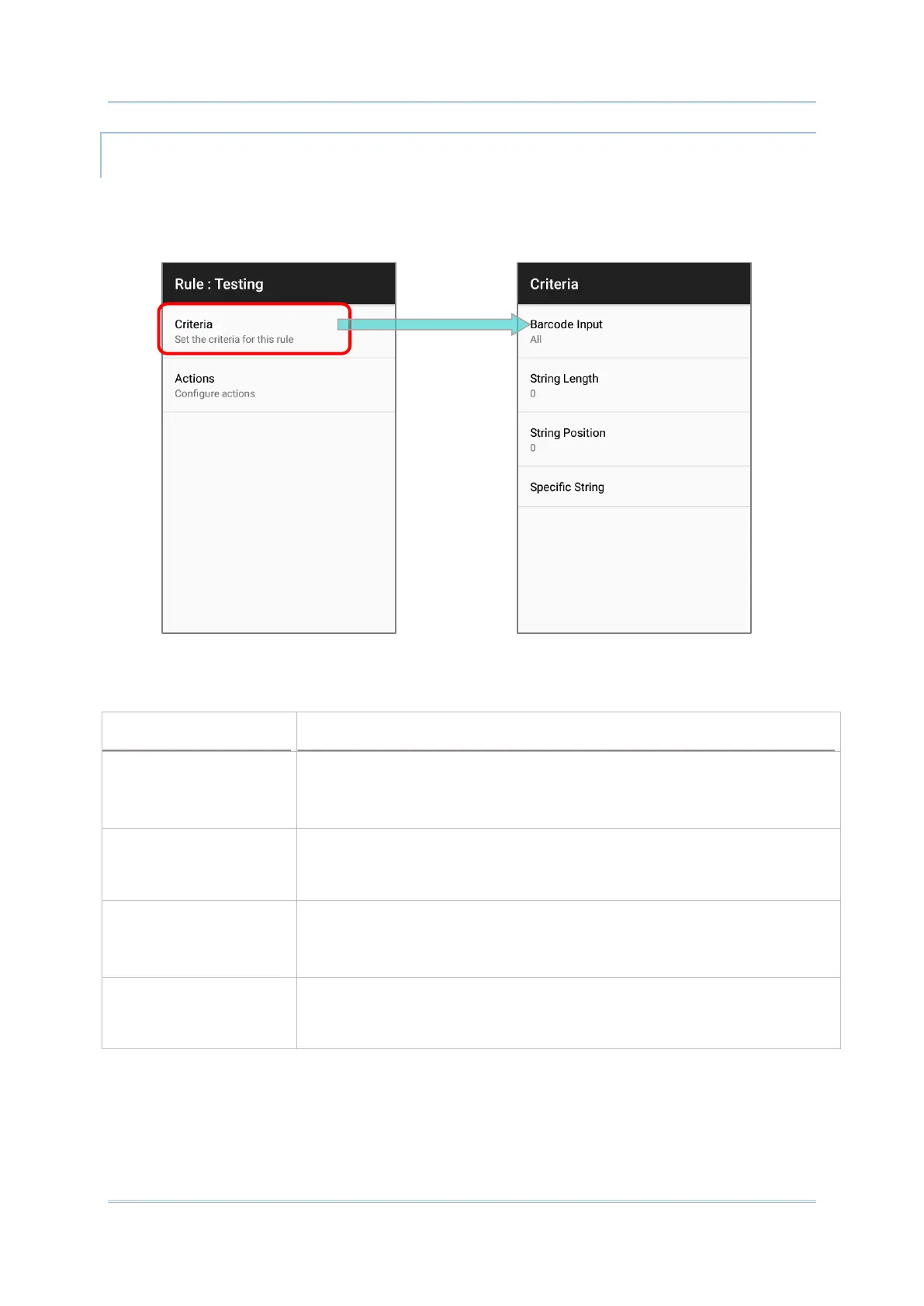Using Reader Configuration Utility
CRITERIA
“Criteria” is to set the limits and requirements to filter the decoded data. When the barcode
is read and the input data fulfils the “criteria”, it will be dealt with by the associated “actions”
which defines the output data format.
The available criteria to be set are:
To designate the barcode symbology.
By selecting “All”, all the barcode symbologies will be reformatted by
“actions”.
To set the barcode length to limit the decoded data to be reformatted.
This function works with “Specific String” to designate the particular
position this specific string should be in.
By selecting “0”, the specific string can be in any position.
To designate the string the decoded data must include.
The decoded data should meet all the criteria you set and then the data will be reformatted
by “actions” before outputting.
