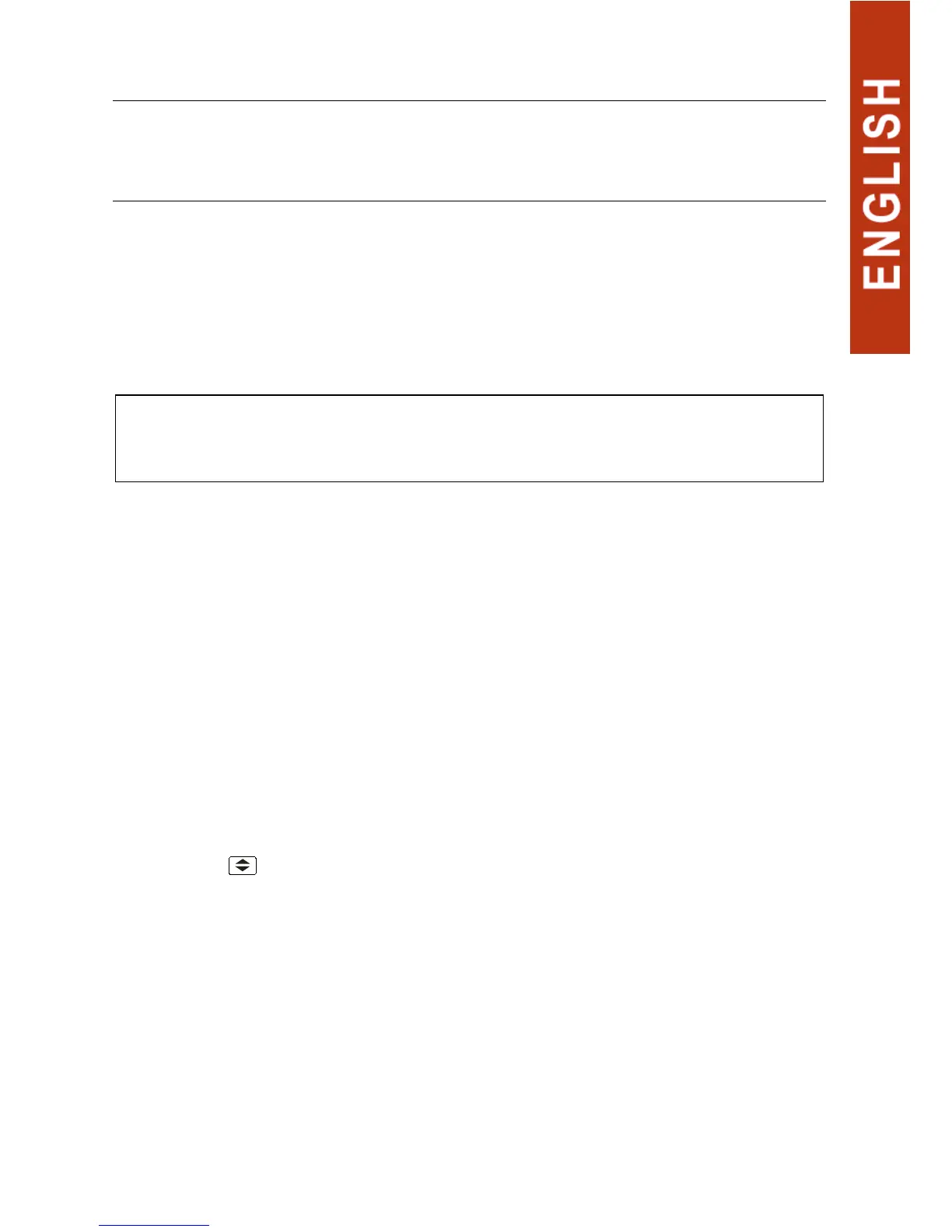CVM-NRG96
Mn_cvm-nrg_03.doc
Setting MEASUREMENT SETUP
The parameters for the CVM-NRG 96 and all its functions are displayed and changed
from this menu (according to type); it may start the eight energy meters and return
maximum demand to zero (Pd), maximums and minimums recorded.
The analyzer does not store the changes to the settings until the whole setting
program has been completed. If it is RESET before the end of the setting process, the
configuration entered is not stored in the memory.
)To access MEASUREMENT SETUP the MAX and MIN keys have to
pressed at the same time until setting mode is entered.
On entering setting mode the message "SETUP unlo", or as a default "SETUP loc" is
displayed for a few seconds indicating that we are in setting and informing of their
status (locked or unlocked).
SETUP unlo
On entering setting mode it is possible to see and change the setting.
SETUP loc
On entering setting mode it is possible to see the setting but not possible to
change it.
Once in MEASUREMENT SETUP using the keypad, it is possible to select the
different options and enter the variables:
The keypad functions to carry out the setting are as follows:
The
key enters the data and moves on to the following menu.
The MAX key allows the selection of the different options in the menu or
increases a digit in the event that a variable has been entered.
The MIN key is used to move the cursor among the digits.