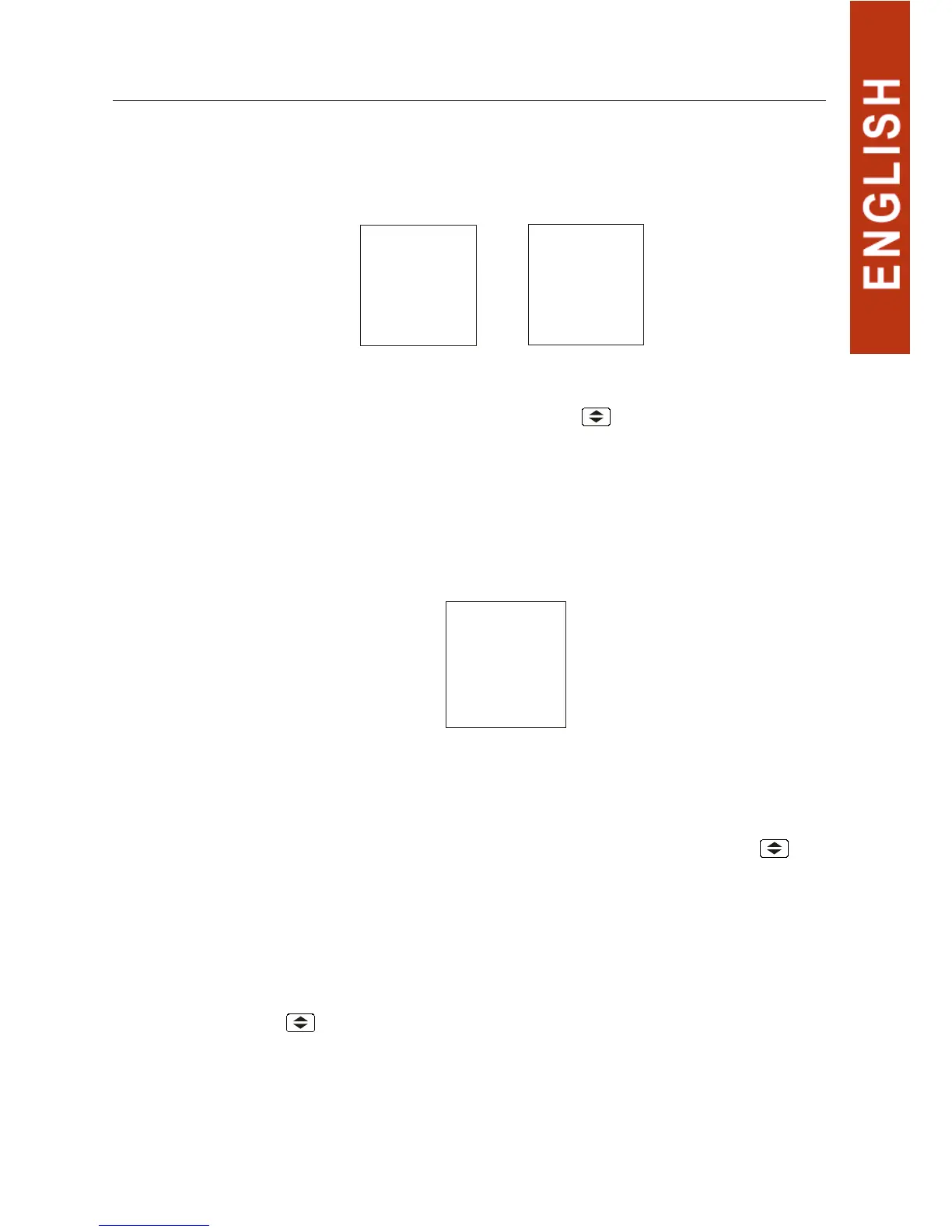CVM-NRG96
Mn_cvm-nrg_03.doc
Deletion of maximum Demand
The display shows “Clr pd no”.
To select one of the two display options, just press the MAX key and the two
options will alternate.
Once the required option is selected, press the
key to enter the data and
access the following setting step.
4. Setting the main page and preferred energy
Preferred page and fixed or rotating mode
The display shows ”set def pa9e Uars”.
SEt
dEF
PA9 E
UARS
Fixed page: Default value display when switched on or the CVM-NRG 96
started.
The MIN key has to be repeatedly pressed until the required default page
is displayed; to enter the page and access the following step the
key
has to be pressed.
Rotating page: Display of all electrical parameters using the automatic
rotation of the 12 screens in intervals of 5 seconds.
The MIN key has to be repeatedly pressed until all of the electrical
magnitudes flash; to enter the rotating function and access the following
step, the
key has to be pressed
.
Cl r
pd
no
Cl r
Pd
Ye s