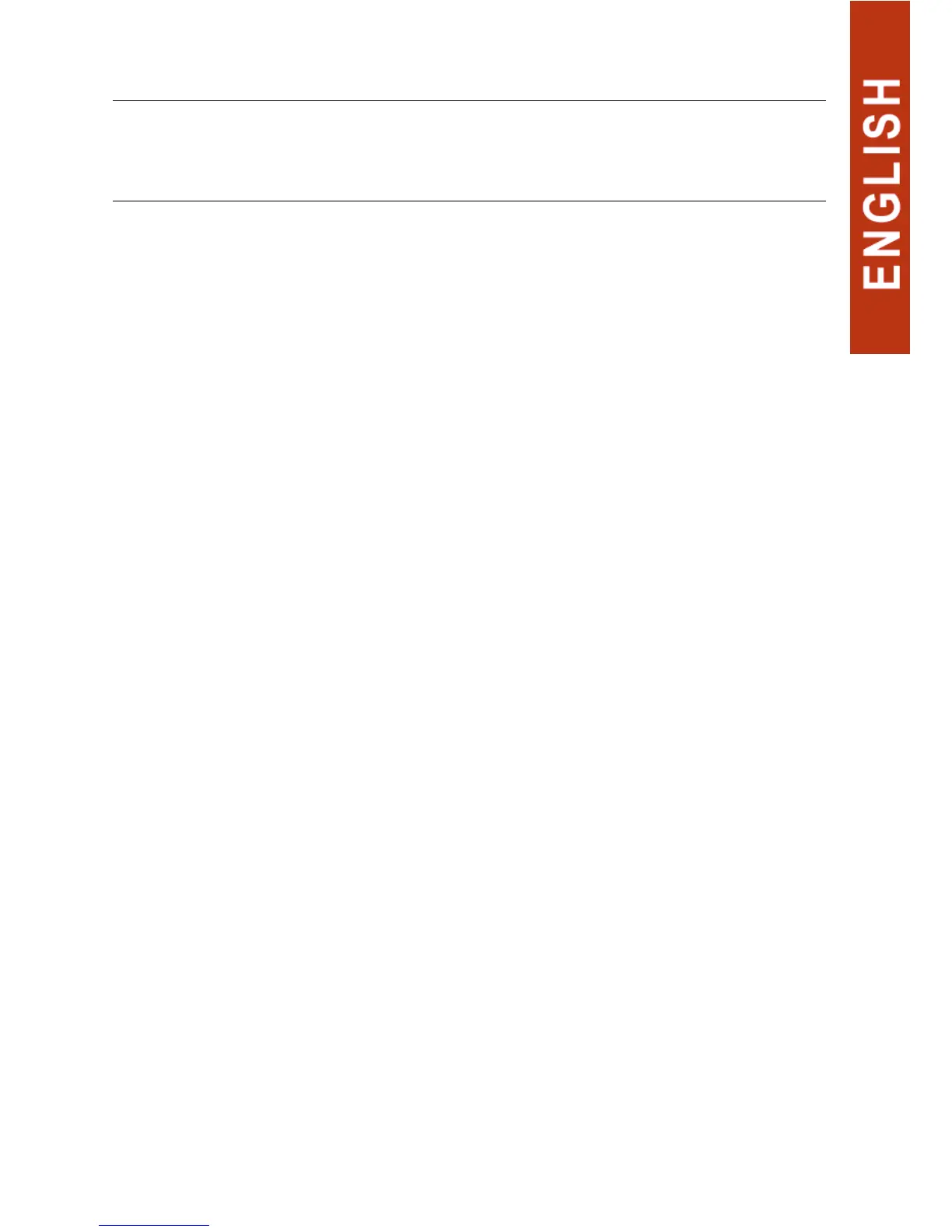CVM-NRG96
Mn_cvm-nrg_03.doc
Configuration Menu
TheCVM-NRG96 analyzer has two configuration menus:
1. MEASUREMENT SETUP:
from this menu, the user can set the measurement parameters and the
analyzer's different display options.
- Measurement Setup Status (locked or unlocked)
- Simple or compound voltages
- Transformation ratios
- Power Demand Meter Setting
- Main page and preferred energy setting
- Backlight (Backlit display)
- Deletion of Energy meters
-
-
2. COMMUNICATIONS SETUP:
Configures the communication parameters: speed, parity, stop bits, etc; it
also accesses the locking menu using a password in the measurement SET
UP.
- Communication parameters setting
- Protection of measurement SETUP.
