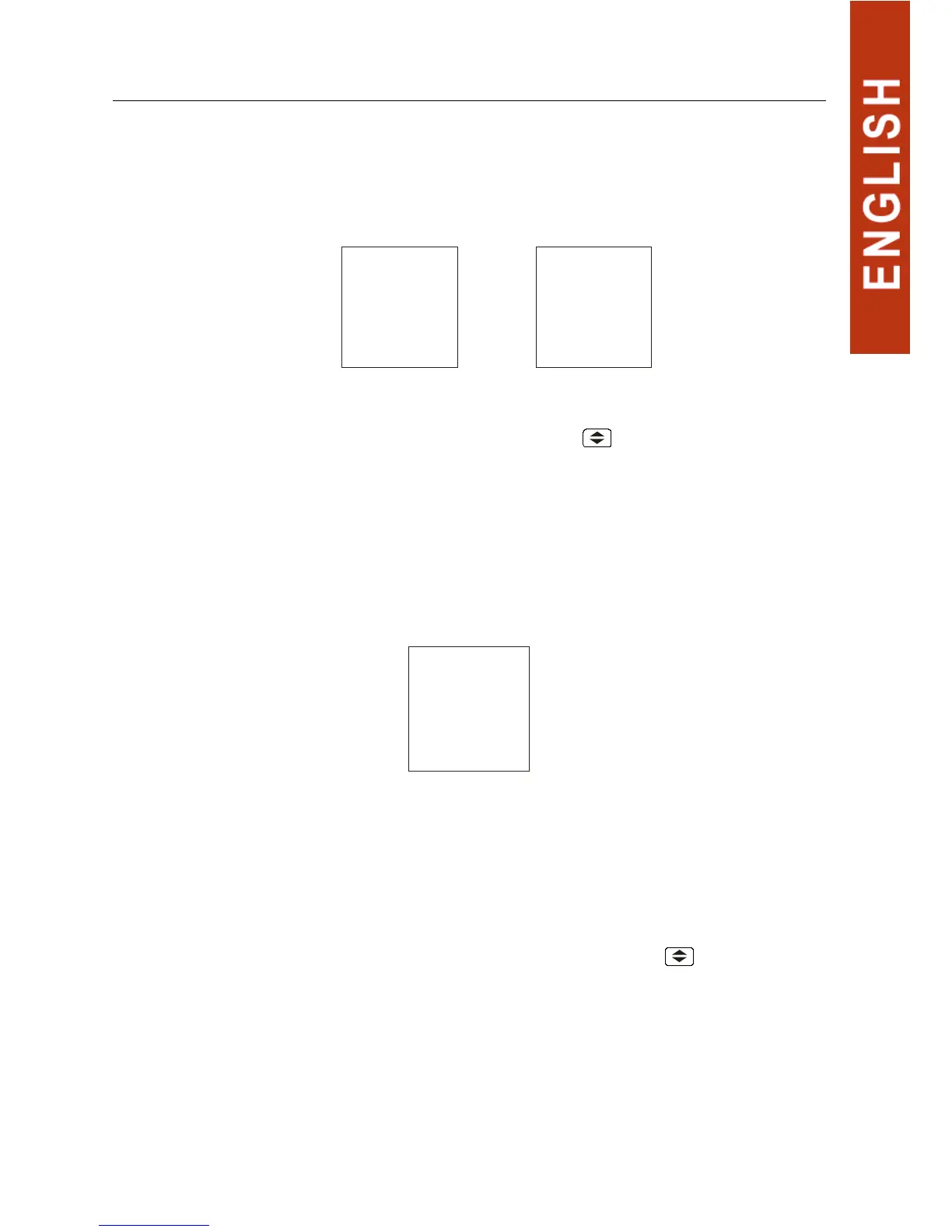CVM-NRG96
Mn_cvm-nrg_03.doc
1. Simples or Compound Voltages
Simple Voltages U1 U2 U3
Compound Voltages U12 U23 U31
To select one of the two display options, just press the MAX key and the two
options will alternate.
Once the required option is selected, press the
key to enter the data and
access the next setting step moving on to the next setting step.
2. Transformation Ratios
Transformer voltage primary
The display shows “set Uolt Prl” followed by three digits; these allow the
setting of the transformer voltage primary.
Set
Uolt
PrI
000001
To write or change the value of the transformer primary value repeatedly
press the MAX key increasing the value of the digit which is flashing at the
time.
When the required value is on the screen, move on to the following digit by
pressing MIN, to allow the remaining values to be changed.
When the last digit has been changed, press MIN to move back to the first
digit, allowing the previously set values to be changed again.
To enter the data and access the next setting step, press
.
U1
U2
U3
U1 2
U2 3
U3 1