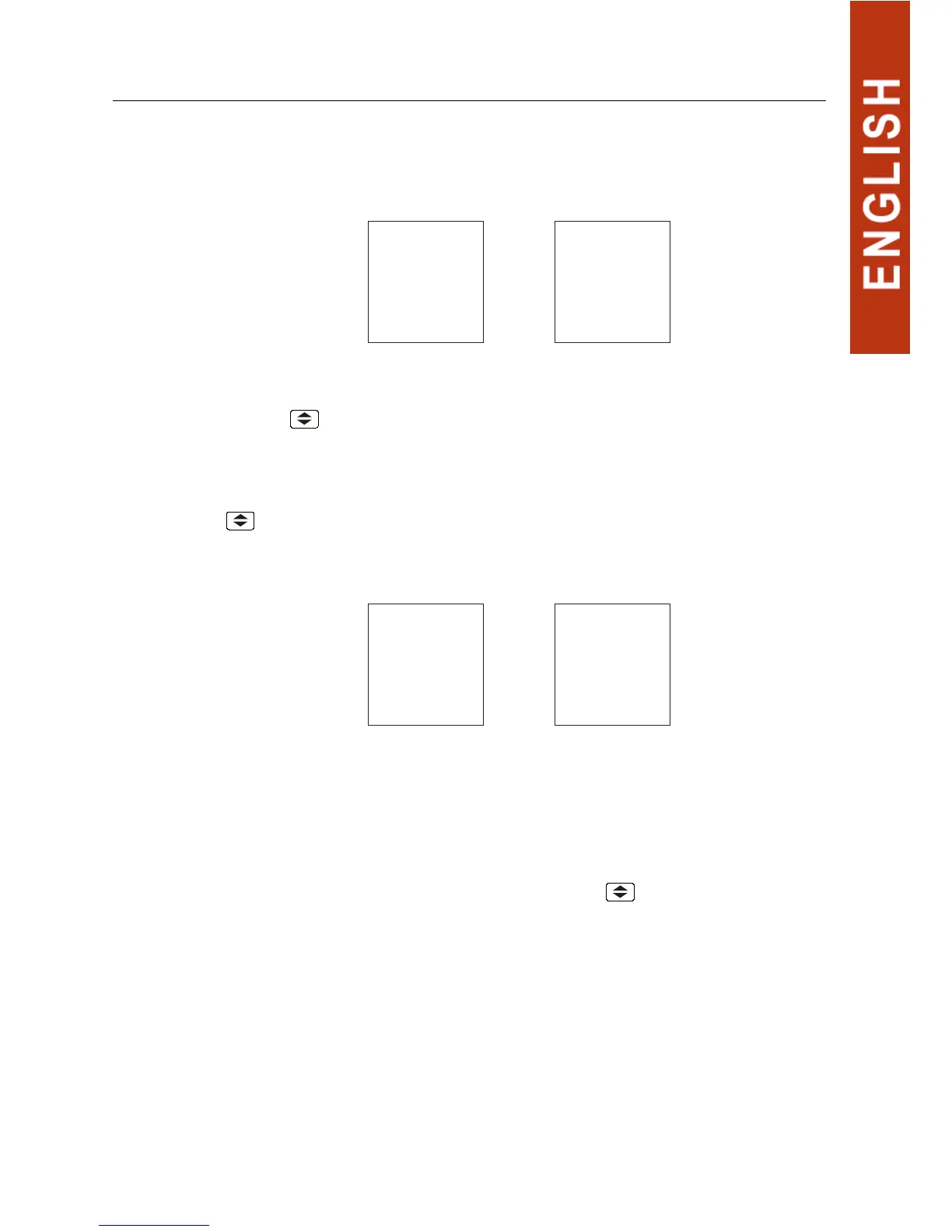CVM-NRG96
Mn_cvm-nrg_03.doc
2. Protection of measurement SETUP
The display shows “set UP unlo”
This menu option aims to protect the data set in the Measurement Setup.
As a default the equipment does NOT protect data with the “unlo”, option and by
pressing the
key enters the data and ends the configuration of the
equipment.
If on the other hand the parmeters in Measurement Setup are to be
protected, the option “Loc” has to be selected using the MAX key and then
the
key must be pressed. The protection password as a default will
always be 1234; any password code entered will be incorrect.
The display shows on the screen
To write the protection password 1234, the MAX key has to be repeatedly
pressed, increasing the value of the digit flashing at the time.
When the required value is on the screen, move on to the following digit by
pressing MIN, to allow the remaining values to be changed.
When the last digit has been changed, press MIN to move back to the first
digit, allowing the previously set values to be changed again.
Once the password protection has been set, the
key must be pressed,
entering the data and ending the configuration of the equipment.
In the event that the measurement SETUP parameters are to be changed
again, the equipment has to be first unlocked by the same procedure
(position loc and the appropriate changes are made.
set
Up
unl o
Set
UP
Loc
set
Up
PA SS
0000
Set
UP
PA SS
1234