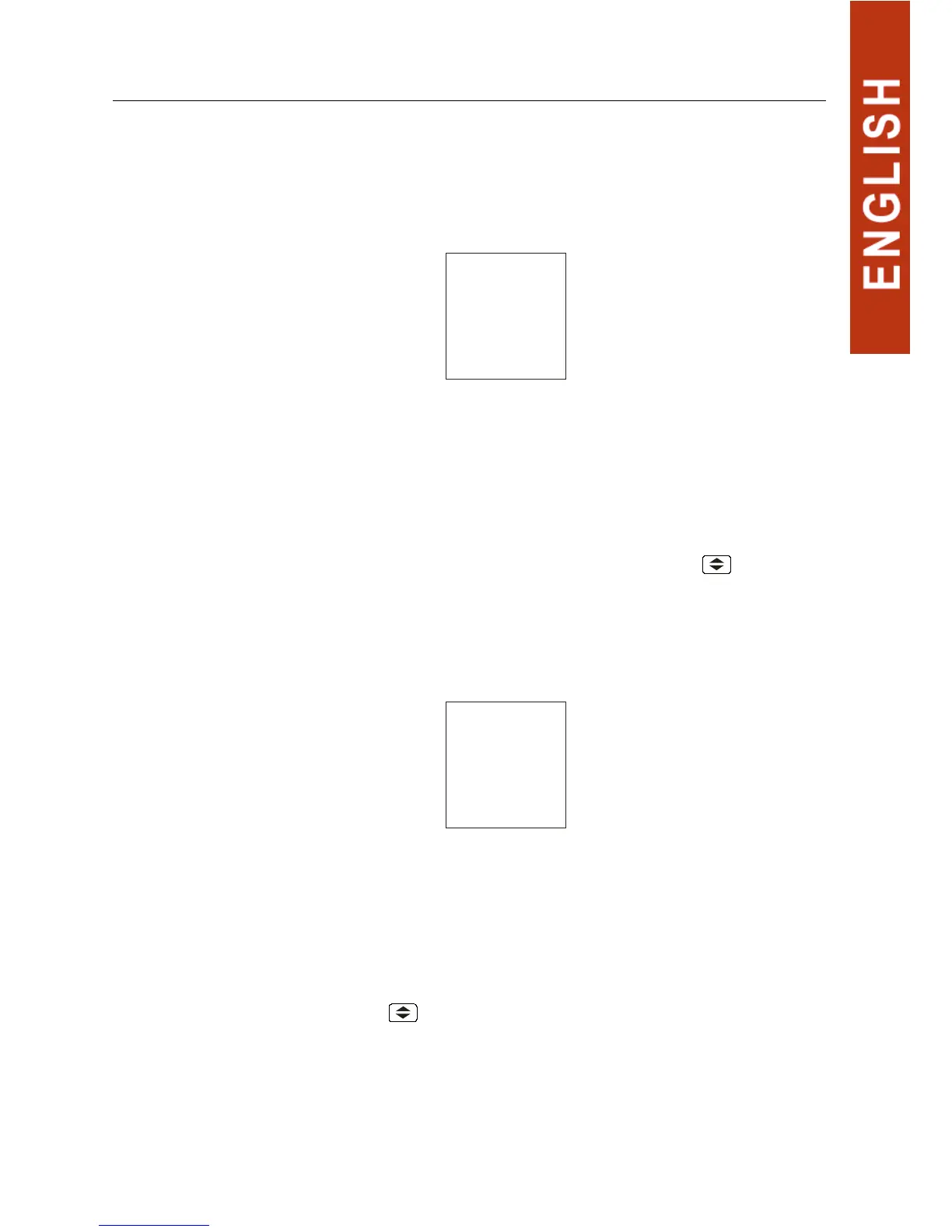CVM-NRG96
Mn_cvm-nrg_03.doc
Transformer Voltage Secondary
The display shows “set Uolt Sec” followed by three digits; these allow the
setting of the transformer voltage secondary.
Set
Uo l t
Sec
001
To write or change the value of the transformer secondary value repeatedly
press the MAX key increasing the value of the digit which is flashing at the
time.
When the required value is on the screen, move on to the following digit by
pressing MIN, to allow the remaining values to be changed.
When the last digit has been changed, press MIN to move back to the first
digit, allowing the previously set values to be changed again.
To enter the data and access the following setting step, press
.
Transformer current primary
The display shows ”set Curr PrI” followed by five digits; these allow the
setting of the transformer current primary.
Set
Cu r r
Pr I
00001
To write or change the value of the transformer primary value repeatedly
press the MAX key increasing the value of the digit which is flashing at the
time.
When the required value is on the screen, move on to the following digit by
pressing MIN, to allow the remaining values to be changed.
When the last digit has been changed, press MIN to move back to the first
digit, allowing the previously set values to be changed again.
To enter the data press
.
