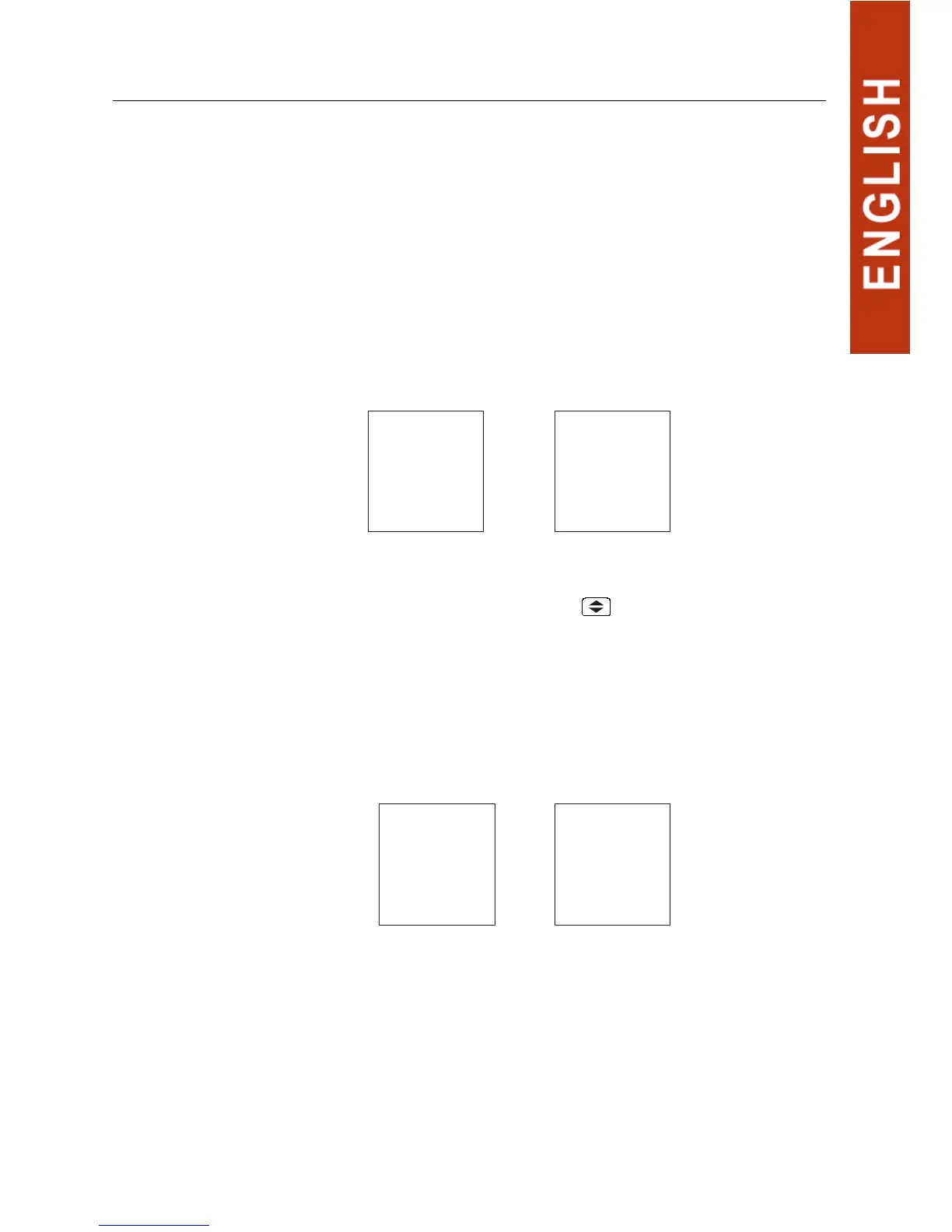CVM-NRG96
Mn_cvm-nrg_03.doc
00 Backlight permanently on
01 … 60 Backlight on from 1 to 60 seconds.
These values(t), refer to the time from the last time the equipment was used
via the keypad.
6. Deletion of Energy meters.
Deletion of the eight Energy meters
The display shows ”Clr ener no”.
To select one of the two display options, just press the MAX key and the two
options will alternate.
Once the required option is selected, press the
key to enter the data and
access the following setting step.
7. Setting THd or d
Selecting Harmonic Distortion Analysis
The display shows ”set har thd”.
Thd %: Total value of harmonic distortion referred to the true effective value (RMS).
d %: Total value of harmonic distortion referred to the fundamental value(RMS).
Cl r
Ener
no
Cl r
Ener
yes
set
Ha r
tHd
set
Ha r
d