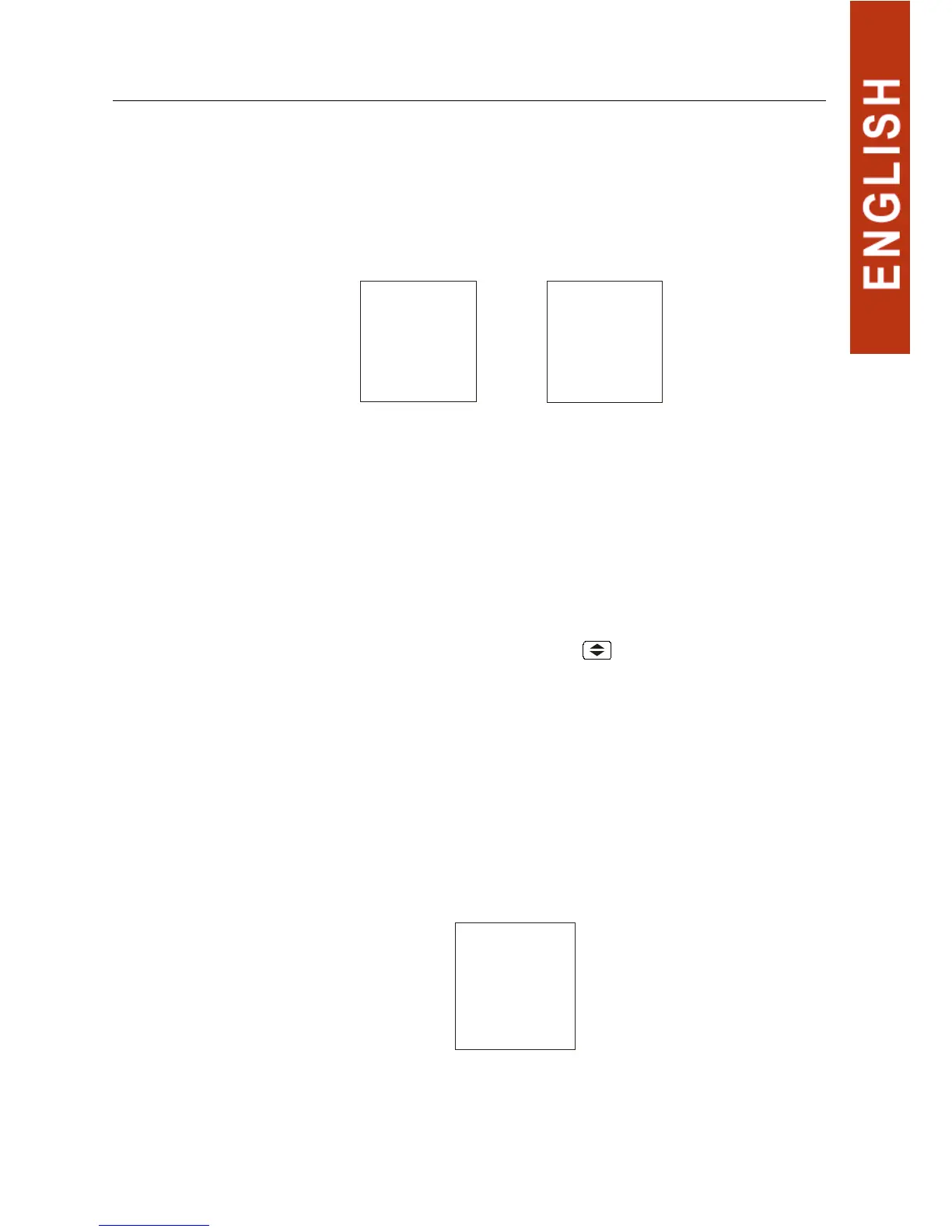CVM-NRG96
Mn_cvm-nrg_03.doc
1. Setting the communication parameters
Default settings (factory settings)
The display shows ”set Cdef no”
To select one of the two display options, just press the MAX key and the two
options will alternate.
set Cdef no Personalized communication parameters.
set Cdef Yes Peripheral: 001
Transmission speed: 9,600 bps
Data bits: 8
Parity No
Stop bits 1
Once the required option is selected, press the
key to enter the data and
access the following setting step.
If the selected option is “set Cdef Yes” the configuration screens refer to:
peripheral number, speed, data bits, parity and stop bits, are omitted moving
on to the last screen in the communication menu.
If the selected option is “set Cdef no”:
Peripheral number
The display shows ”set nper 001”.
SEt
nper
001
set
Cdef
no
Set
Cdef
yes