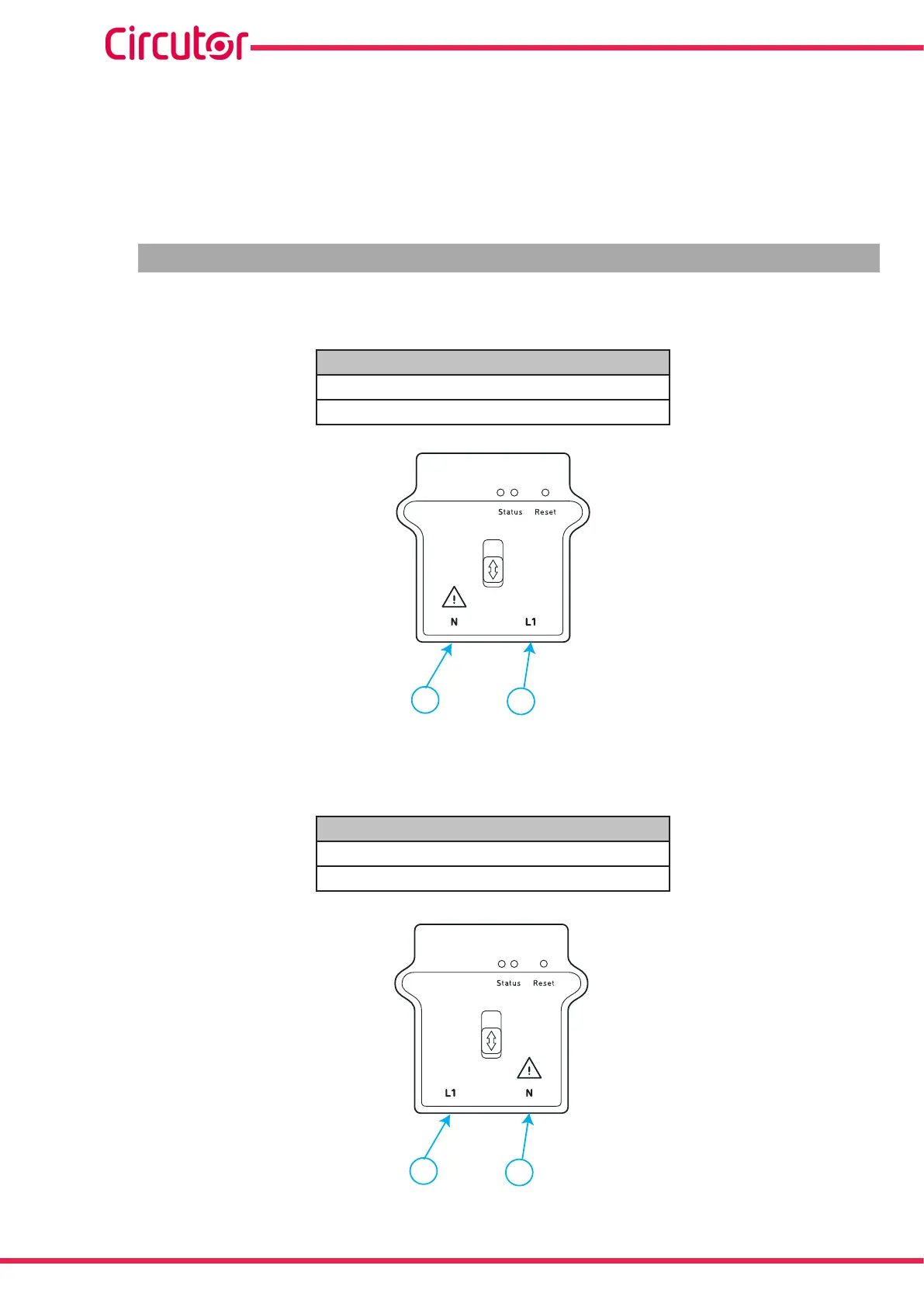10
Wibeee
Instruction Manual
3� Check that it is secured.
4� Check that the red LED is on and blinking.
5� After a few seconds, the blue LED will start blinking.
3.3.- DEVICE TERMINALS
3�3�1�- Wibeee-M-L
Table 3:List of terminals of the Wibeee-M-L�
Terminals of the Wibeee-M-L device
1: N, Neutral
2: L1, Voltage input
1
2
Figure 3:Wibeee-M-L Terminals�
3�3�2�- Wibeee-M-R
Table 4:List of terminals of the Wibeee-M-R�
Terminals of the Wibeee-M-R device
1: L1, Voltage input
2: N, Neutral
1
2
Figure 4:Wibeee-M-R Terminals�