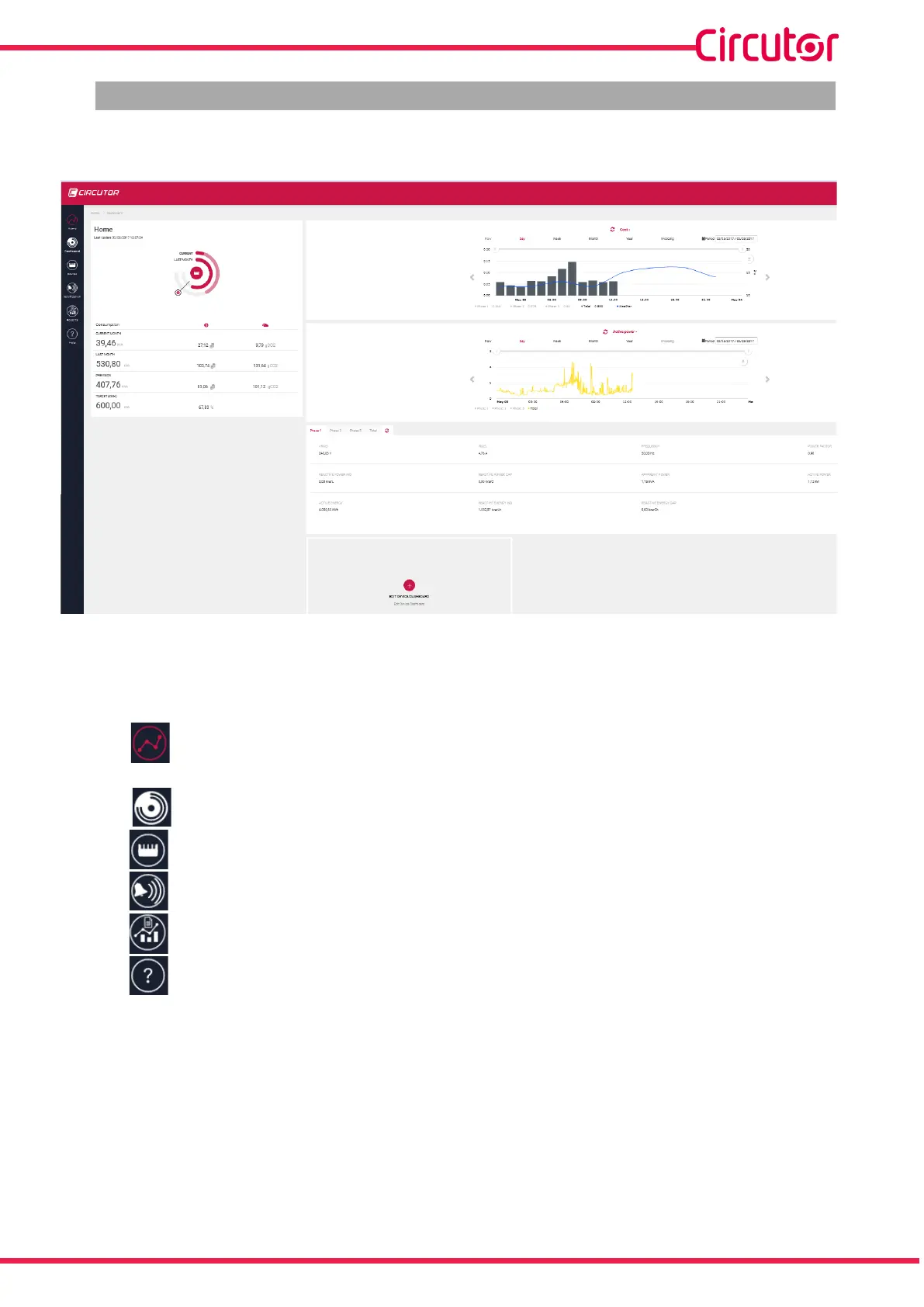23
Instruction Manual
Wibeee
5.2.- WEB PLATFORM
Figure 19 shows the main screen of the http://wibeee�circutor�com web platform.
Figure 19:Main screen of the web platform�
From this screen you can access the different sections of the platform:
: Home, summary of consumption, displays charts and gives access to the
dashboardcongurationoptions(graphicalinterface).
: Dashboard, displays all of the dashboards of every active device.
: Devices, access to all of the connected devices.
: Notications,displaysthenoticationslog.
: Reports, access to regular report generation.
: Help, help screen.