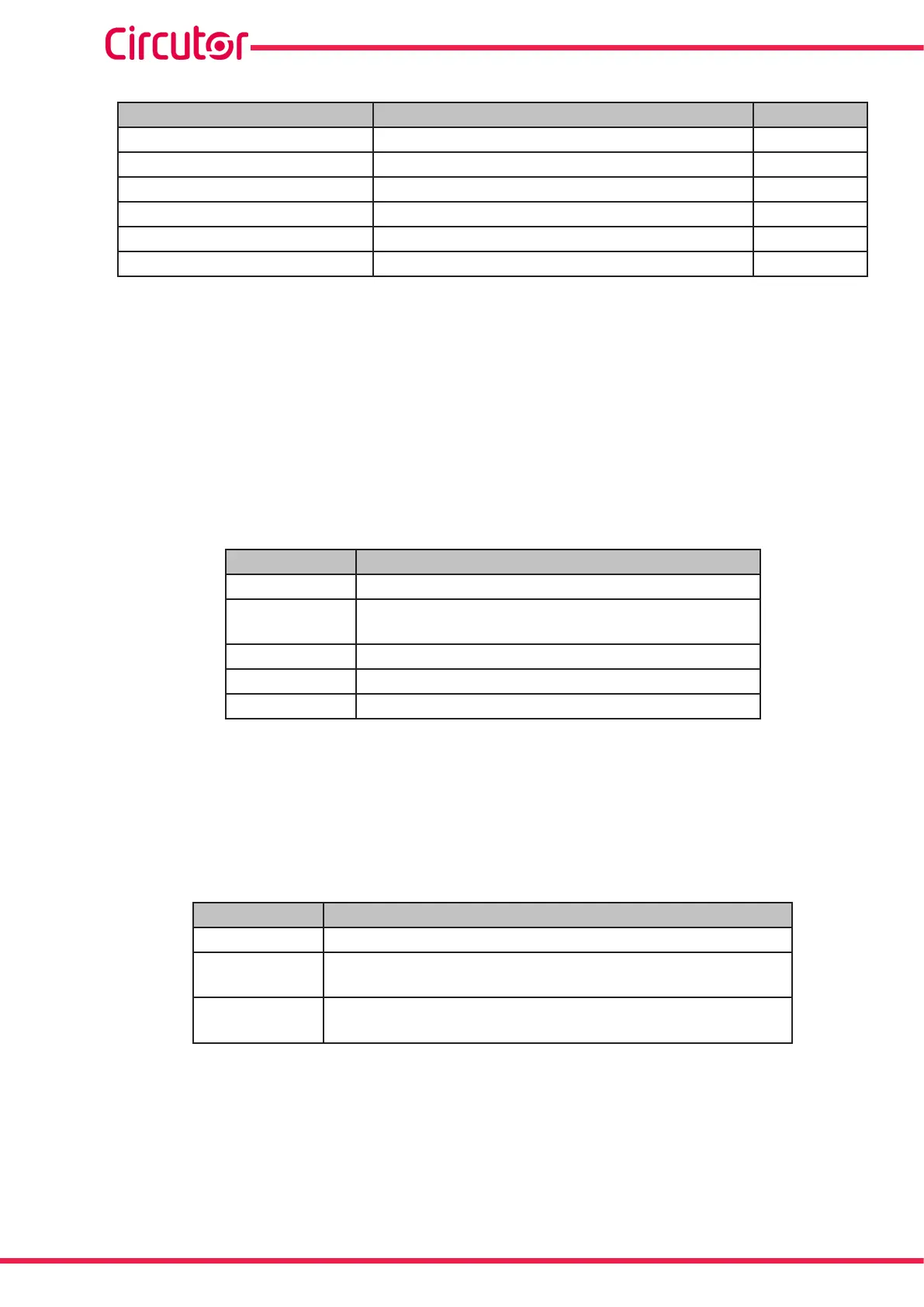38
Wibeee
Instruction Manual
Table 11 (Cont�): Variables table
Variable Description Units
<var>ereactl3</var> Inductive Reactive Energy L3 VArLh
<var>ereactlt</var> Total Inductive Reactive Energy VArLh
<var>ereactc1</var> Capacitive Reactive Energy L1 VArCh
<var>ereactc2</var> Capacitive Reactive Energy L2 VArCh
<var>ereactc3</var> Capacitive Reactive Energy L3 VArCh
<var>ereactct</var> Total Capacitive Reactive Energy VArCh
5�4�2�- CONFIGURATION
TheminimumrequestsforconguringtheWibeee with HPPT are:
1�- DeviceNetworkconguration:
http://ip_address/config_value?name=WIBEEE&dhcp=false&ip=c0a80196&gw=-
c0a80101&subnet=ffff0000&id=0.5973659041337669
Table 12: Conguration HPPT variables (Request 1)
Variable Description
name Name of the Wibeee
dhcp
false: static network
true: dynamic network
ip IP address in hexadecimal
gw Gateway in hexadecimal
subnet Subnet mask in hexadecimal
2�-CongurationoftheLocalWi-FiNetwork:
http://ip_address/config_value?ssid=Cirprotec-Almacen&security=5&ty-
pekey=2&id=0.5105853546410799
Table 13: Conguration HPPT variables (Request 2)
Variable Description
ssid Name of the Wi-Fi
security
Type of security:
0: OPEN - 1: WEP - 5:WPA - 9: WPA2 - 13: WPA/WPA2
typekey
Password encryption:
1: Hexadecimal - 2: PassPhrase
3�- Password sending:
http://ip_address/cong_value?pass=xxxxxxxxx&id=0.9732521877158433