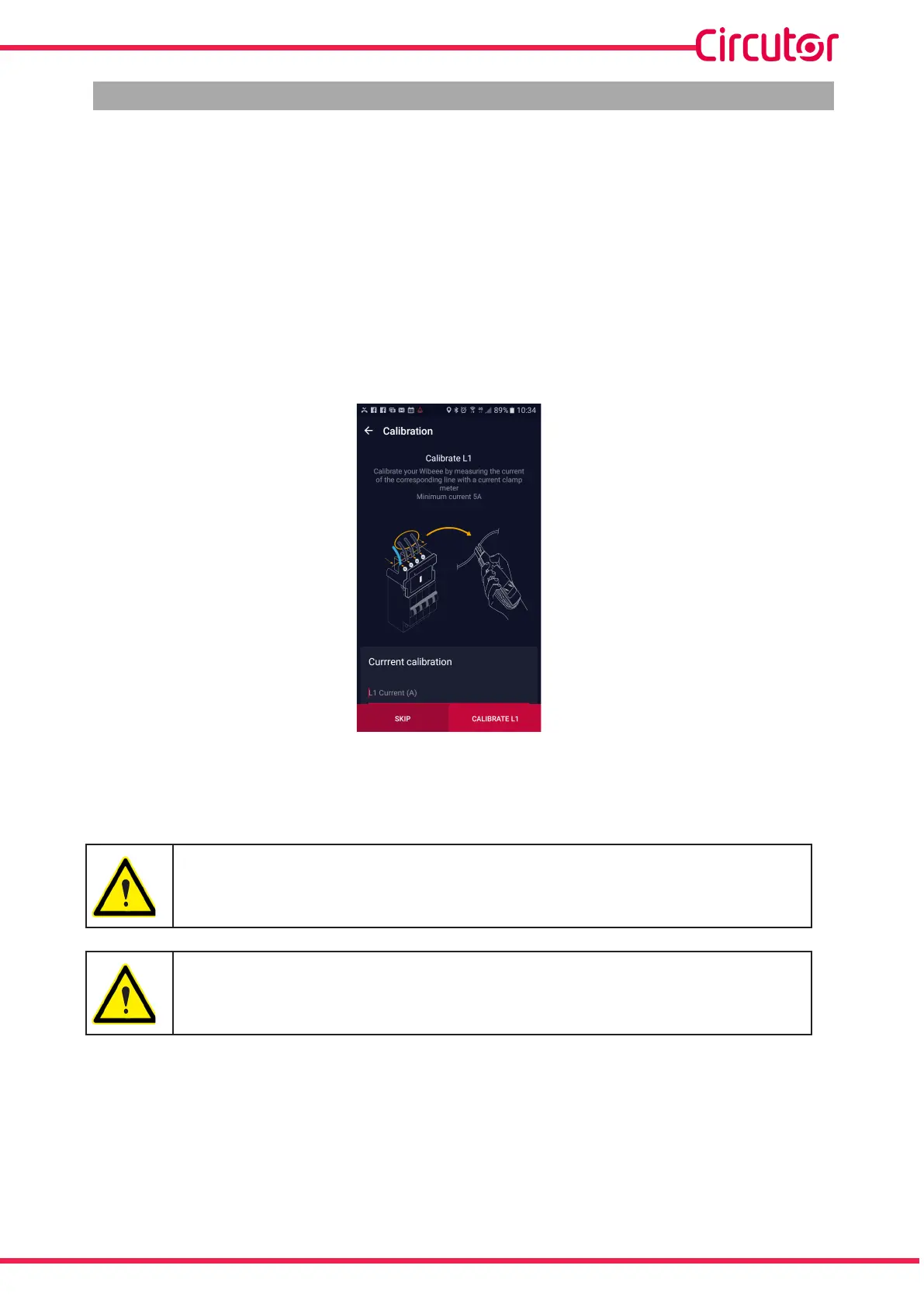17
Instruction Manual
Wibeee
3.6.- CALIBRATION
When the device has been installed and started, it needs to be calibrated.
The calibration process appears automatically in the Wibeee Circutor mobile application dur-
ing installation.
Follow these steps:
1�- When the device has been successfully installed, measure the current of the L1 with a cur-
rent clamp, and enter the value on the calibration screen, Figure 13.
Note: calibration should be performed when the device has a current ow of 5 ... 10 A.
Figure 13: Calibration screen�
2�- Repeat the calibration process for each of the device's measurement cables.
If you skip the calibration process while installing the device, the accuracy of
the measurements is not guaranteed.
If the measurement cables are replaced or moved after calibration has been
performed, it must be repeated. You can calibrate the device again via the
Edit menu.