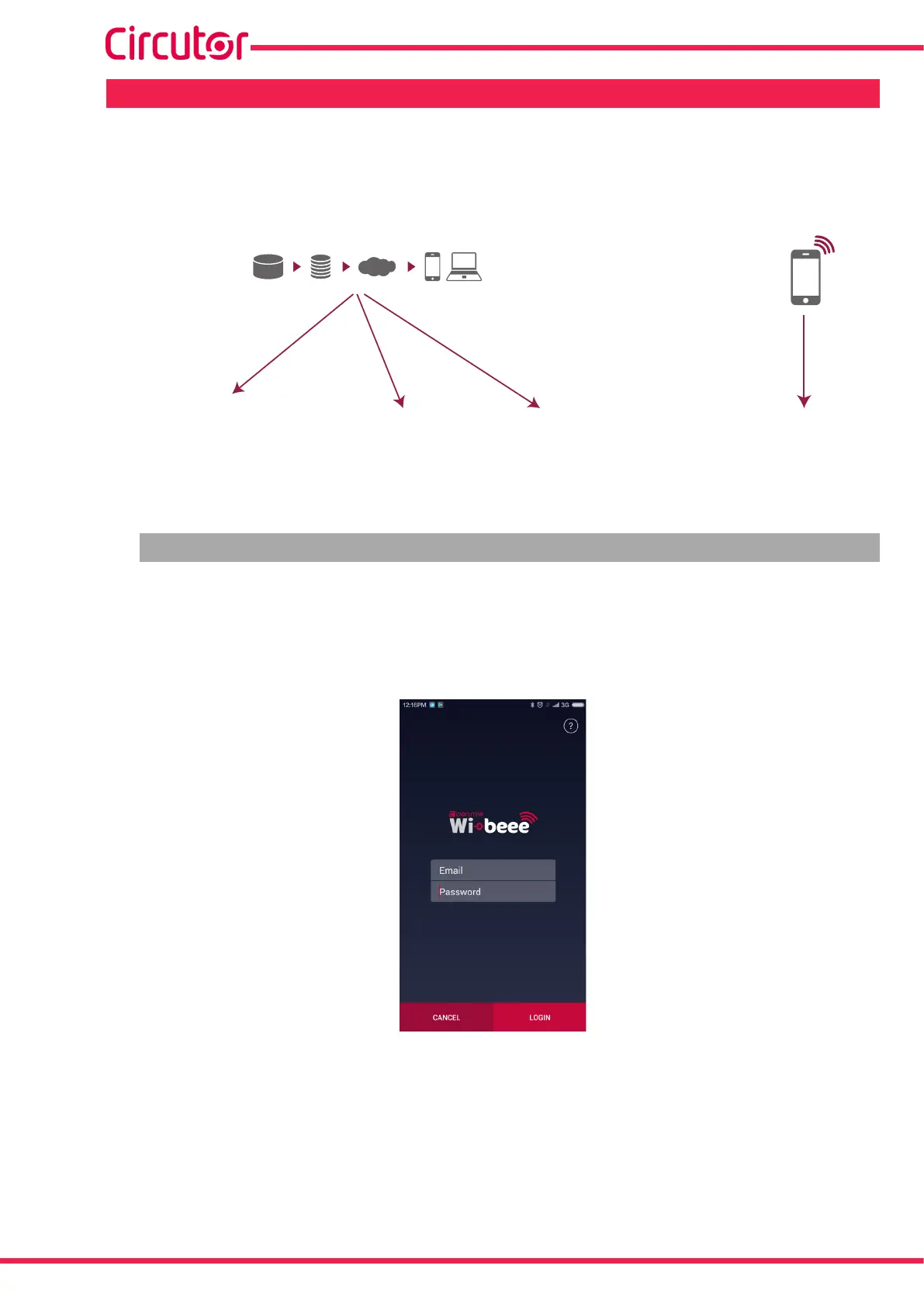22
Wibeee
Instruction Manual
5�- DISPLAY AND CONFIGURATION
When the device has been installed and started up, it is possible to access all of its data by
using different methods, depending on the device's operating mode, Figure 17.
Application mode
Direct share mode
Internal Web
server
Web platform
http://wibeee.circutor.com
Mobile application
Wibeee Circutor
Internal Web
server
Data display
Figure 17: Data display based on the operating mode�
5.1.-MOBILE APPLICATION
The Wibeee Circutor mobile application is compatible with iOS and Android, and has a version
for smartphones and tablets.
Inityoucanviewandcongurealloftheparametersmeasuredbythedevice.
Figure 18: Wibeee Circutor mobile application�
