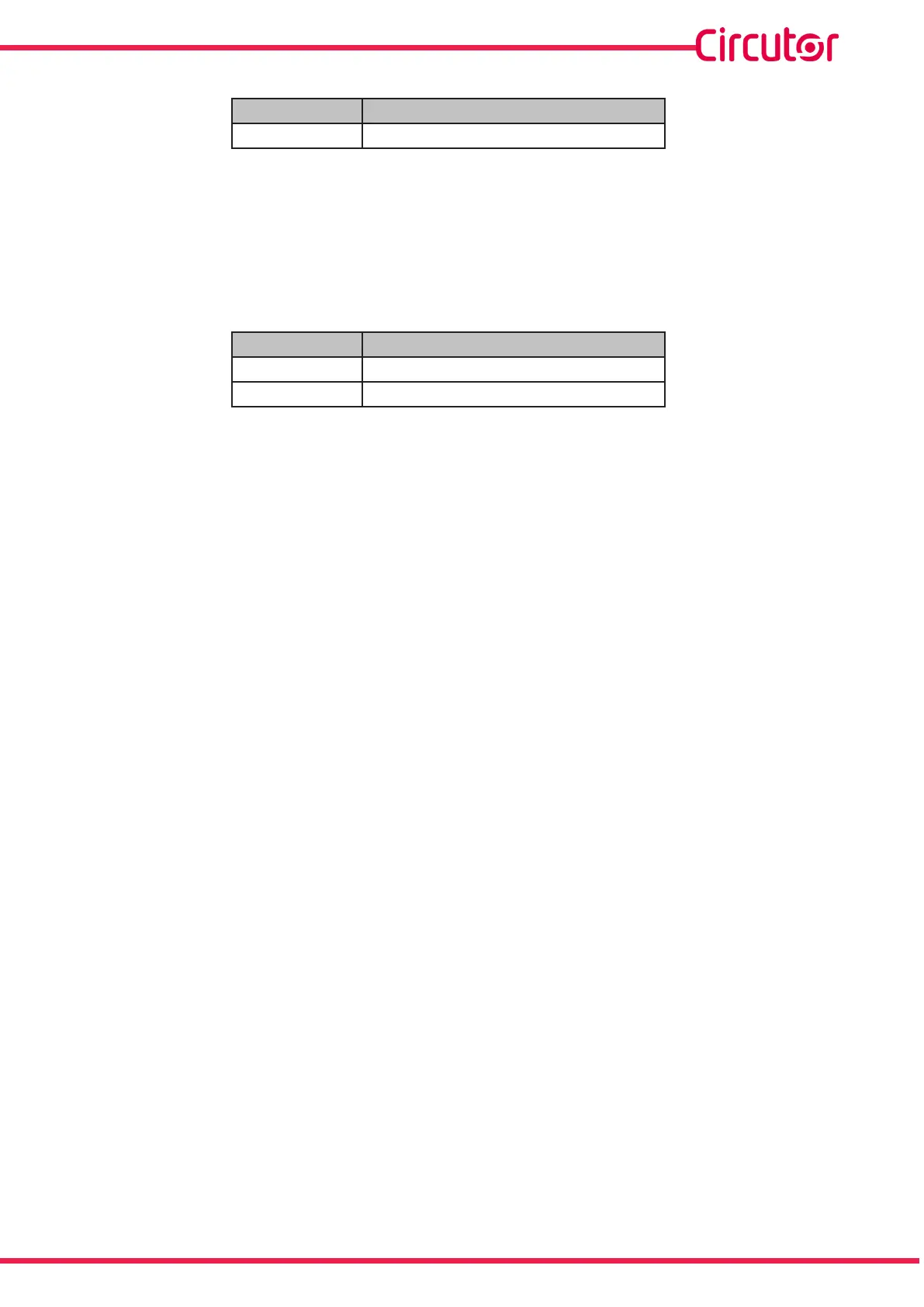39
Instruction Manual
Wibeee
Table 14: Conguration HPPT variables (Request 3)
Variable Description
pass Wi-Fi password
4�- ServerConguration:
http://ip_address/conFigure_server?URLServidor=c339a462&portServidor=1f91&
id=0.33531335316222393
Table 15: Conguration HPPT variables (Request 4)
Variable Description
ServerURL Name of the server domain
Serverport Port in hexadecimal
5�- Resetting the device:
http://ip_address/cong_value?reset=true&id=0.03616242413409054