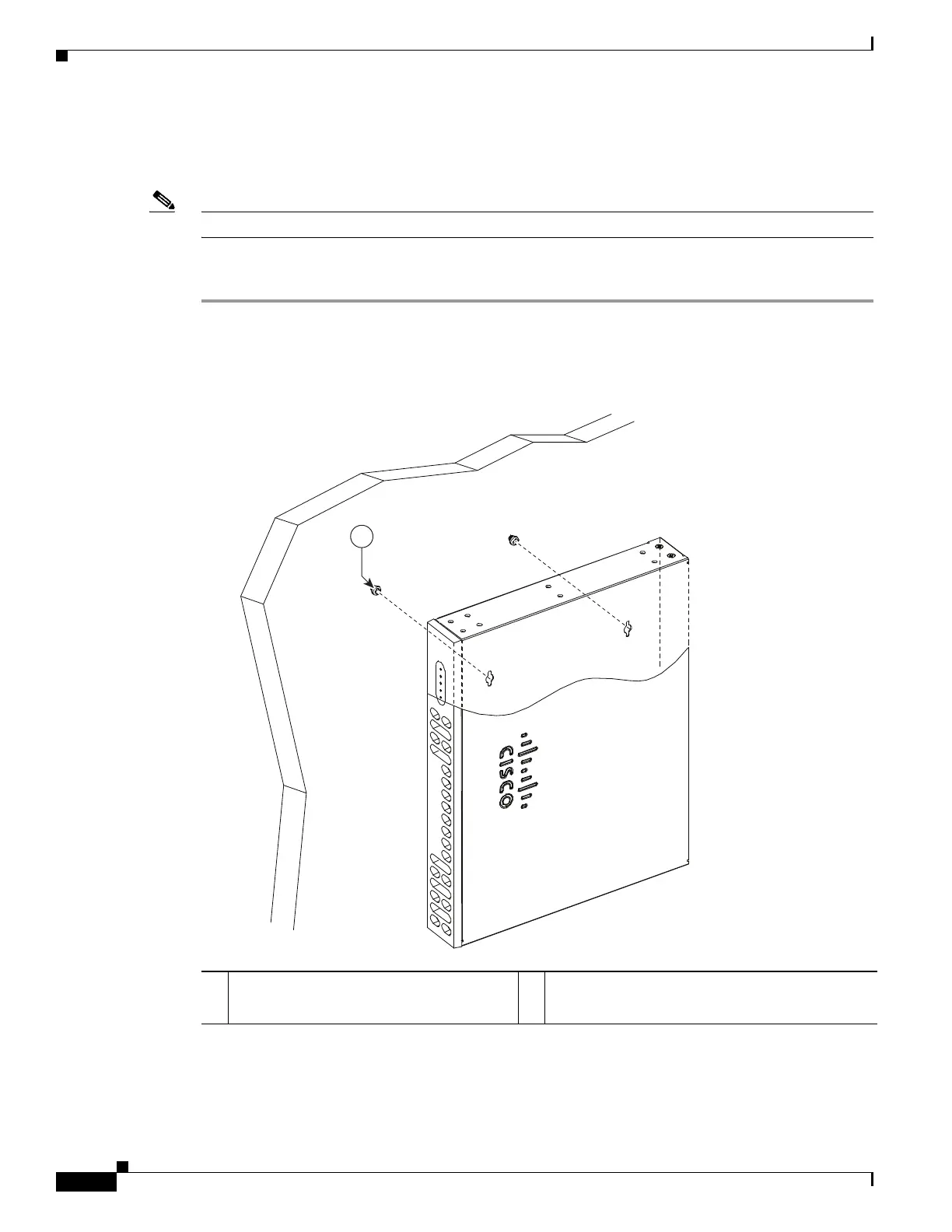3-12
Hardware Installation Guide for Cisco 4000 Series Integrated Services Routers
OL-32185-02
Chapter 3 Install and Connect Cisco 4000 Series ISRs
Install the Router
Install Cisco 4200 Series ISR
This section describes the installation procedure that is common for all Cisco 4200 Series ISRs.
Note Note that for illustration purposes, we have used images of Cisco 4221 ISR in all figures.
Attach Cisco 4200 ISR Chassis to Wall
Step 1 Attach the wall-mounting brackets to the router chassis as shown in Figure 3-8 using the four PHMS
screws and the plastic spacers provided for each bracket.
Figure 3-8 Bracket Installation for Wall Mounting (Cisco 4221 ISR shown)
1 Machine screws
