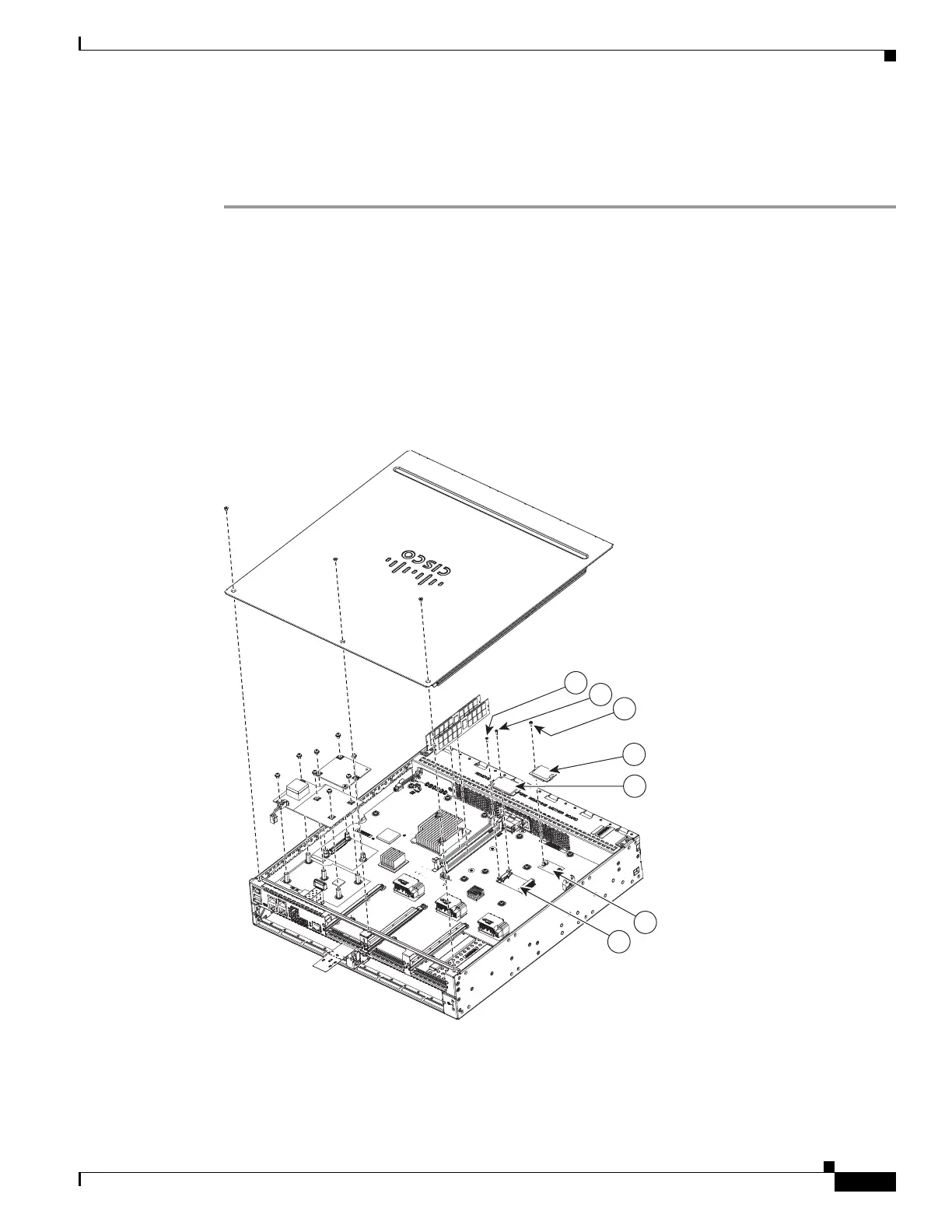6-69
Hardware Installation Guide for Cisco 4000 Series Integrated Services Routers
OL-32185-02
Chapter 6 Install and Upgrade Internal Modules and FRUs
Install and Remove an SSD mSATA Storage Device
Install the SSD mSATA Storage Device
To install a SSD mSATA storage device:
Step 1 Read the “Safety Warnings” section on page 6-2 and disconnect the power supply before you replace any
module.
Step 2 Remove the chassis cover. For instructions on removing the chassis cover, see “Remove and Replace the
Chassis Cover” section on page 6-4.
Step 3 Place the SSD mSATA storage device on the SSD mSATA connector and align the device’s contact edge
with the corresponding socket in the connector.
Step 4 Press the device downward into the connector until it is level with the surface of the connector.
Step 5 While holding the device down, screw the device into place (see Figure 6-49).
Figure 6-49 Flash Memory Card and SSD mSATA Storage Device Locations
