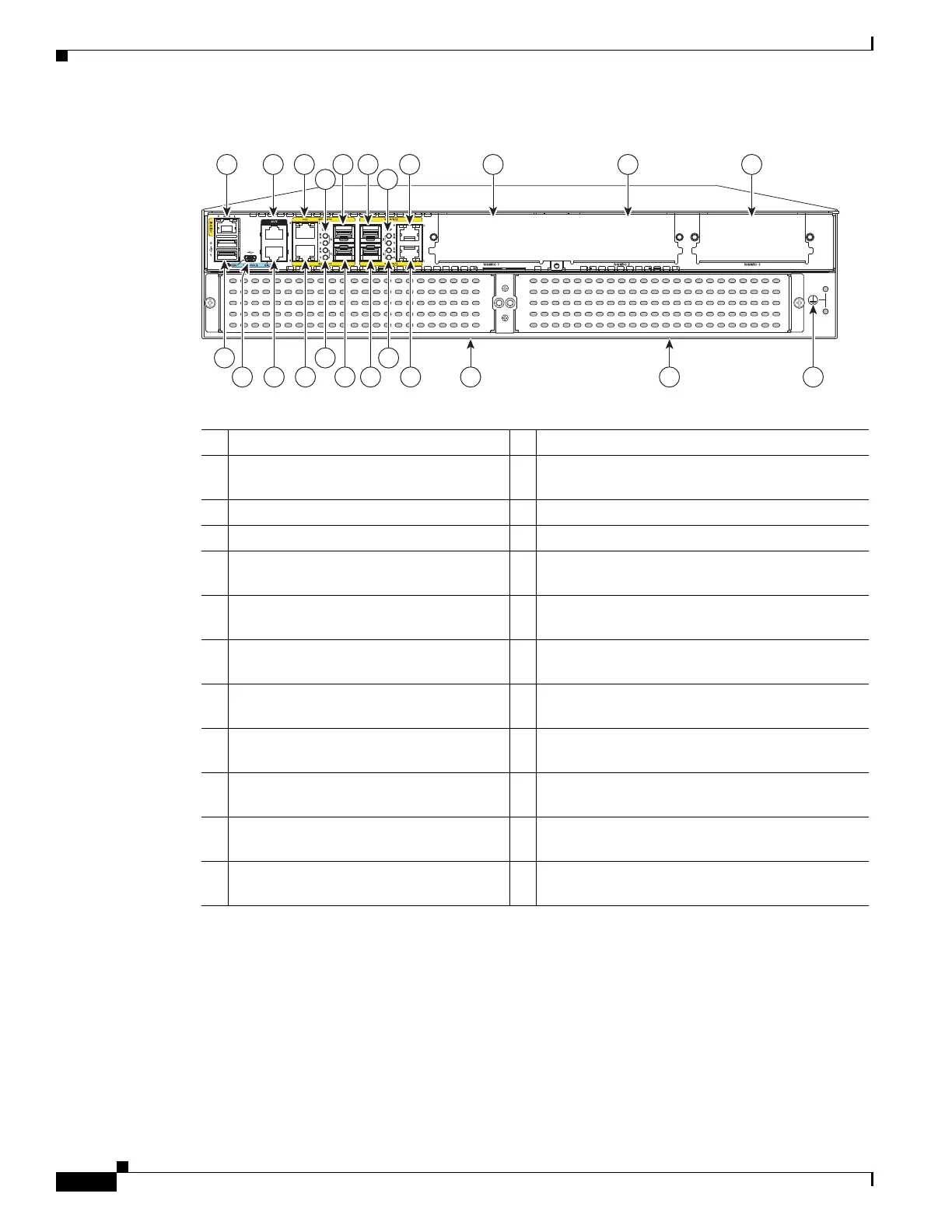1-8
Hardware Installation Guide for the Cisco 4000 Series Integrated Services Router
OL-32185-02
Chapter 1 Overview of Cisco 4000 Series ISRs
Chassis Views
Figure 1-2 Back Panel (I/O Side) Slots and Connectors on Cisco 4451 ISR
1 GE 0 management port 2 Auxiliary port
3 RJ-45 Gigabit Ethernet port (GE 0/0/0) 4 LEDs for the GE 0/0/0 interface (See Table 1-1
for detailed LED information)
5 SFP/Gigabit Ethernet port (GE 0/0/0) 6 SFP/Gigabit Ethernet port (GE 0/0/2)
7 LEDs for the GE 0/0/2 interface 8 RJ-45 Gigabit Ethernet port (GE 0/0/2)
9 NIM slot 1 (shown with slot divider
removed).
1
0
NIM slot 2 (shown with slot divider removed).
11 NIM slot 3 1
2
Ground connection
1
3
Enhanced Service Module (SM-X) 2 1
4
Enhanced Service Module (SM-X) 1
1
5
RJ-45 Gigabit Ethernet port GE 0/0/3 1
6
LEDs for the GE 0/0/3 interface
1
7
SFP/Gigabit Ethernet GE 0/0/3 1
8
SFP Gigabit Ethernet GE 0/0/1
1
9
LEDs for the GE 0/0/1 interface 2
0
RJ-45 Gigabit Ethernet port GE 0/0/1
2
1
Serial console port 2
2
USB Type B mini port
2
3
USB 0 and USB 1
2
1
285698
1 2 3 5 6 8 9 10 11
4 7
13 12
14
1923 16
18 17 15
21 2022
