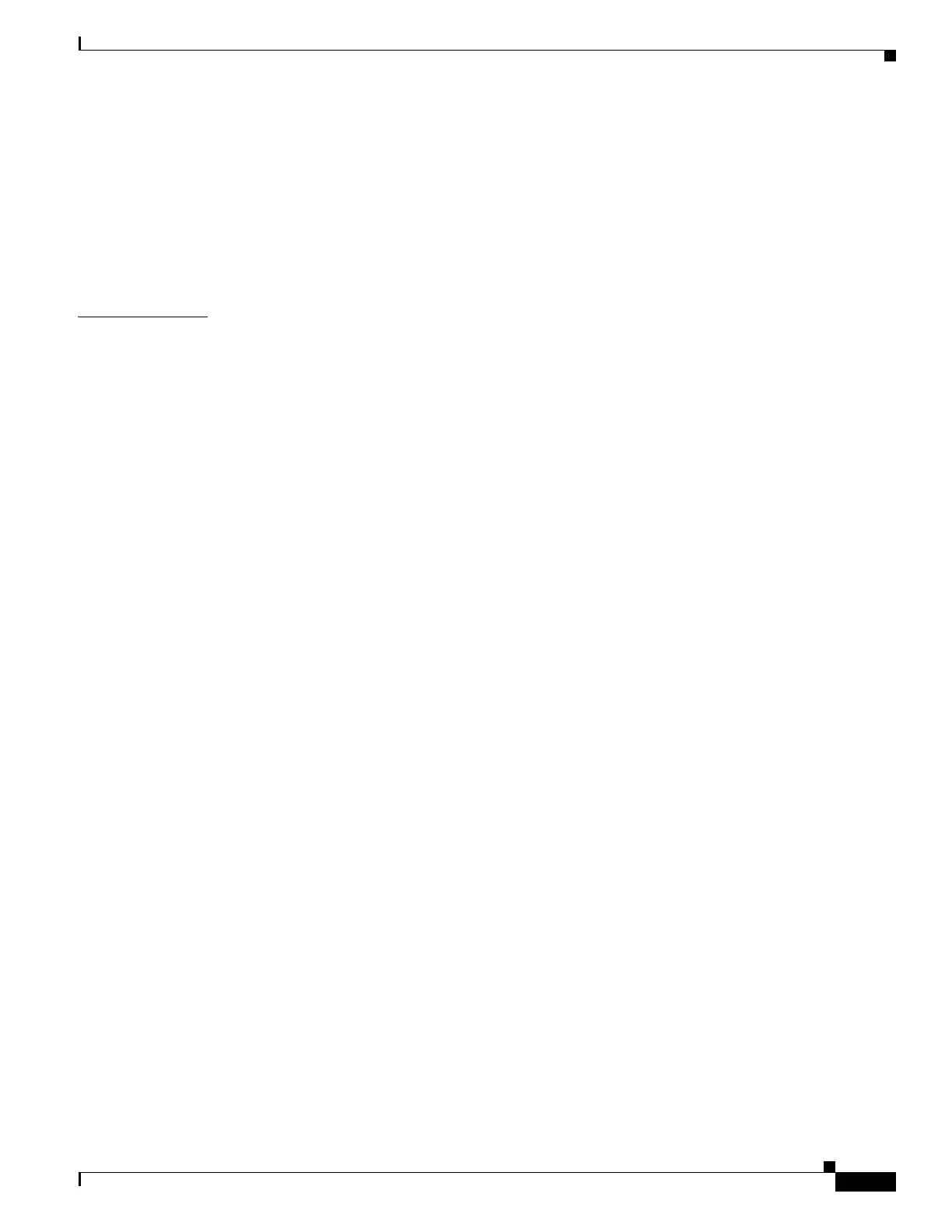Contents
vii
Hardware Installation Guide for Cisco 4000 Series Integrated Services Routers
OL-32185-02
Displaying Environment Variable Settings 5-7
Entering Environment Variable Settings 5-8
Saving Environment Variable Settings 5-8
Exiting ROM Monitor Mode 5-8
Configuration Example 5-9
Upgrading the ROMmon for a Router 5-9
CHAPTER
6 Install and Upgrade Internal Modules and FRUs 6-1
Safety Warnings 6-2
Modules Supported 6-4
Access Internal Modules 6-4
Remove and Replace the Chassis Cover 6-4
Remove the Cover from Cisco 4400 or 4200 ISR 6-4
Remove the Cover from Cisco 4300 ISR 6-5
Replace the Cover on Cisco 4400 or 4200 ISR 6-5
Replace the Cover on Cisco 4300 ISR 6-6
Locate Internal and External Slots 6-6
Locate Internal and External Slots for Modules on Cisco 4451 ISR 6-7
Locate Internal and External Slots for Modules on Cisco 4351 ISR 6-8
Locate Internal and External Slots for Modules on Cisco 4331 ISR 6-9
6-9
Overview of the SSD Carrier Card NIM (NIM-SSD) 6-9
Overview 6-10
LEDs on NIM-SSD 6-12
Solid State Drives 6-14
Install SSD Drives into the NIM Carrier Card 6-16
Remove SSD Drives from the NIM-SSD 6-17
Overview of the NIM-HDD Card 6-19
Cisco NIM-HDD LEDs 6-21
Remove and Replace Cisco NIM-SSD or NIM-HDD 6-21
Remove NIM-SSD or NIM-HDD from the Router 6-23
Replace NIM-SSD or NIM-HDD on the Router 6-24
Install and Remove DDR DIMMs on Cisco 4400 or 4300 Series ISRs 6-24
Locate and Orient DIMM 6-24
Remove DIMM 6-25
Install DIMM 6-27
Install and Remove NIMs and SM-Xs on Cisco 4000 Series ISRs 6-29
Software Requirement for SM-Xs 6-30
