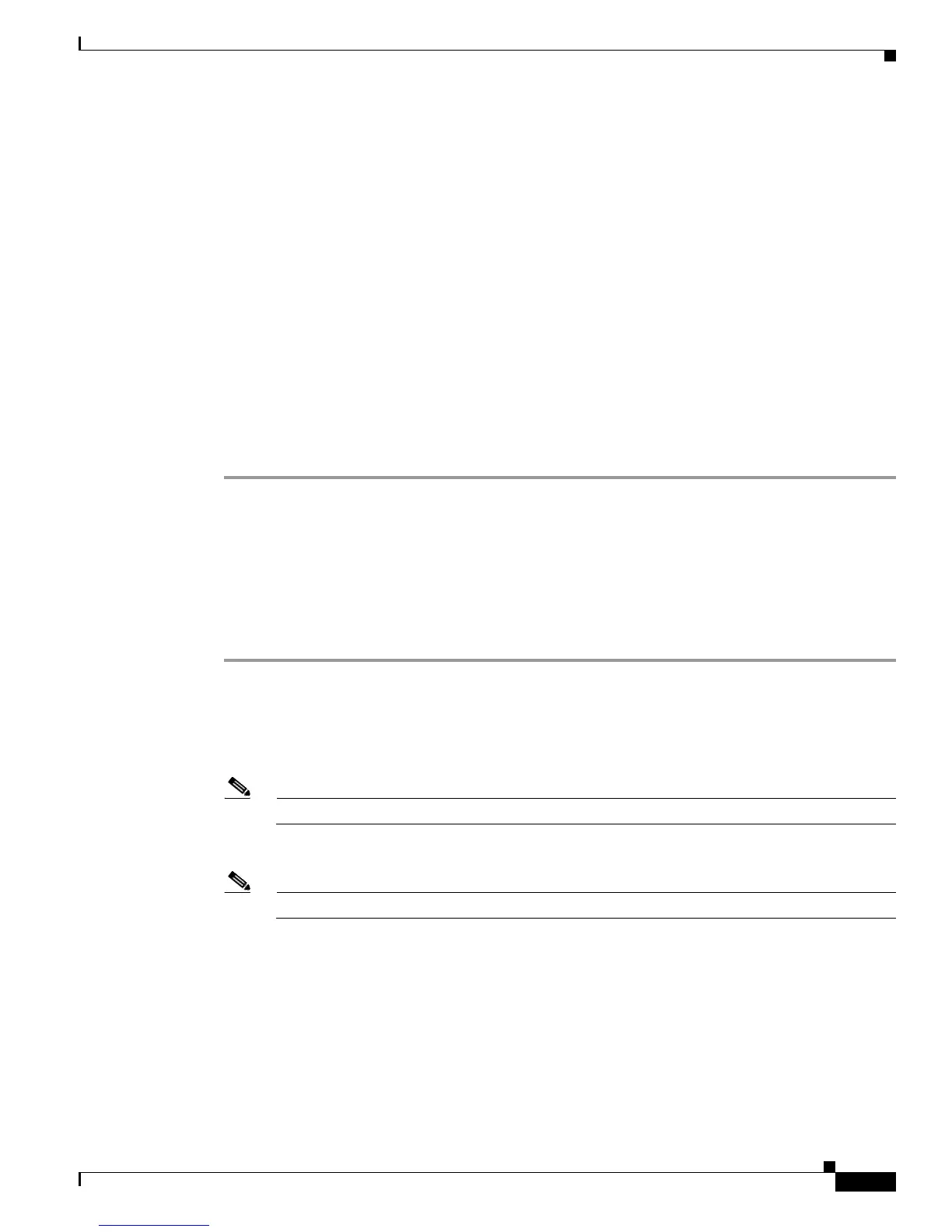D-3
Cisco Unified IP Phone 6901 and 6911 Administration Guide for Cisco Unified Communications Manager 8.6 (SCCP and SIP)
OL-24582-01
Appendix D Basic Phone Administration Steps
Configuring the Phone
–
User ID—Enter the end user identification name. Cisco Unified Communications Manager does
not permit modifying the user ID after it is created. You may use the following special
characters: =, +, <, >, #, ;, \, , "", and blank spaces.
Example: johndoe
–
Password and Confirm Password—Enter five or more alphanumeric or special characters for the
end user password. You may use the following special characters: =, +, <, >, #, ;, \, , "", and
blank spaces.
–
Last Name—Enter the end user last name. You may use the following special characters: =, +,
<, >, #, ;, \, , "", and blank spaces.
Example: doe
–
Telephone Number—Enter the primary directory number for the end user. End users can have
multiple lines on their phones.
Example: 26640 (John Doe’s internal company telephone number)
Step 4 Click Save.
Proceed to the section Configuring the Phone, page D-3.
Configuring the Phone
To identify the user’s phone model and protocol, follow these steps:
Procedure
Step 1 From Cisco Unified Communications Manager, choose Device > Phone.
Step 2 Click Add New.
Step 3 Select the user’s phone model from the Phone Type drop-down list, then click Next.
The Phone Configuration window appears.
Note On the Phone Configuration window, you can use the default values for most of the fields.
Step 4 For the required fields, possible values can be configured as follows:
Note The configuration is based on the example of user johndoe.
a. In the Device Information pane of this window:
–
MAC Address—Enter the MAC address of the phone, which is listed on a sticker on the
backside of phone.
Make sure that the value comprises 12 hexadecimal characters.
Example: 00127F576611 (MAC address on John Doe’s phone)
–
Description—This is an optional field where you can enter a useful description. This will help
you, if you need to search for information about this user.
