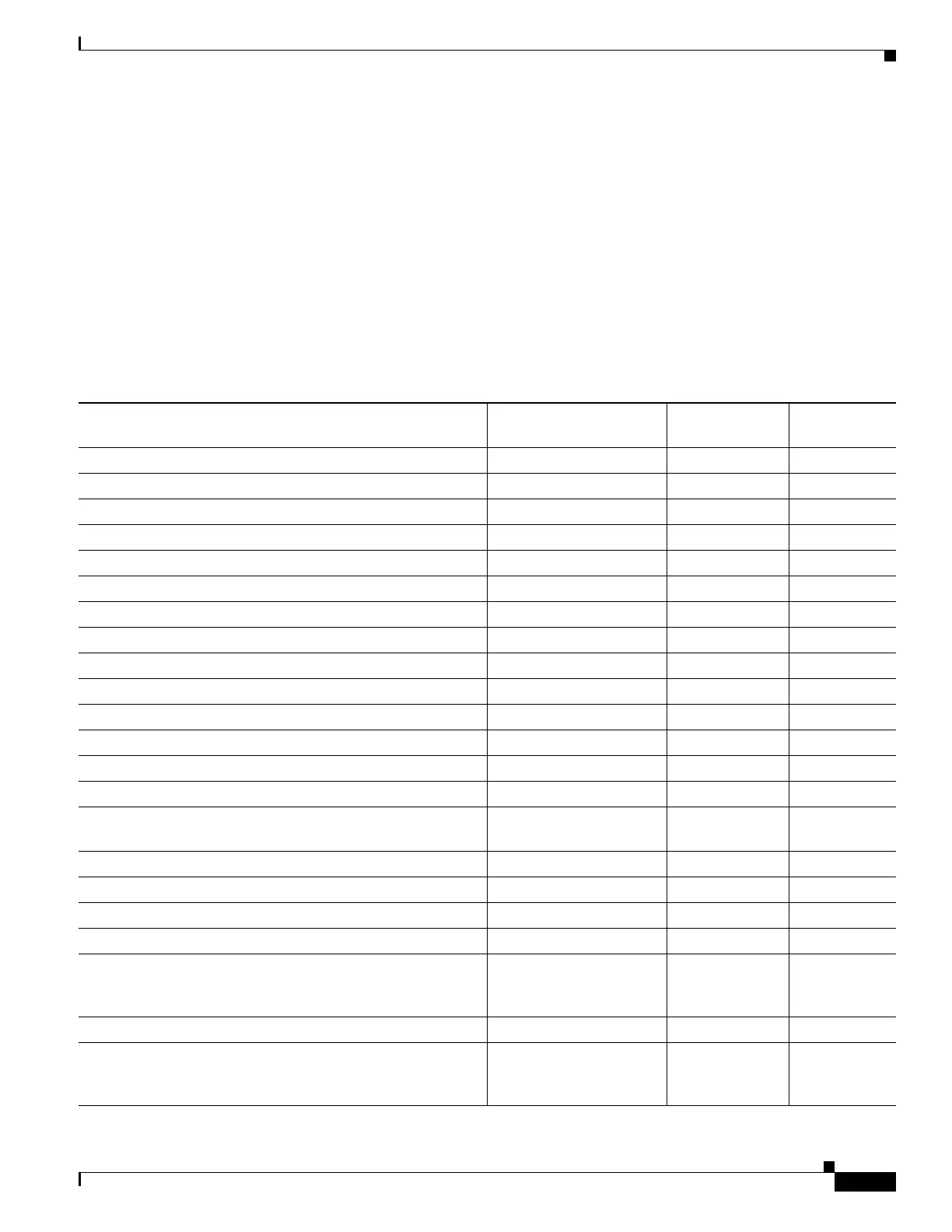1-7
Firepower 7000 and 8000 Series Installation Guide
Chapter 1 Introduction to the Firepower System
Firepower System Appliances
Supported Capabilities by Managed Device Model
Devices are the appliances that handle network traffic; therefore, many Firepower System capabilities
are dependent on the model of your managed devices.
The following table matches the major capabilities of the system with the devices that support those
capabilities, assuming you have the correct licenses installed and applied from the managing Firepower
Management Center.
Keep in mind that although you can use any model of Firepower Management Center running Version
6.0 of the system to manage any Version 6.0 device, a few system capabilities are limited by the
Firepower Management Center model. For more information, see Supported Capabilities by Firepower
Management Center Model, page 1-5.
Table 1-3 Supported Capabilities by Managed Device Model
Feature or Capability
7000 and 8000 Series
Device ASA FirePOWER
Virtual
Device
network discovery: host, application, and user yes yes yes
intrusion detection and prevention (IPS) yes yes yes
Security Intelligence filtering yes yes yes
access control: basic network control yes yes yes
access control: geolocation-based filtering yes yes yes
access control: application control yes yes yes
access control: user control yes yes yes
access control: literal URLs yes yes yes
access control: URL Filtering by category and reputation yes yes yes
file control: by file type yes yes yes
network-based advanced malware protection (AMP) yes yes yes
Automatic Application Bypass yes no yes
fast-path rules 8000 Series no no
strict TCP enforcement yes no no
configurable bypass interfaces except where hardware
limited
no no
tap mode yes no no
switching and routing yes no no
NAT policies yes no no
VPN yes no no
device stacking 8140
82xx Family
83xx Family
no no
device high availability yes no no
stacks in high-availability pairs 8140
82xx Family
83xx Family
no no