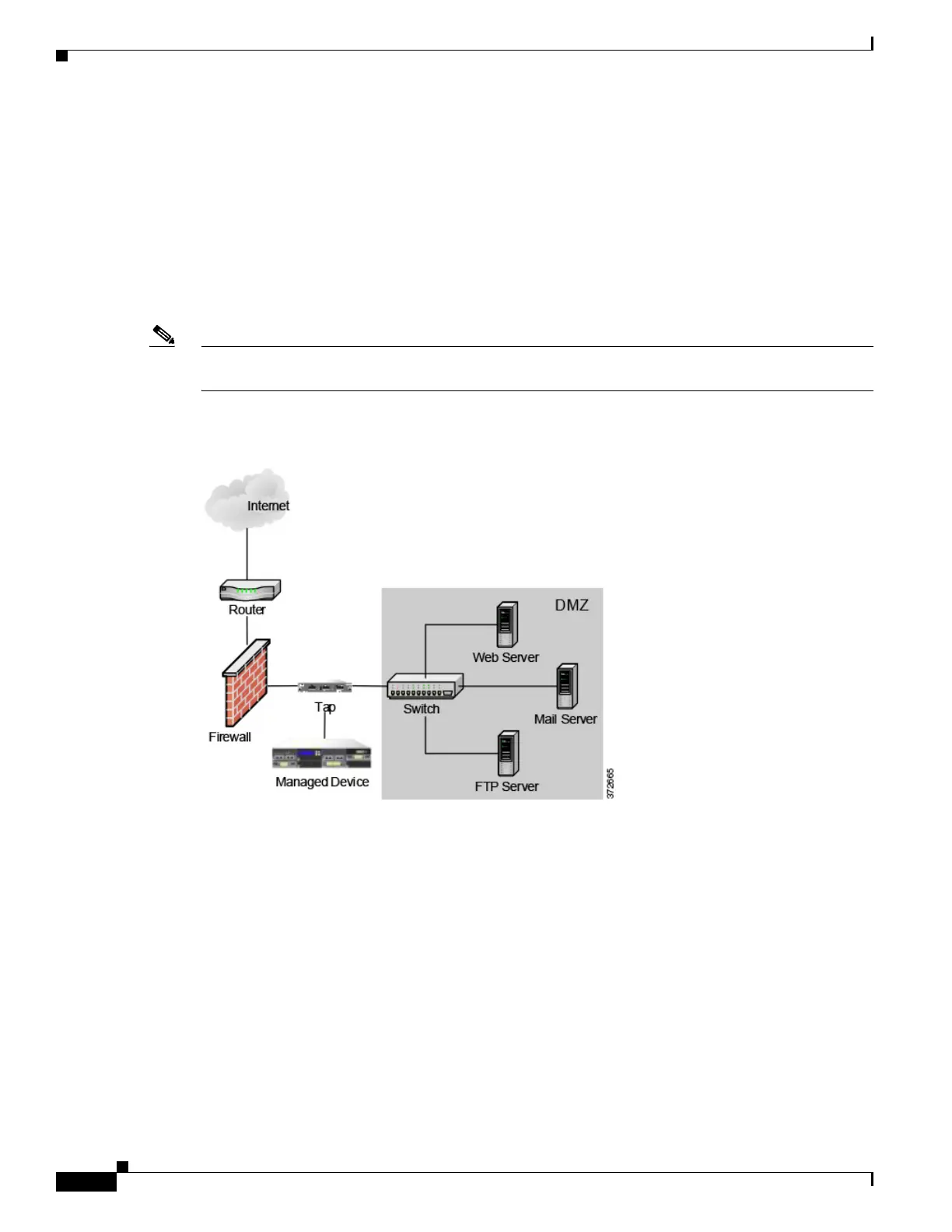3-16
Firepower 7000 and 8000 Series Installation Guide
Chapter 3 Deploying Firepower Managed Devices
Using Multiple Sensing Interfaces on a Managed Device
Using Multiple Sensing Interfaces on a Managed Device
The managed device offers multiple sensing interfaces on its network modules. You can use multiple
sensing interfaces on managed devices to:
• recombine the separate connections from a network tap
• capture and evaluate traffic from different networks
• perform as a virtual router
• perform as a virtual switch
Note Although each sensing interface is capable of receiving the full throughput for which the device is rated,
the total traffic on the managed device cannot exceed its bandwidth rating without some packet loss.
Deploying multiple sensing interfaces on a managed device with a network tap is a straightforward
process. The following diagram shows a network tap installed on a high-traffic network segment.
In this scenario, the tap transmits incoming and outgoing traffic through separate sensing interfaces.
When you connect the multiple sensing interface adapter card on the managed device to the tap, the
managed device is able to combine the traffic into a single data stream so that it can be analyzed.
Note that with a gigabit optical tap, as shown in the illustration below, both sets of sensing interfaces on
the managed device are used by the connectors from the tap.