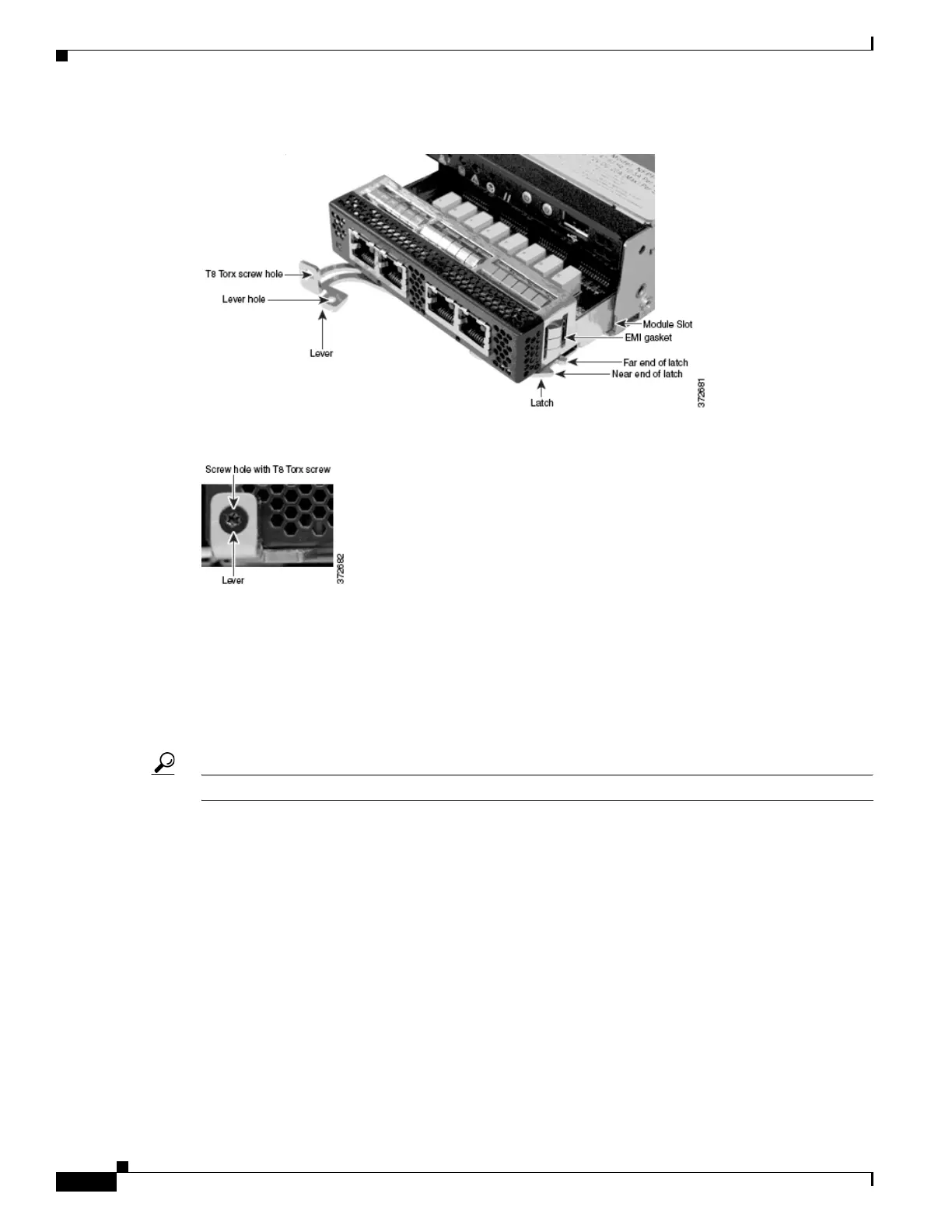C-4
Firepower 7000 and 8000 Series Installation Guide
Appendix C Inserting and Removing Firepower 8000 Series Modules
Before You Begin
Figure C-4 Sample Module or Slot Cover (open)
Figure C-5 Sample Module Lever (closed with screw in hole)
Before You Begin
Prepare to insert or remove your module using the following guidelines:
• Identify all appliance and module parts.
• Identify the slots where you want to install your NetMods.
Tip You can insert the NetMod into any available, compatible slot.
• Identify the correct slots for your stacking modules. See Using Devices in a Stacked Configuration,
page 4-13.
• Firepower 8140: slot 3
• Firepower 8250, 8260 and 8350, 8360 primary slot: slot 5
• Firepower 8270 and 8370 primary slots: slots 5 and 1
• Firepower 8290 and 8390 primary slots: slots 5, 1, and 4
• Firepower 82xx and 83xx secondary: slot S
• Confirm that the EMI gaskets are in place.
• Unplug all power cords from the appliance.