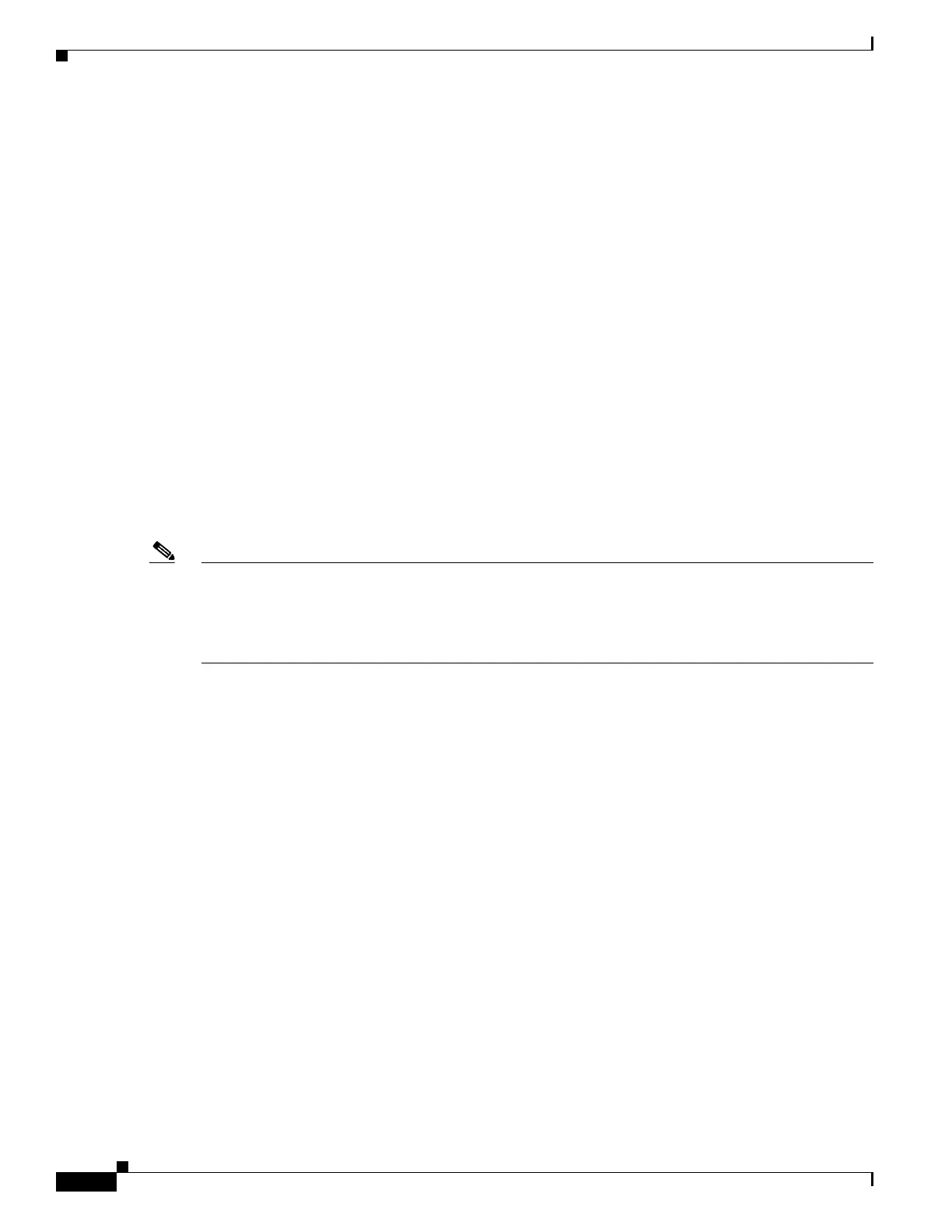E-2
Firepower 7000 and 8000 Series Installation Guide
Appendix E Preconfiguring Firepower Managed Devices
Before You Begin
• the hostname of the appliance
• the domain name of the appliance
• the IP management address of the appliance
• the network mask of the appliance at the target location
• the default gateway of the appliance at the target location
• the IP address of the DNS server at the staging location, or, if accessible, the target location
• the IP address of the NTP server at the staging location, or, if accessible, the target location
• the detection mode for the target location
Optional Preconfiguration Information
You can change some default configurations, such as:
• allow access to the LCD panel to configure Firepower devices
• set the time zone if you choose to manually set the time for your appliances
• set the remote storage location for automatic backups
• set the Lights-Out Management (LOM) IP address to enable LOM
Note In some power cycle scenarios, the baseboard management controller (BMC) of a Firepower 7050
connected to the network via the management interface could lose the IP address assigned to it by the
DHCP server. Because of this, Cisco recommends you configure the Firepower 7050 BMC with a static
IP address. Alternately, you can disconnect the network cable and reconnect it, or remove and restore
power to the device to force renegotiation of the link.
If you want to register a device to a Management Center, you need the following information:
• the name or IP address of the managed device
• the name of the management host (the Management Center)
• the registration key (a personally created unique alphanumeric key up to 37 characters in length)
Preconfiguring Time Management
Keep in mind the following considerations:
• Cisco recommends that you synchronize time to a physical NTP server. Do not synchronize
managed devices to a virtual Management Center. Performance optimization on a virtual appliance
can affect the real time clock.
• If the network at your staging location can access the DNS and NTP servers at the target location,
use the IP addresses for the DNS and NTP servers at the target location. If not, use the staging
location information and reset at the target location.
• Use the time zone for the target deployment if you set the time on the appliance to the manually
instead of using NTP. See Time Settings, page 5-7.
