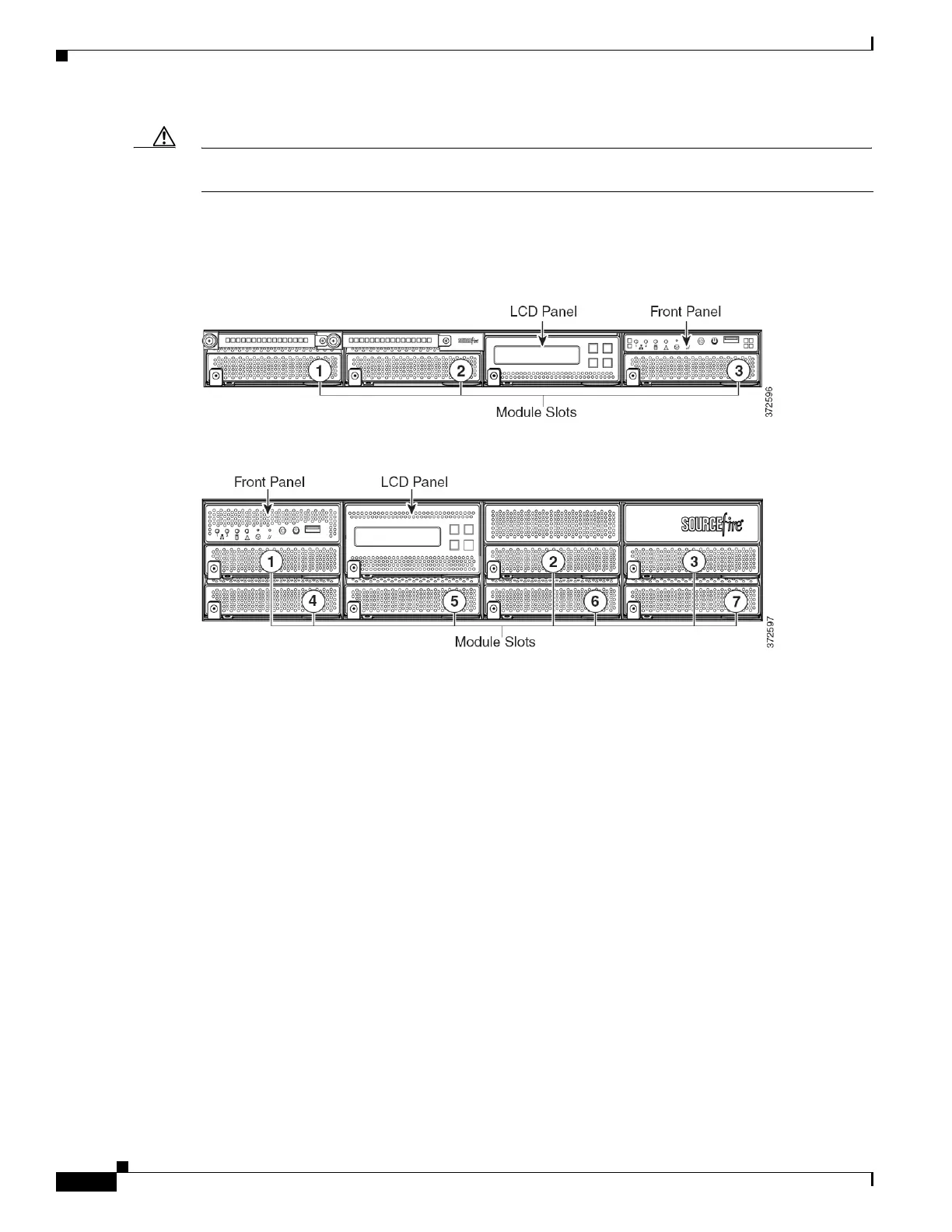4-8
Firepower 7000 and 8000 Series Installation Guide
Chapter 4 Installing a Firepower Managed Device
Identifying the Sensing Interfaces
Caution Modules are not hot-swappable. See Inserting and Removing Firepower 8000 Series Modules, page C-1
for more information.
The following illustrations of the front of the chassis indicates the location of the module slots that
contain the sensing interfaces.
Figure 4-10 Firepower 81xx Family Front Chassis View
Figure 4-11 Firepower 82xx Family and Firepower and AMP 83xx Family Front Chassis View
Firepower 8000 Series Modules
The Firepower 8000 Series can be delivered with the following modules with configurable bypass
capability:
• a quad-port 1000BASE-T copper interface with configurable bypass capability. See
Figure 4-12Quad-Port 1000BASE-T Copper Configurable Bypass NetMod, page 4-9 for more
information.
• a quad-port 1000BASE-SX fiber interface with configurable bypass capability. See
Figure 4-13Quad-Port 1000BASE-SX Fiber Configurable Bypass NetMod, page 4-9 for more
information.
• a dual-port 10GBASE (MMSR or SMLR) fiber interface with configurable bypass capability. See
Figure 4-14Dual-Port 10GBASE (MMSR or SMLR) Fiber Configurable Bypass NetMod, page 4-10
for more information.
• a dual-port 40GBASE-SR4 fiber interface with configurable bypass capability. See
Figure 4-15Dual-Port 40GBASE-SR4 Fiber Configurable Bypass NetMod, page 4-10 for more
information.
The Firepower 8000 Series can be delivered with the following modules without configurable bypass
capability:
• a quad-port 1000BASE-T copper interface without bypass capability. See Figure 4-17Quad-Port
1000BASE-T Copper Non-Bypass NetMod, page 4-11 for more information.