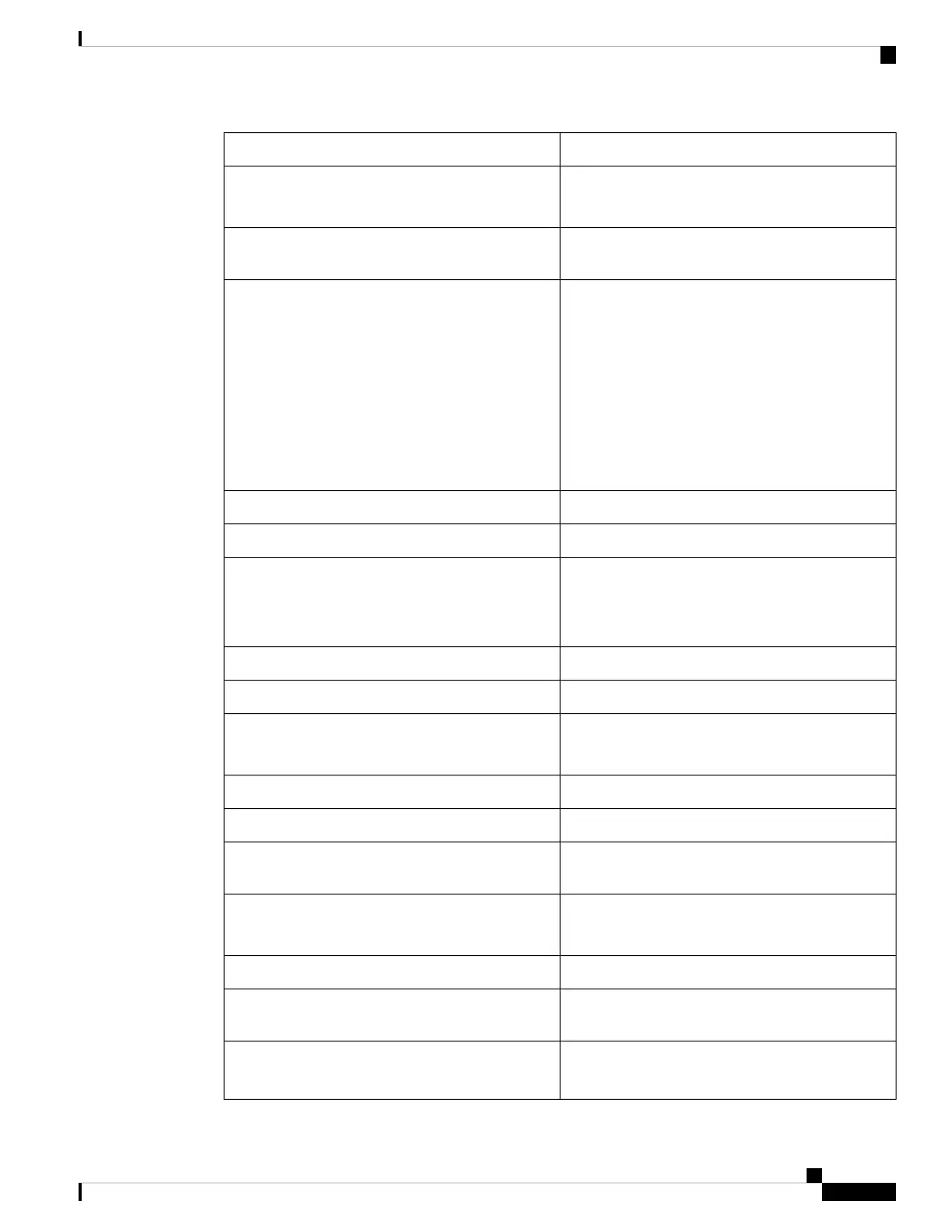Updated SectionRevision
Enable Access to Phone Web Interface, on page 142
System Configuration, on page 225
Updated web https enhancements
Call Forward, on page 129Added Call Forwarding support on Voice tab and
User tab
XML Services, on page 143
XML Directory Service, on page 143
XML Applications, on page 144
Macro Variables, on page 144
Configure a Phone to Connect to an XML Application,
on page 147
Configure a Phone to Connect to an XML Directory
Service, on page 146
Added support for XML applications
Enable Hoteling on a Phone, on page 179Added support for Hoteling
Set the User Password, on page 180Added ability to set password on Confiugration Utility
Manage Phones with TR-069, on page 183
TR-069, on page 302
TR-069 Status, on page 217
Added TR-069 support
Dial Plan, on page 293Updated Dial Plan fields
802.1X Authentication, on page 228Added support for 802.x
Shared Lines, on page 135
Configure a Shared Line, on page 136
Added shared line enhancement
Enable NAT Mapping, on page 60Added enabling NAT
LDAP, on page 273Added LDAP enhancement
Configure a Speed Dial with the Configuration Utility
Page, on page 160
Added configure speed dial
Enable Electronic Hookswitch, on page 183
Audio Volume, on page 296
Added enabling electronic hookswitch on
Configuration Utility
Speed Dial, on page 160Updated Speed Dial topic
View the Customization State in the Configuration
Utility, on page 210
Added viewing customization state
• Configure Busy Lamp Field with Other Features,
on page 165
Added configuring BLF with additional multiple
features
Cisco IP Phone 7800 Series Multiplatform Phones Administration Guide
7
New and Changed Information
New and Changed Features for Firmware Release 11(0)