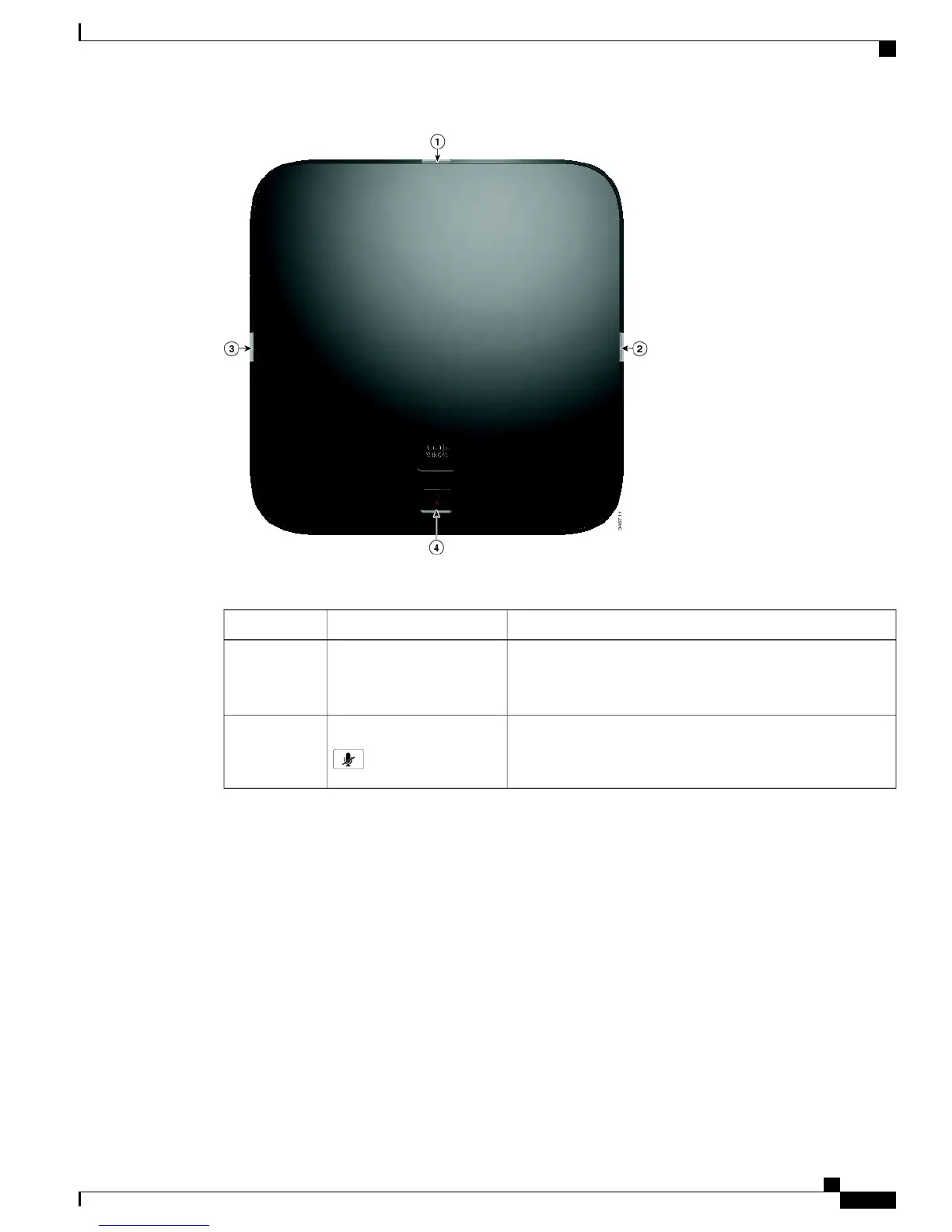Table 3: Sound Base buttons
DescriptionItem
Three LED indicators provide call status information. For
details on LED behaviour, see LED state definitions, on page
6.
LED indicators1, 2, 3
Backlit mute button.Mute button4
Wireless extension microphone and charger kit
The optional wireless extension microphone and charger kit unit contains two omni-directional wireless
microphones, a charger unit, and two country-specific AC power clip adaptors for powering the charger unit.
Connecting a microphone kit enhances the room coverage of the conference station.
Cisco Unified IP Conference Phone 8831 User Guide for Cisco Unified Communications Manager 9.0
9
Features of your Cisco Unified IP Conference Phone
Wireless extension microphone and charger kit