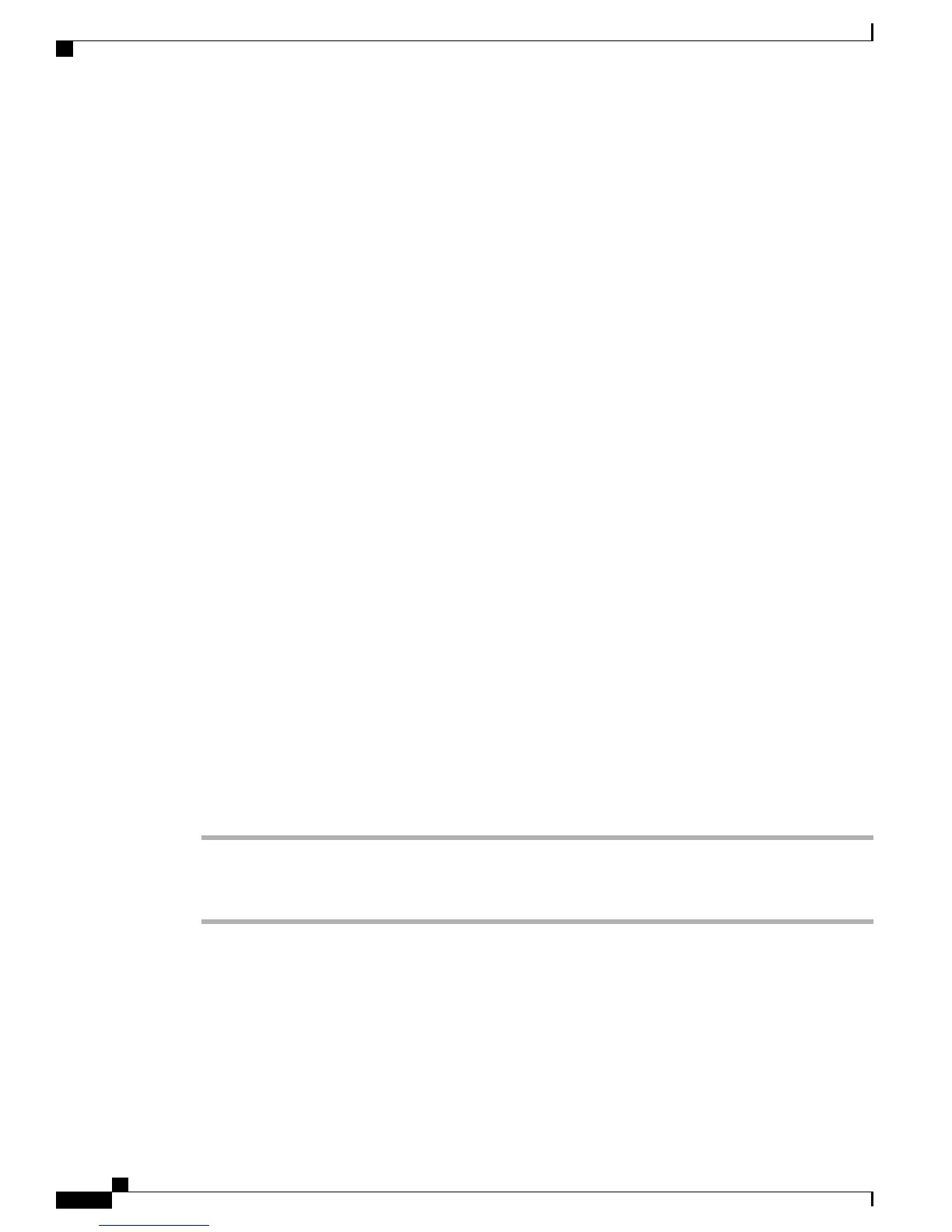Shared Line
If the conference station is registered on a shared line you can handle multiple calls in the following ways:
•
If there are two or more remote calls on the shared line, the caller ID field on the conference station
indicates the number of remote calls on the line, and the state of the call. Press Calls to display the call
list window.
•
If at least one call on the shared line is on hold, the Call button LED flashes red. Press Resume to make
the call active, or use the Navigation bar to choose a call to resume from the call list. For example, if a
remote call on the shared line is placed on hold the Call button on your conference station will flash red.
Mute
Mute allows you to block audio input for the conference station, so that you can hear other parties on the call
but they cannot hear you.
The conference station can be muted in two ways:
•
Press the Mute button on the Sound Base.
•
Press the Mute button on the DCU.
If connected, the optional extension microphones can also be used to mute the conference station. In Linked
Mode, the Mute button on the secondary sound base behaves the same as the Mute button on the primary unit.
LED indicators on both the sound base and the DCU indicate the mute status of the conference station:
•
Solid, red base LEDs and red base Mute button: muted.
•
Solid, red DCU Mute button: muted.
Mute IP phone sound base
Procedure
Step 1
Press Mute to turn Mute on.
The Mute button is backlit by a solid, red light, and the sound base LEDs light red.
Step 2
Press Mute again to turn Mute off.
Cisco Unified IP Conference Phone 8831 User Guide for Cisco Unified Communications Manager 9.0
58
Calling features
Shared Line