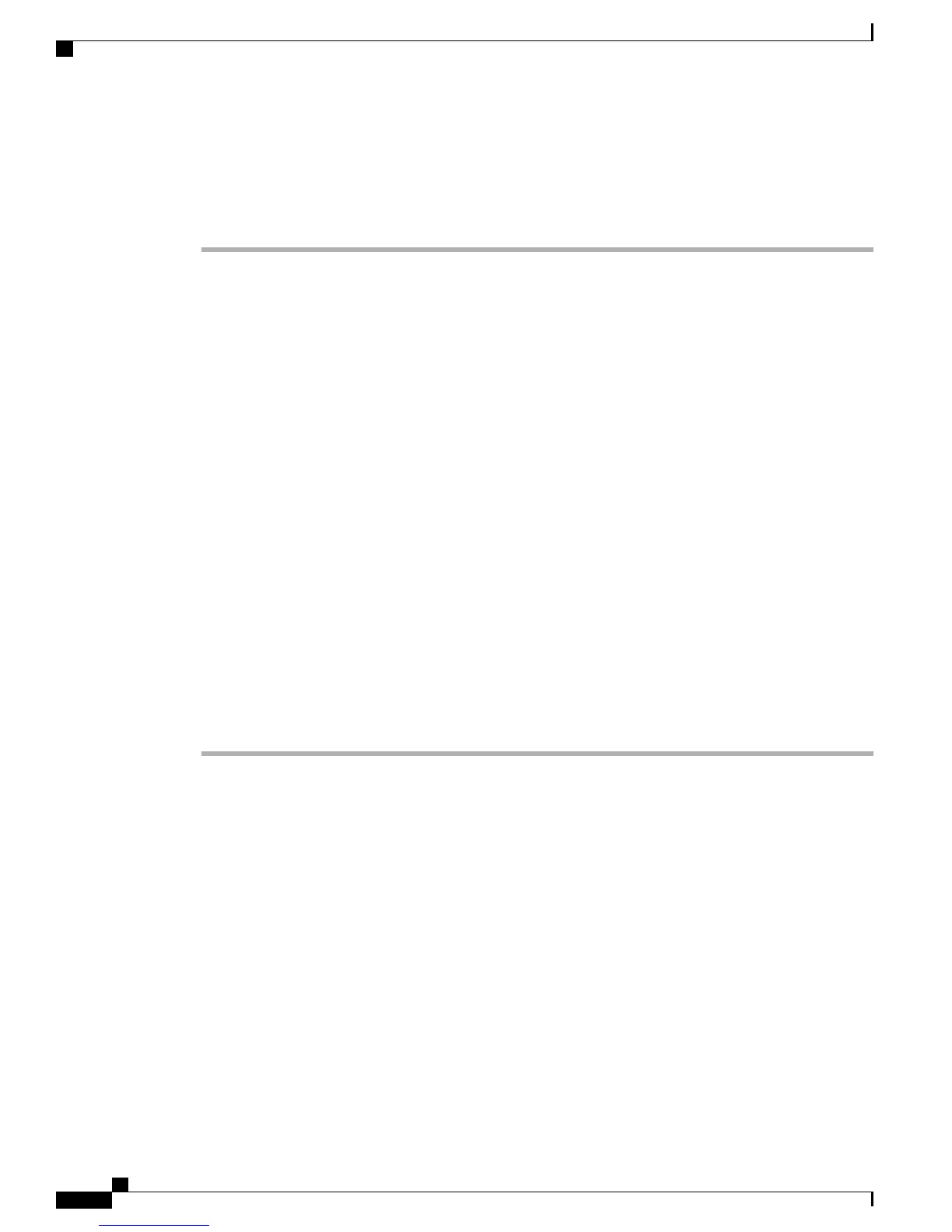Change WebDialer preferences
Procedure
Step 1
Sign in to your User Option web pages.
Step 2
Initiate a call using WebDialer to access the Make Call window.
The Make Call window displays the first time that you use WebDialer (after you select the number that you
want to dial).
Step 3
Select one of the following options from the Make Call window:
•
Preferred language: Determines the language used for WebDialer settings and prompts.
•
Use preferred device: Identifies the Cisco Unified IP Phone (calling device) and directory number (calling
line) that you use to place WebDialer calls.
If you have one phone with a single line, the appropriate phone and line are automatically selected.
Step 4
If the phone and line do not select automatically, choose a phone or line.
If you have more than one phone of the same type, the list identifies the phone by device type and MAC
address. To display the MAC address on your phone, select Apps > Phone Information.
Step 5
If you have an Extension Mobility profile, select Extension Mobility from the Calling Device drop-down
menu in the Make Call window.
Step 6
Ensure that you do not select Do not display call information or Disable Auto Close.
•
Do not display call confirmation: If selected, the WebDialer Make Call window does not display the
next time WebDialer is used. Calls will automatically dial after you select a contact from the Cisco
directory.
•
Disable Auto Close: If selected, the call window does not close automatically after 15 seconds.
Cisco Unified IP Conference Phone 8831 User Guide for Cisco Unified Communications Manager 9.0
64
Calling features
Change WebDialer preferences