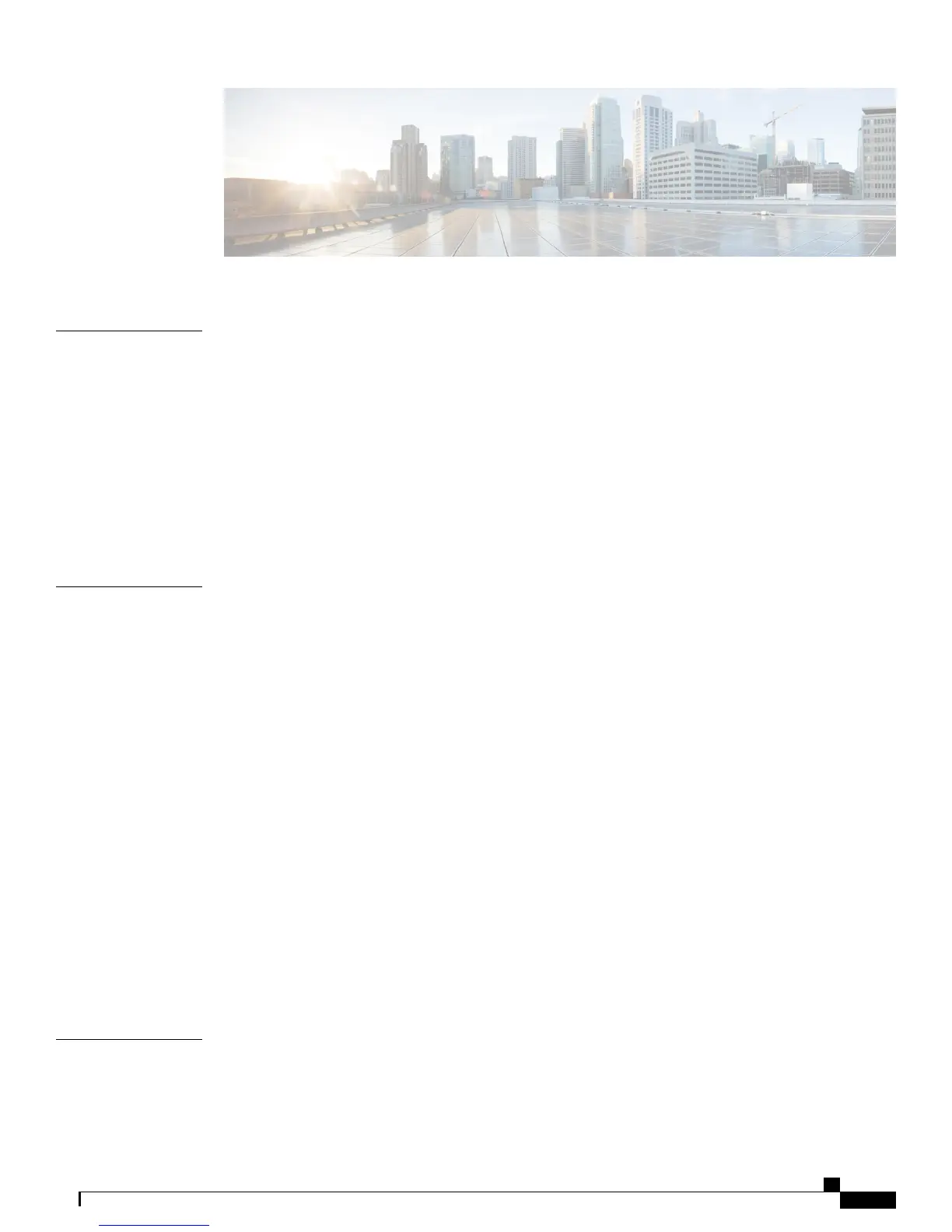CONTENTS
CHAPTER 1
Preface 1
Introduction 1
Additional information 2
Safety and performance information 2
Power outage 2
External devices 2
Cisco product security overview 3
Accessibility Features 3
CHAPTER 2
Features of your Cisco Unified IP Conference Phone 5
Buttons and hardware 5
LED state definitions 6
Display Control Unit 7
Sound Base 8
Wireless extension microphone and charger kit 9
Wired extension microphone kit 12
Phone screen 13
Phone screen cleaning 14
Phone connections 14
Connect mini-USB cable to DCU 15
Install ferrite bead on network cable 16
General IP Phone information 17
Power-saving mode 17
Feature availability 18
CHAPTER 3
Applications 19
Services 19
Access Services 19
Cisco Unified IP Conference Phone 8831 User Guide for Cisco Unified Communications Manager 9.0
iii