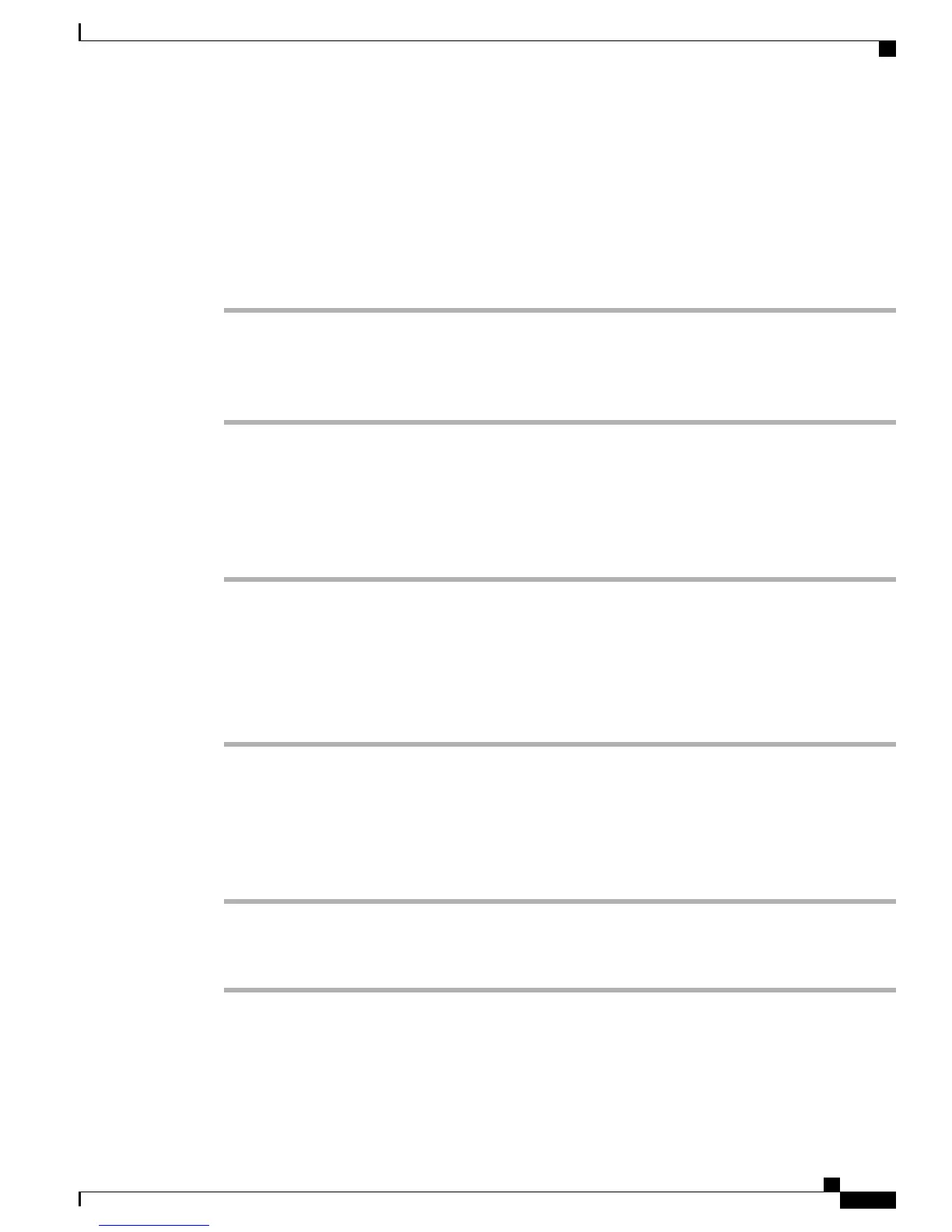•
When you answer the call on one remote destination, the other remote destinations and the conference
station stop ringing, disconnect, and a missed call message displays on the other remote destinations.
Enable Mobile Connect
Procedure
Step 1
Press More.
Step 2
Press Mobility to display the current remote destination status (Enabled or Disabled).
Step 3
Press Select to change the status.
Step 4
Press Exit.
Switch IP phone call to mobile phone
Procedure
Step 1
Press More.
Step 2
Press Mobility.
Step 3
Select To mobile.
Step 4
Answer the in-progress call on your mobile phone.
You cannot use the conference station for any other calls while this call is still in progress.
The Call button LED lights solid red, and the calling party number displays on the phone.
Switch mobile call to IP phone
Procedure
Step 1
Press Call on the conference station.
Step 2
Hang up the call on your mobile phone to disconnect the mobile phone, but not the call.
Step 3
Press Resume on the conference station within 5 to 10 seconds and start talking on the conference station.
Cisco Unified IP Conference Phone 8831 User Guide for Cisco Unified Communications Manager 9.0
55
Calling features
Enable Mobile Connect
