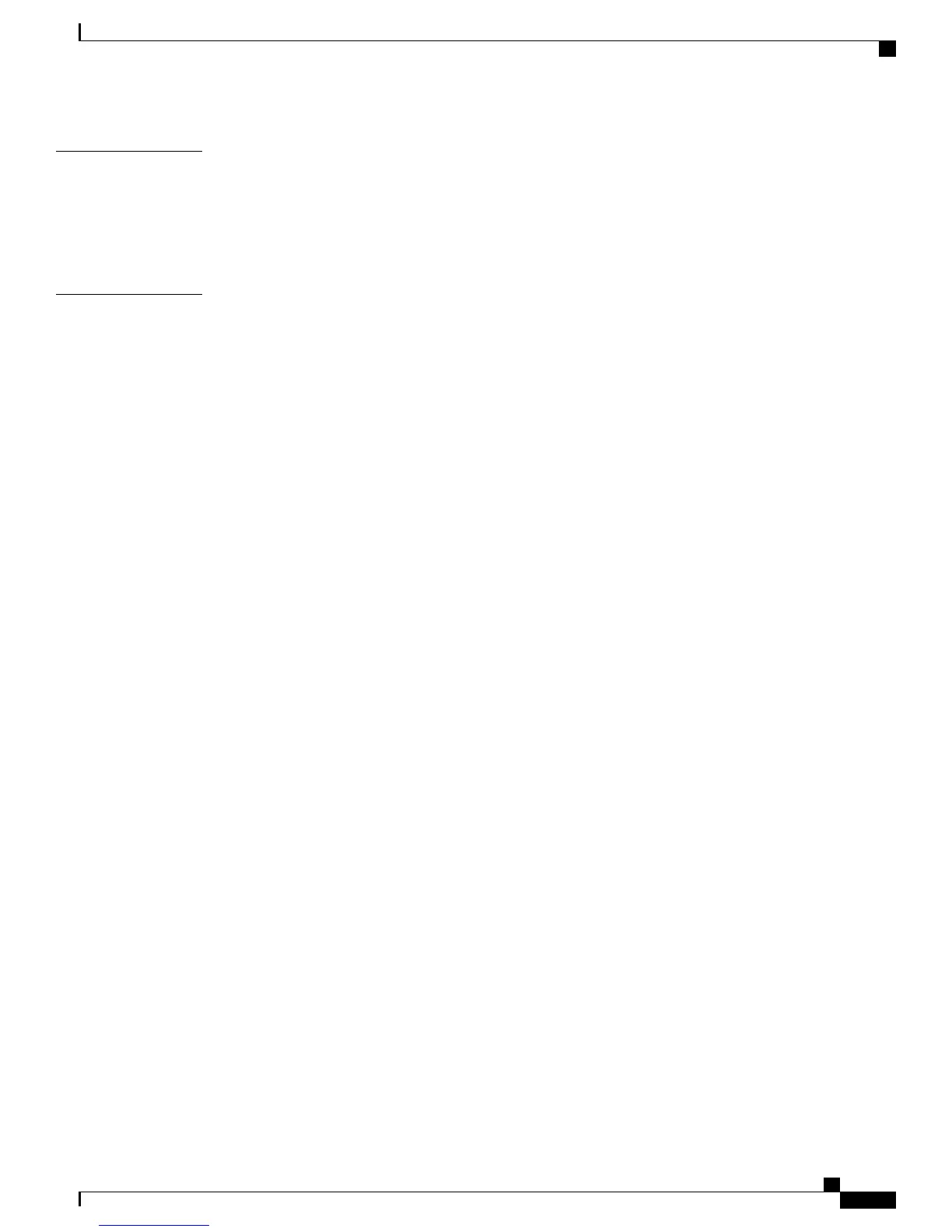CHAPTER 5
Messages 35
Access voicemail 35
Voice message identification 35
Access voice messages 35
CHAPTER 6
Calling features 37
Softkey feature map 38
Survivable Remote Site Telephony overview 39
Answer 41
Call Back 42
Set Up Call Back notification 42
Call Forward 42
Forward calls 43
Call Park 43
Park call 43
Call Pickup 44
Answer call using Pickup 44
Answer call using Group Pickup and Group Pickup Number 44
Answer call using Group Pickup and phone number 45
Answer call using Other Pickup 45
cBarge 45
Join conference on shared line 45
Conference 45
Add third party to conference 46
View conference participants 46
Remove conference participants 46
Divert 47
Divert call 47
Do Not Disturb 47
Turn DND on and off 47
Enhanced Room Coverage 48
Wireless Microphone menu 49
Pair wireless microphone 49
Unpair wireless microphone 50
Cisco Unified IP Conference Phone 8831 User Guide for Cisco Unified Communications Manager 9.0
v
Contents