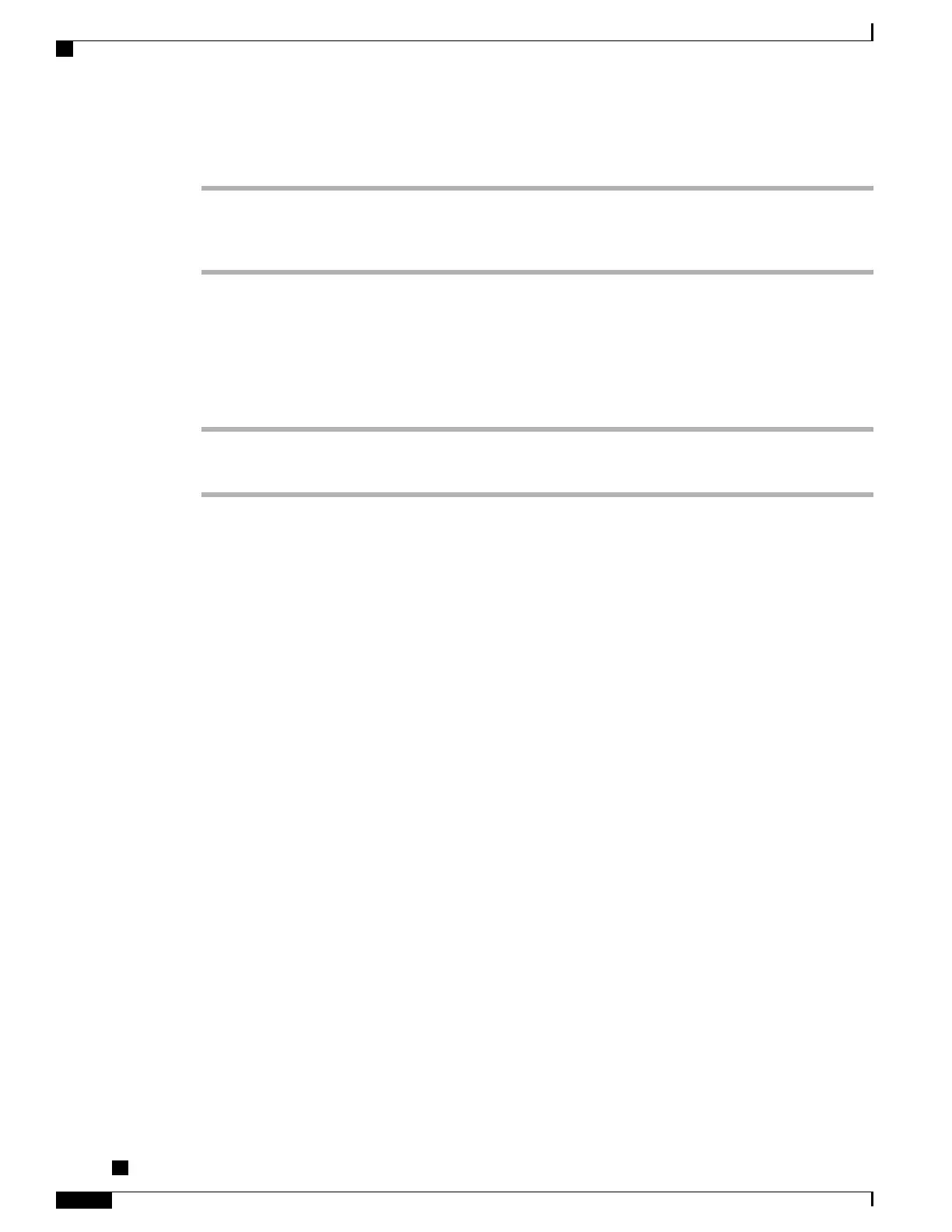Procedure
Step 1
Press the Applications button and select Bluetooth.
Step 2
Select a mobile device from the available devices list.
The previously connected mobile device is disconnected, and the selected mobile device is connected.
Delete a Mobile Device
Procedure
Step 1
Select the mobile device in the available devices list.
Step 2
Press Delete.
Answer a Mobile Call
Procedure
Select Answer.
Decline a Mobile Call
Procedure
Select Decline.
The call ends.
Ignore a Mobile Call
Procedure
Select Ignore.
The call ends.
Cisco IP Phone 8811, 8841, 8845, 8851, 8851NR, 8861, and 8865 User Guide for Cisco Unified Communications
Manager 11.0
92
Advanced Calling Features
Delete a Mobile Device
REVIEW DRAFT - CISCO CONFIDENTIAL
