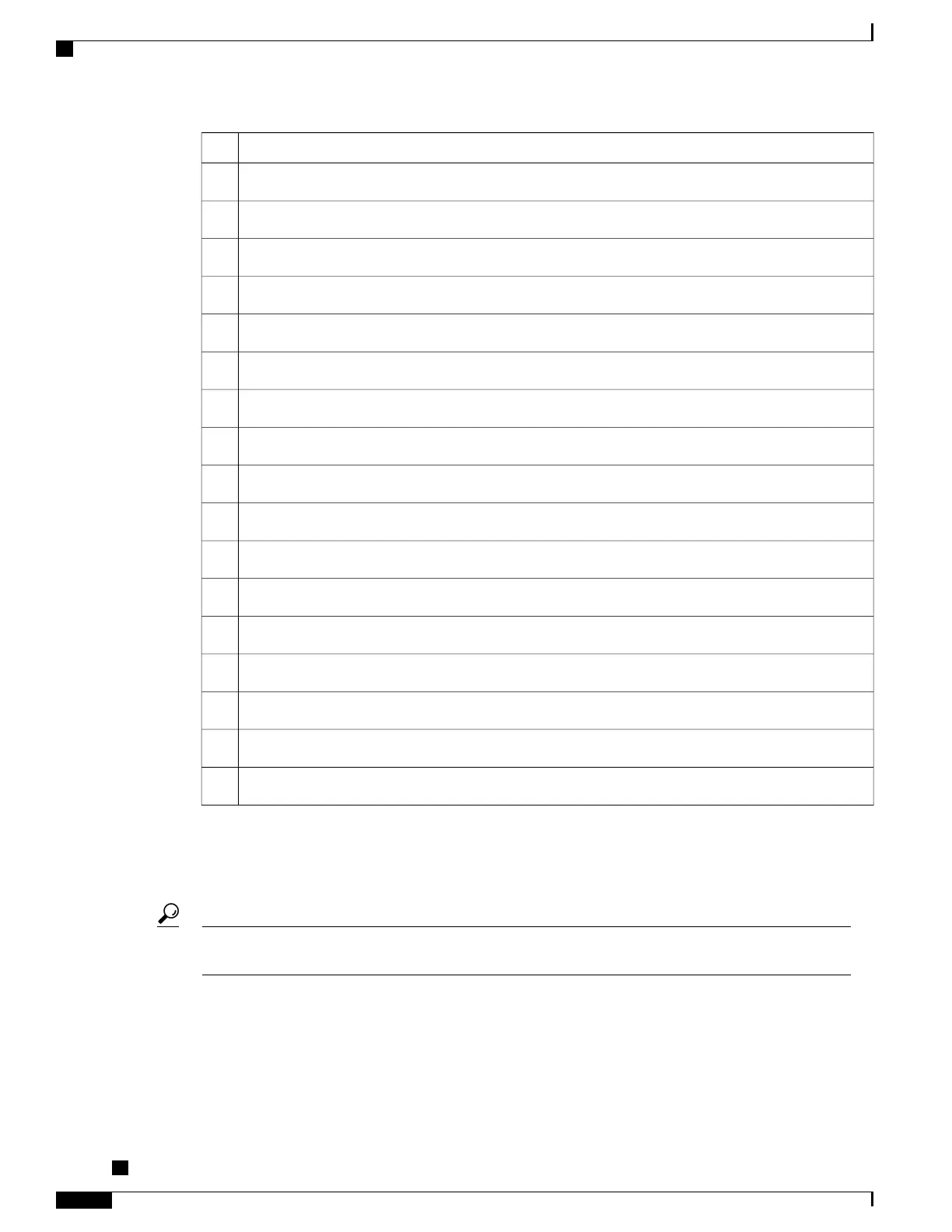Available Phone Feature
Hold Reversion18.
Immediate Divert19.
Join20.
Meet Me Conference21.
Message Waiting Indicator22.
Mobile Connect2.3
Mobile Voice Access24.
Music On Hold25.
Mute26.
Onhook Dialing27.
Plus Dialing28.
Redial29.
Speed Dial30.
Transfer31.
Uniform Resource Identifier (URI) Dialing32.
Visual Voicemail33.
Voice Message System34.
Sign in with Mobile and Remote Access Through Expressway
You can store your login information with User Credentials Persistent for Expressway Sign-In. Contact
your administrator to enable this feature.
Tip
Before You Begin
Before you can connect to your corporate network using Mobile and Remote Access Through Expressway,
you must have a valid service name, username, and password. If you do not have this information, contact
your administrator.
Cisco IP Phone 8811, 8841, 8845, 8851, 8851NR, 8861, and 8865 User Guide for Cisco Unified Communications
Manager 11.0
100
Advanced Operations
Sign in with Mobile and Remote Access Through Expressway
REVIEW DRAFT - CISCO CONFIDENTIAL
