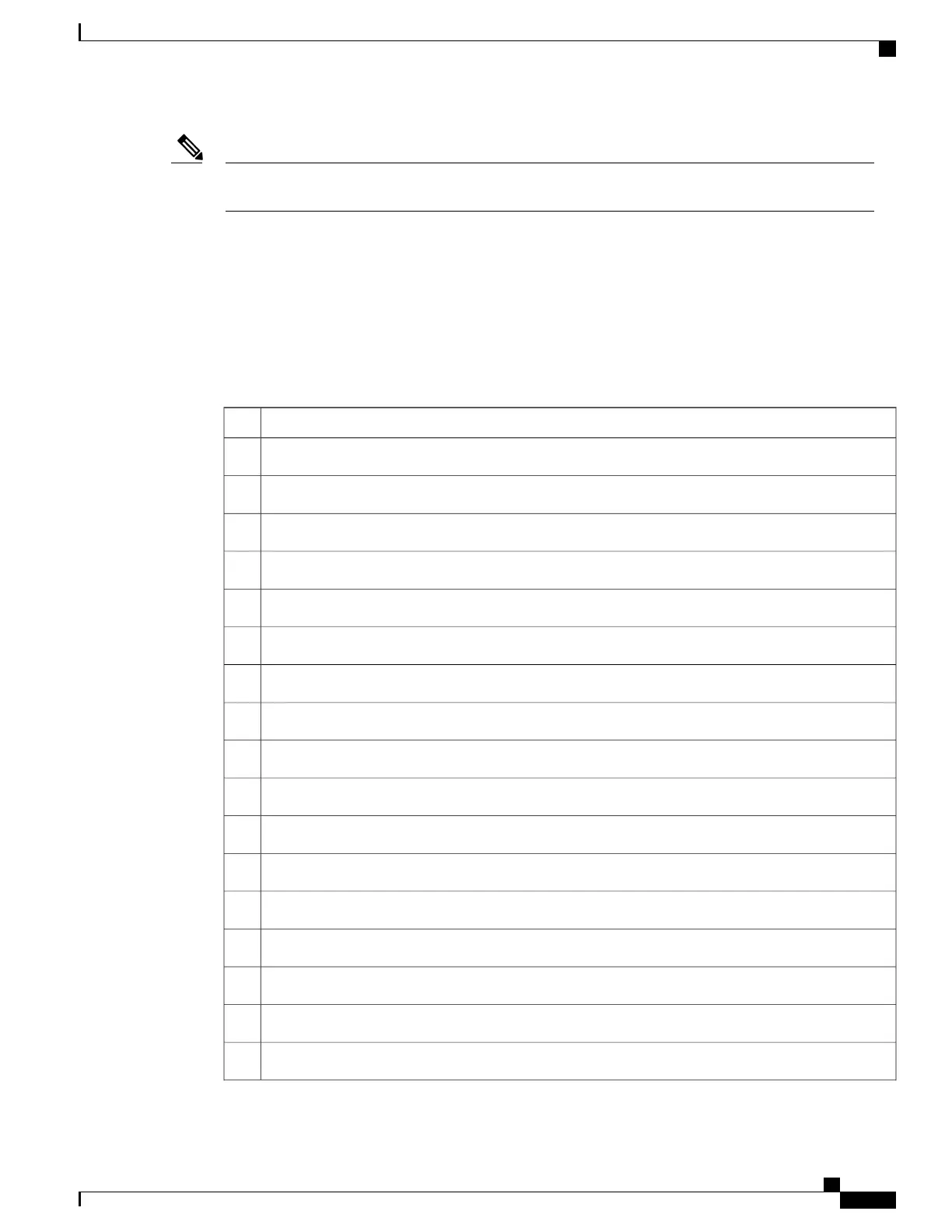If the DHCP option 150 is enabled on your network router, you may have trouble logging in to the corporate
network. Disable DHCP option 150 on your router and configure the static IP address directly.
Note
Phone Features Available for Mobile and Remote Access Through Expressway
Mobile and Remote Access Through Expressway provides secure VPN-less access to collaboration services
for Cisco mobile and remote users. But to preserve network security, it limits access to phone features.
The following table shows the phone features available with Mobile and Remote Access Through Expressway.
Table 1: Available Phone Features forMobile and Remote Access Through Expressway
Available Phone Feature
Abbreviated Dialing1.
Assisted Directed Call Park2.
Busy Lamp Field (BLF)3.
Busy Lamp Field (BLF) Pickup4.
Busy Lamp Field (BLF) Speed Dial5.
Call Back6.
Call Forward7.
Call Forward Notification8.
Call Park9.
Call Pickup10.
Conference11.
Direct Transfer12.
Directed Call Park13.
Divert14.
Do Not Disturb (DND)15.
Group Call Pickup16.
Hold/Resume17.
Cisco IP Phone 8811, 8841, 8845, 8851, 8851NR, 8861, and 8865 User Guide for Cisco Unified Communications Manager
11.0
99
Advanced Operations
Phone Features Available for Mobile and Remote Access Through Expressway
REVIEW DRAFT - CISCO CONFIDENTIAL