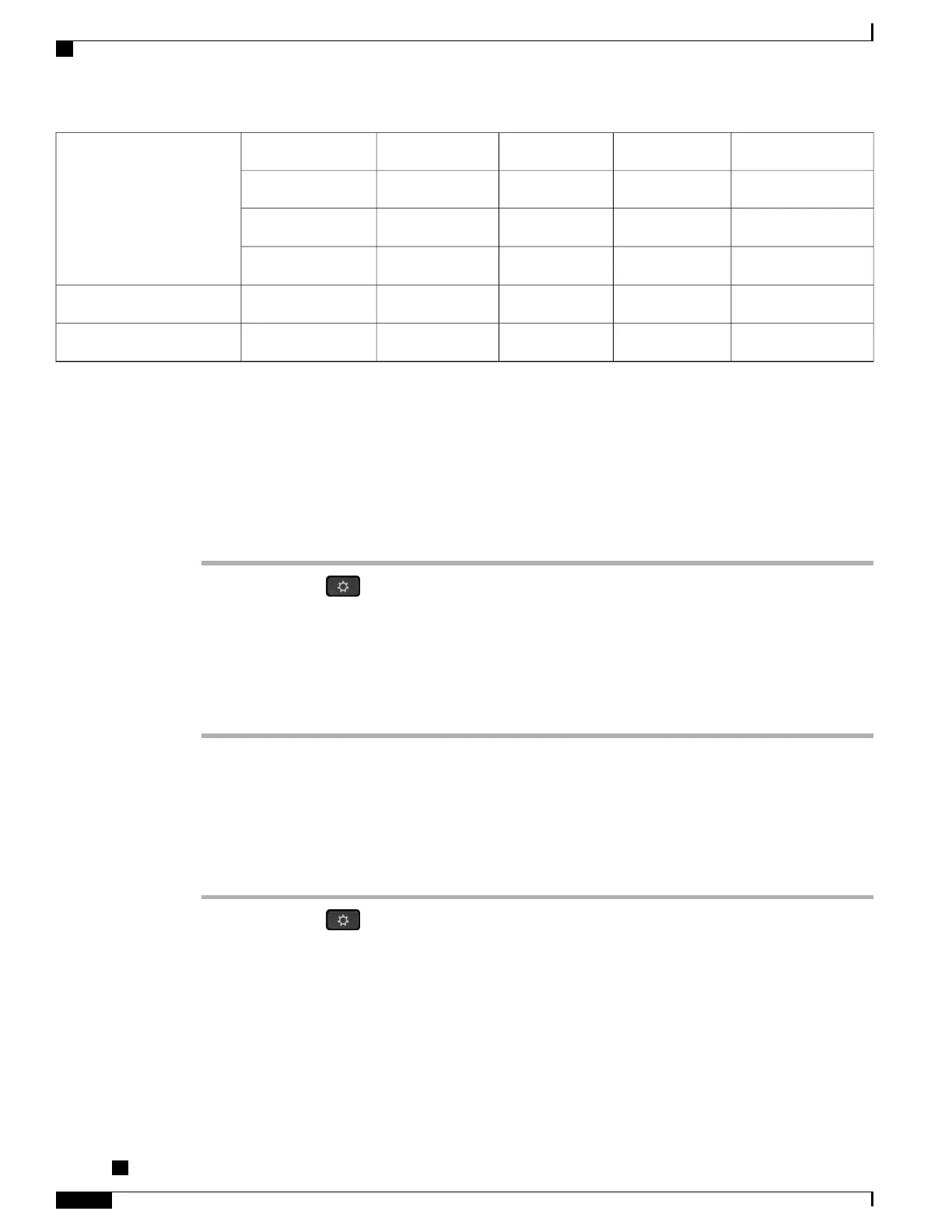XXXXAnalogHeadset
XXXXAnalog Wideband
X
—
X
—
Bluetooth
XXX
—
USB
X
———
External PCMicrophone
X
———
External PCSpeakers
View the Accessories List
You can connect external hardware to your phone using the headjack, Bluetooth, or USB. The accessory list,
by default, contains an analog headset that can be set up to enable wideband.
Procedure
Step 1
Press Applications .
Step 2
To view most accessories, use the Navigation cluster and Select button to scroll and select Accessories.
A list of phone accessories displays.
Step 3
To view the Bluetooth accessories, use the Navigation cluster and Select button to scroll and select Bluetooth.
A list of Bluetooth accessories displays.
Step 4
Press Exit to return to the Applications screen.
View Accessories Details
Procedure
Step 1
Press Applications .
Step 2
Use the Navigation cluster and Select button to scroll and select Accessories.
A list of phone accessories displays.
Step 3
Select an accessory from list and press Show Detail.
The phone screen displays the details of selected accessory. The information displayed on the phone screen
depends on the accessory selected. Most of the accessories provide these details:
•
Device Name
•
Hostname
Cisco IP Phone 8811, 8841, 8845, 8851, 8851NR, 8861, and 8865 User Guide for Cisco Unified Communications
Manager 11.0
126
Accessories
View the Accessories List
REVIEW DRAFT - CISCO CONFIDENTIAL