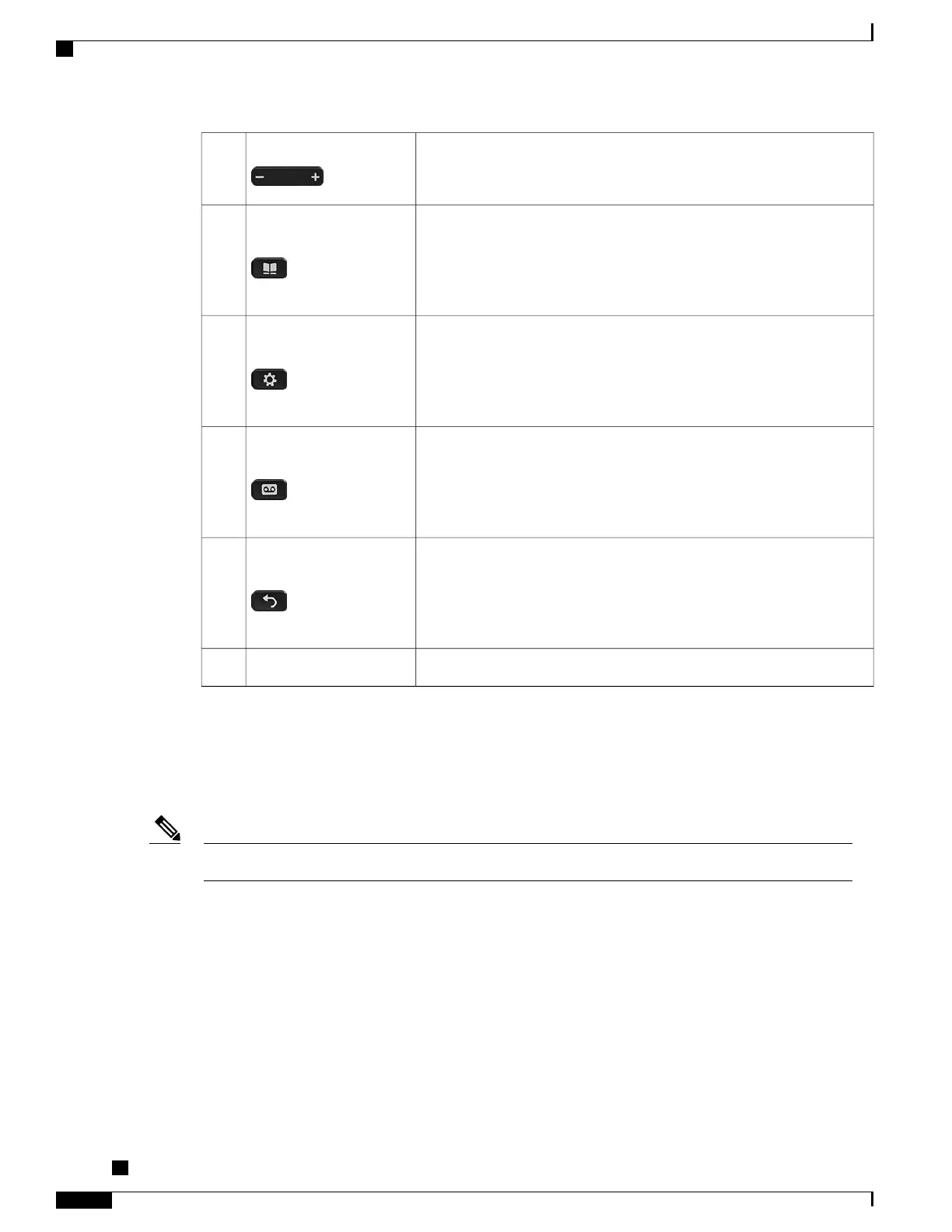Controls the handset, headset, and speakerphone volume (off hook) and
the ringer volume (on hook).
Volume button14
Opens or closes the Directories menu. Use the Contacts button to access
personal and corporate directories.
Contacts button15
Opens or closes the Applications menu. Use the Applications button to
access call history, user preferences, phone settings, and phone model
information.
Applications button16
Autodials your voice messaging system (varies by system).Messages button17
Returns to the previous screen or menu.Back button18
Phone handset.Handset19
Cisco IP Phone 8851 and 8851NR
The following sections describe attributes of the Cisco IP Phone 8851 and 8851NR.
Cisco IP Phone 8851NR is only supported by firmware release 10.3(1) and later.Note
Phone Connections
Connect your phone to the corporate IP telephony network, using the following diagram.
Cisco IP Phone 8811, 8841, 8845, 8851, 8851NR, 8861, and 8865 User Guide for Cisco Unified Communications
Manager 11.0
14
Getting Started
Cisco IP Phone 8851 and 8851NR
REVIEW DRAFT - CISCO CONFIDENTIAL
