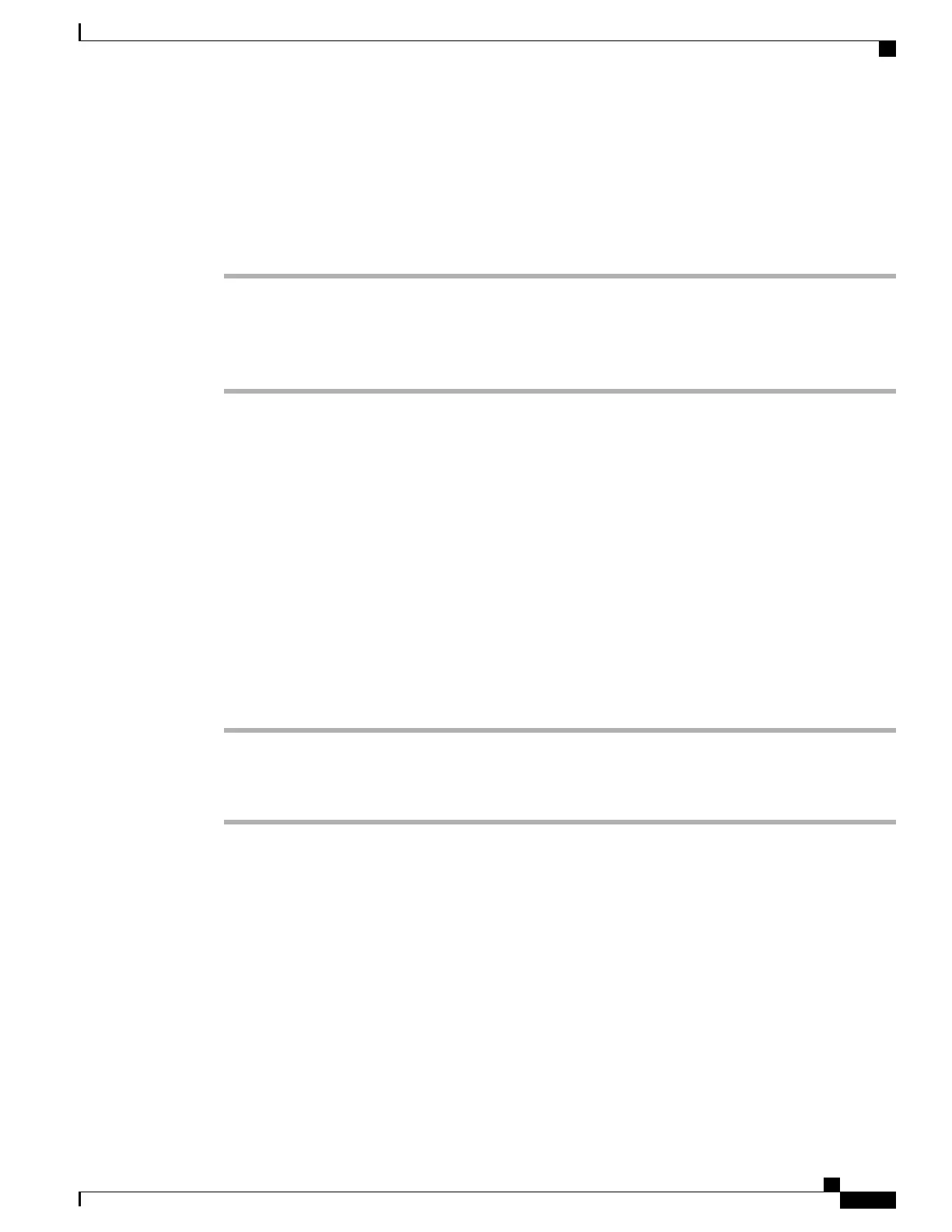Display Queue Statistics
Use the queue statistics to check the status of the hunt group queue.
Procedure
Step 1
Press Queue Status.
The Queue status window appears.
Step 2
To refresh the statistics, press Update.
Step 3
To exit, press Exit.
Barge
Barge allow you to add yourself to nonprivate calls on a shared line. You access the Barge function using the
Merge softkey. A conference call is set up with yourself and the participants of the nonprivate call on the
Cisco Unified Communications Manager.
Set Up Barge Alert
By default, the Barge Alert option is set to Off and you can barge into an eligible shared lined without receiving
a prompt. When the Barge Alert is set to On, an alert prompt is displayed.
Procedure
Step 1
On your phone, go to Applications > Settings.
Step 2
At the Barge Alert menu item, click On to enable the alert or Off to enable Barge.
By default, the barge alert prompt is toggled Off.
Add Yourself to a Call on a Shared Line
Procedure
Press the line button for the shared line.
Enable Privacy on a Shared Line
Privacy allows you to prevent others who share your line from seeing information about your calls.
Cisco IP Phone 8811, 8841, 8845, 8851, 8851NR, 8861, and 8865 User Guide for Cisco Unified Communications Manager
11.0
87
Advanced Calling Features
Display Queue Statistics
REVIEW DRAFT - CISCO CONFIDENTIAL
