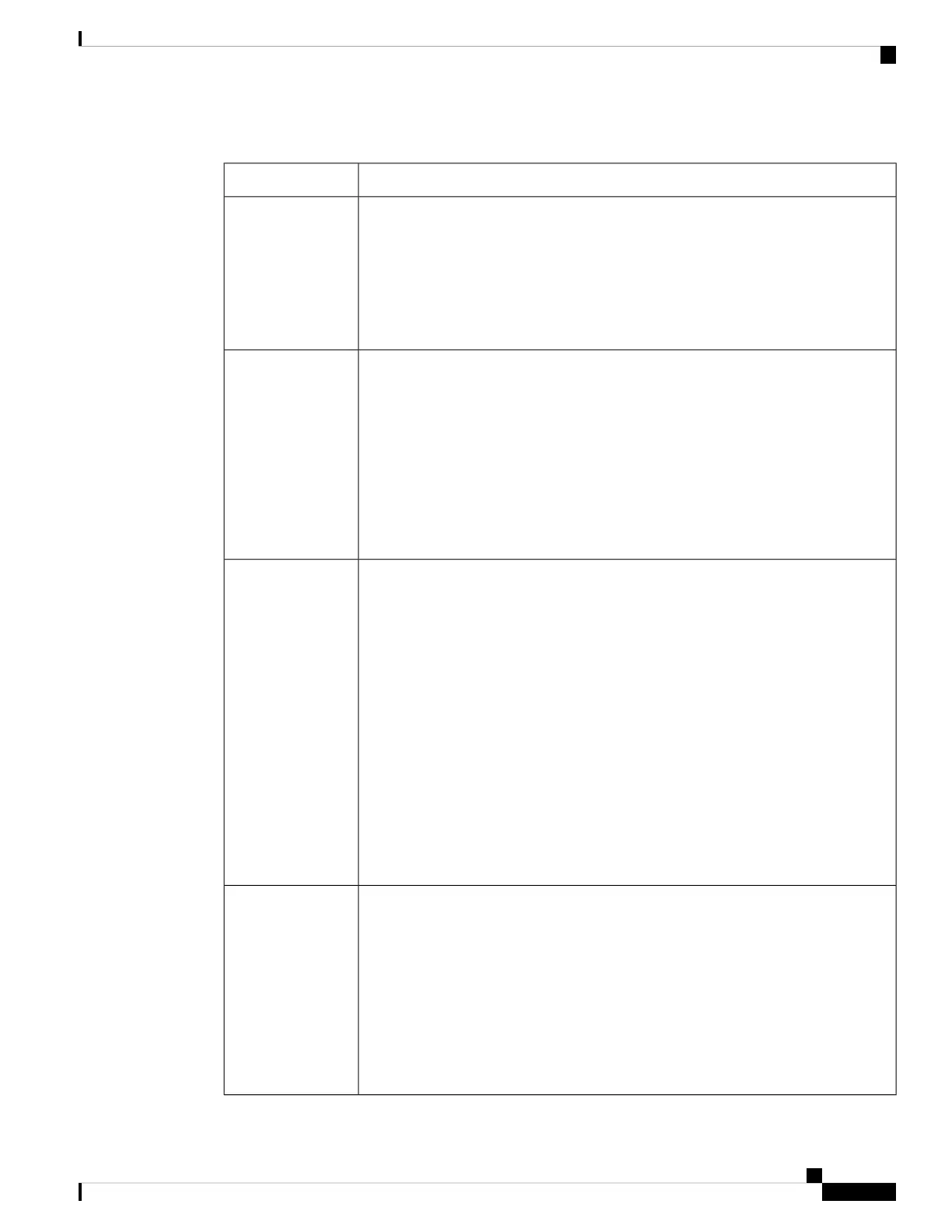Table 20: Parameters for Optional Network Configuration
Description and Default ValueParameter
The hostname of the server that the phone uses.
• In the phone configuration file with XML(cfg.xml), enter a string in this format:
<Host_Name ua="rw">serverhost.com</Host_Name>
• On the phone web interface, enter the host name of the server to use.
Default: Empty
Host Name
The network domain of the Phone.
If you’re using LDAP, see LDAP Configuration, on page 295.
Perform one of the following:
• In the phone configuration file with XML(cfg.xml), enter a string in this format:
<Domain ua="rw">domainexample.com</Domain>
• In the phone web interface, enter the domain of the phone.
Default: Empty
Domain
Specifies the sequence for selecting the DNS server.
Perform one of the following:
• Manual, DHCP
• Manual
• DHCP, Manual
• In the phone configuration file with XML(cfg.xml), enter a string in this format:
<DNS_Server_Order ua="na">Manual,DHCP</DNS_Server_Order>
• In the phone web interface, specify the order that the phone follows to select the
DNS server.
Allowed values: Manual,DHCP|Manual|DHCP,Manual
Default: Manual, DHCP
DNS Server Order
Specifies the mode of DNS query.
Perform one of the following:
• In the phone configuration file with XML(cfg.xml), enter a string in this format:
<DNS_Query_Mode ua="na">Parallel</DNS_Query_Mode>
• In the phone web interface, select the mode of DNS query.
Allowed values: Parallel|Sequential
Default: Parallel
DNS Query Mode
Cisco IP Phone 8800 Series Multiplatform Phone Administration Guide for Release 11.3(1) and Later
161
Cisco IP Phone Configuration
Parameters for Optional Network Configuration
