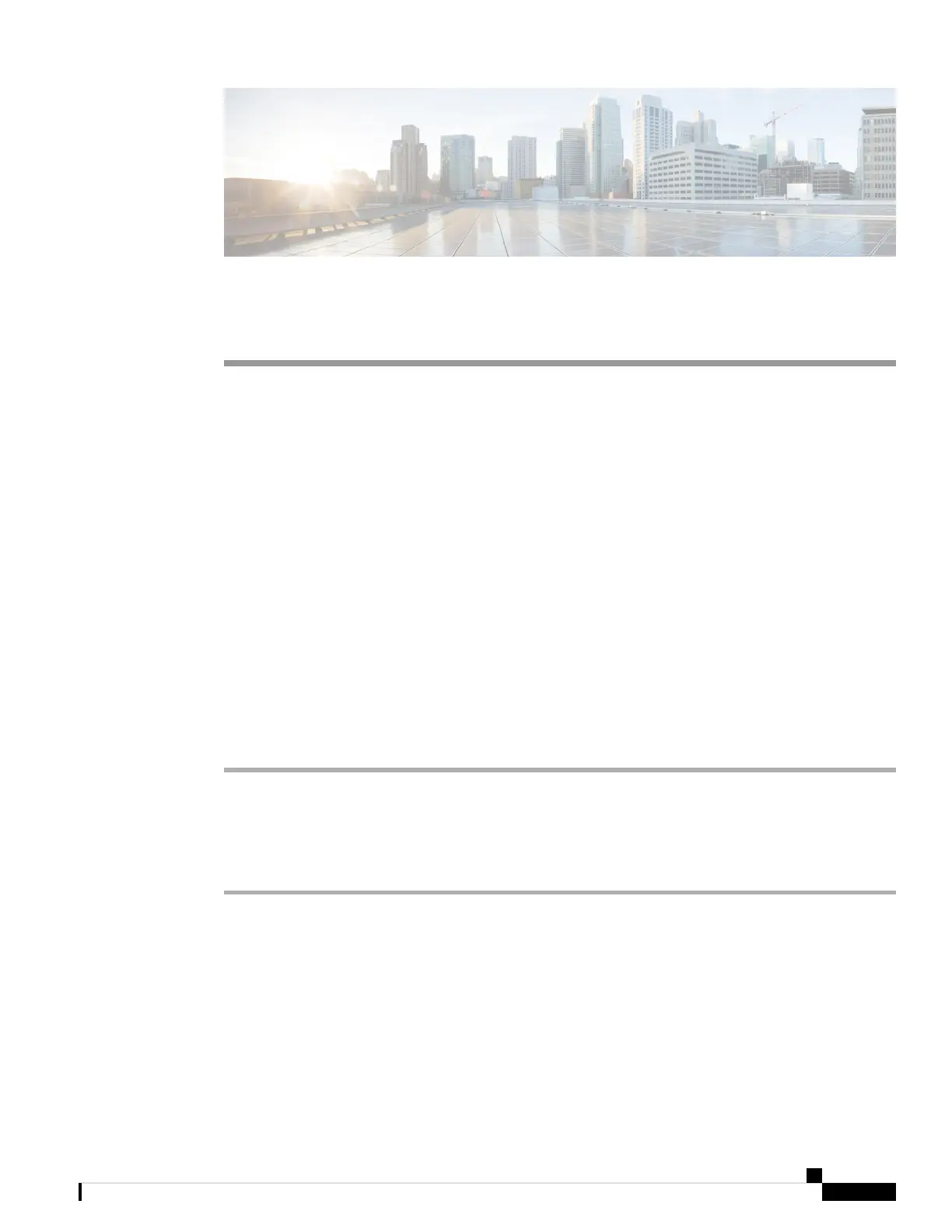CHAPTER 13
Audio Configuration
• Configure Different Audio Volume , on page 273
• Configure the Acoustic Settings, on page 275
• Configure the Voice Codecs, on page 277
• Voice Quality Reporting, on page 281
Configure Different Audio Volume
You can configure the volume settings in the phone web interface.
You can also configure the parameters in the phone configuration file with XML (cfg.xml) code. To configure
each parameter, see the syntax of the string in the Parameters for Audio Volume table in Parameters for
Audio Volume, on page 273.
Before you begin
Access the Phone Web Interface, on page 104.
Procedure
Step 1 Select Voice > User.
Step 2 In the Audio Volume section, configure the volume level for audio parameters as described in the Parameters
for Audio Volume table in Parameters for Audio Volume, on page 273.
Step 3 Click Submit All Changes.
Parameters for Audio Volume
The following two tables describes the acoustic and audio settings.
Cisco IP Phone 8800 Series Multiplatform Phone Administration Guide for Release 11.3(1) and Later
273
