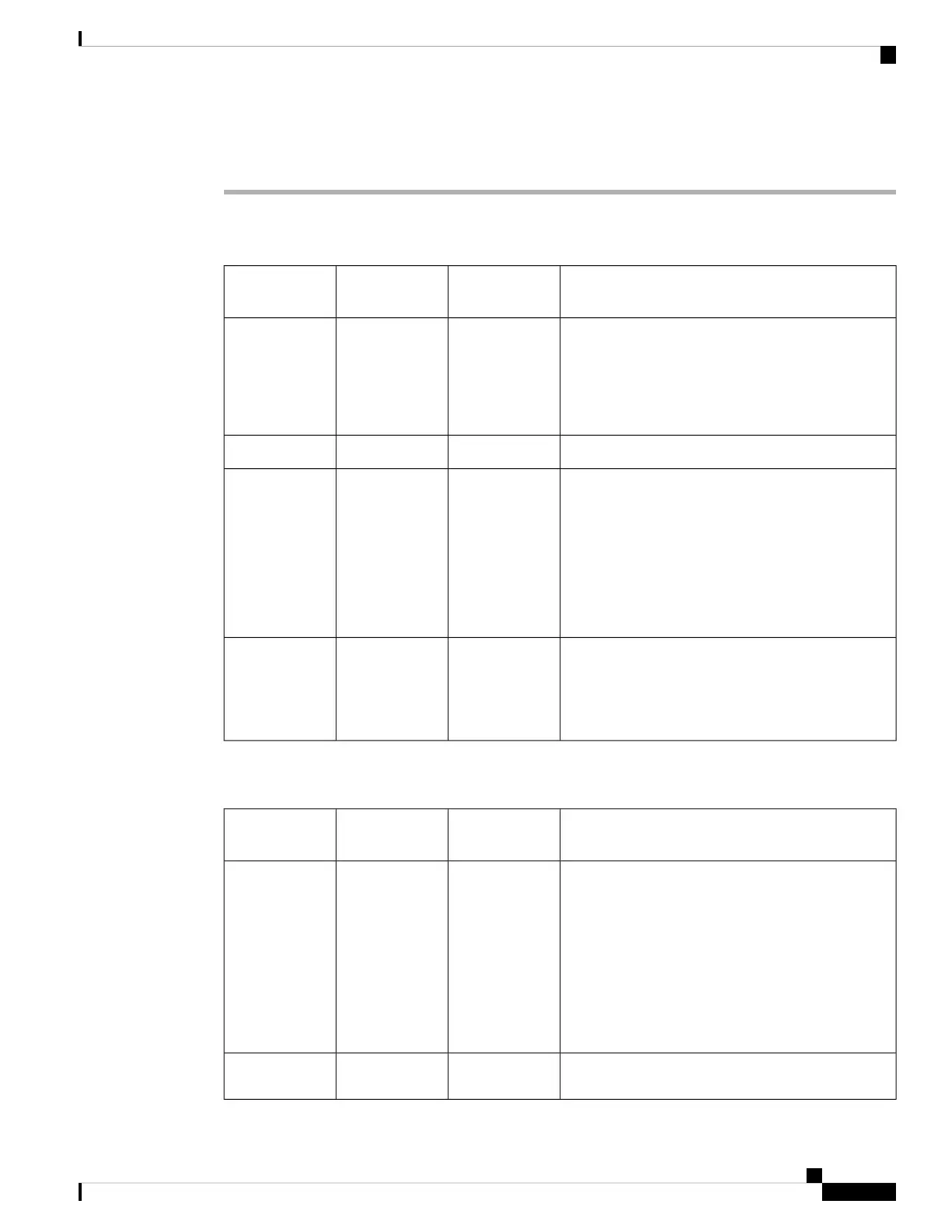Step 6 (Optional) Press Other to add a new network name to which you want to connect your phone. Set up the
fields as described in the Wi-Fi Other Menu, on page 321 table.
Scan List Menus
DescriptionDefaultField Type or
Choices
Field
Allows you to select the type of authentication that
the phone uses to access the WLAN.
NoneAuto
None
WEP
PSK
Security mode
Allows you to enter a user ID for the network profile.User ID
Allows you to enter password for the network profile
that you create. The type of password depends on the
security mode that you have selected.
• Password: Security mode is Auto.
• Passphrase: Security mode is PSK.
• WEP Key: Security mode is WEP.
Password
WEP Key
Passphrase
Allows you to select the wireless signal standard that
is used in the WLAN.
Auto• Auto
• 2.4 GHz
• 5 GHz
802.11 mode
Wi-Fi Other Menu
DescriptionDefaultField Type or
Choices
Field
Allows you to select the type of authentication that
the phone uses to access the WLAN.
NoneEAP-FAST
PEAP-GTC
PEAP
(MSCHAPV2)
PSK
WEP
None
Security mode
Allows you to enter a unique name for the Wi-Fi
profile. This name displays on the phone.
Network name
Cisco IP Phone 8800 Series Multiplatform Phone Administration Guide for Release 11.3(1) and Later
321
Cisco IP Phone Installation
Scan List Menus
