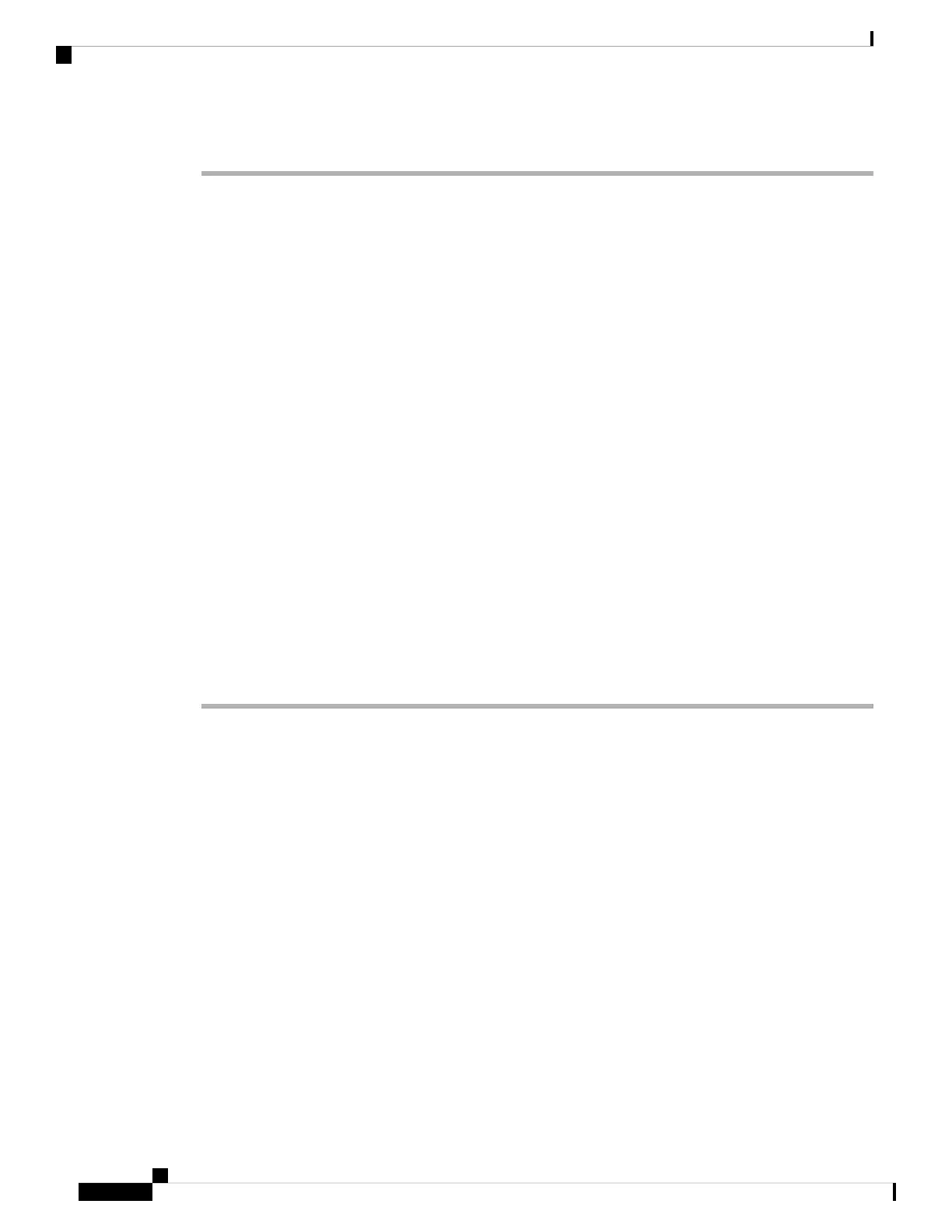Procedure
Step 1 Select Voice > System.
Step 2 In the IPv4 Settings section, use the Connection Type drop-down list to choose the connection type:
• Dynamic Host Configuration Protocol (DHCP)
• Static IP
Step 3 In the IPv6 Settings section, use the Connection Type drop-down list to choose the connection type:
• Dynamic Host Configuration Protocol (DHCP)
• Static IP
Step 4 If you choose Static IP, configure these settings in the Static IP Settings section:
• Static IP—Static IP address of the phone
• NetMask—Netmask of the phone (IPv4, only)
• Gateway—Gateway IP address
Step 5 Click Submit All Changes.
In the phone configuration XML file (cfg.xml), enter a string in this format:
<Connection_Type ua="rw">DHCP</Connection_Type>
<!-- available options: DHCP|Static IP -->
<Static_IP ua="rw"/>
<NetMask ua="rw"/>
<Gateway ua="rw"/>
Configure VLAN Settings
The software tags your phone voice packets with the VLAN ID when you use a virtual LAN (VLAN).
In the VLAN Settings section of the Voice > System window, you can configure the different settings:
• LLDP-MED
• Cisco Discovery Protocol (CDP)
• Network Startup Delay
• VLAN ID (manual)
• DHCP VLAN Option
The multiplatform phones support these four methods to obtain VLAN ID information. The phone attempts
to obtain the VLAN ID information in this order:
1. LLDP-MED
Cisco IP Phone 8800 Series Multiplatform Phone Administration Guide for Release 11.3(1) and Later
326
Cisco IP Phone Installation
Configure VLAN Settings
