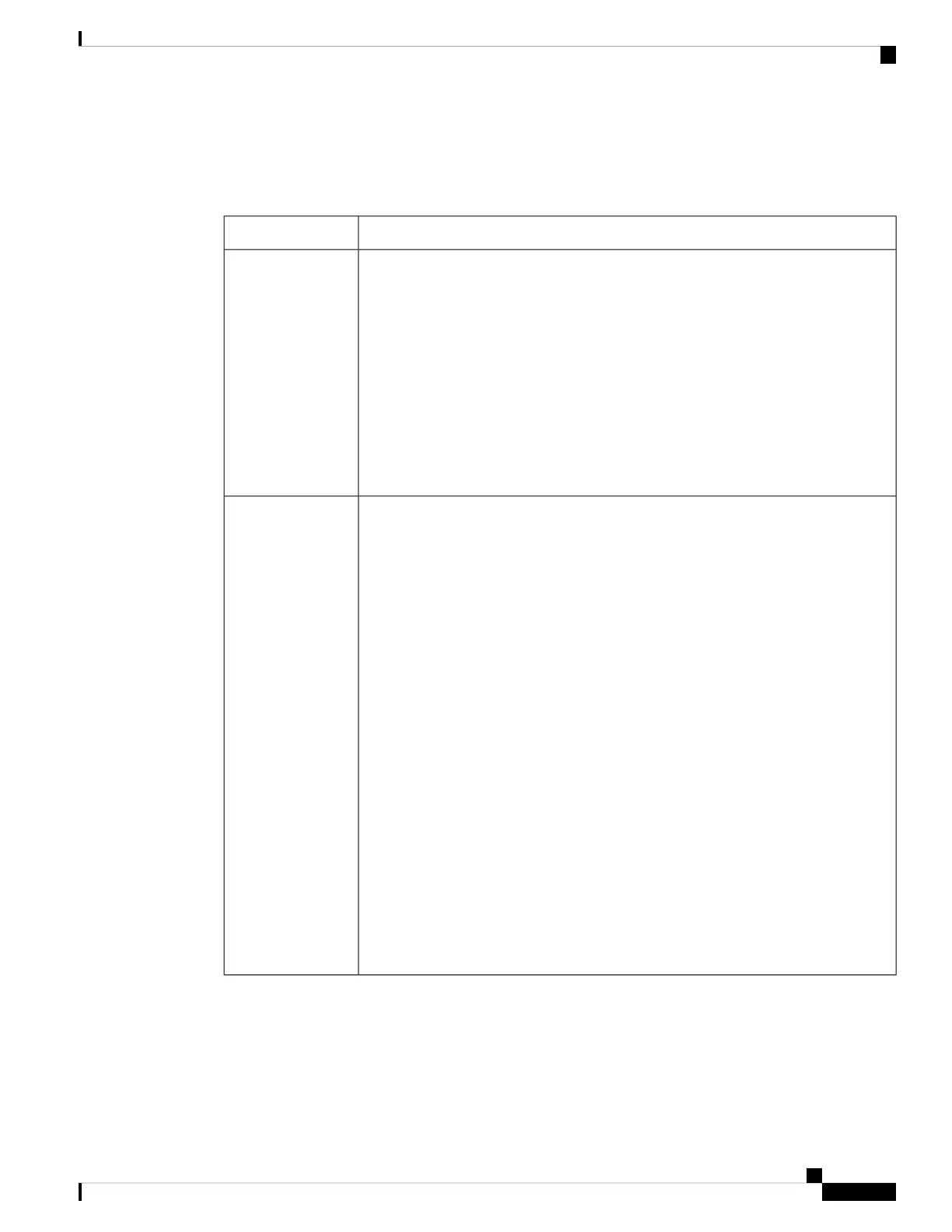syntax of the string that is added in the phone configuration file (cfg.xml) with XML code to configure a
parameter.
Table 54: Parameters for Programmable Softkeys
Description and default valueParameter
Enables or disables the programmable softkeys. Set this field to Yes to enable the
programmable softkeys.
Perform one of the following:
• In the phone configuration file with XML(cfg.xml), enter a string in this format:
<Programmable_Softkey_Enable ua="na">Yes</Programmable_Softkey_Enable>
• In the phone web interface, set this field to Yes or No to enable or disable the
programmable softkeys.
Allowed values: Yes | No
Default: No
Programmable
Softkey Enable
Programmable softkey fields. Enter a string in these fields to configure softkeys that
display on the phone screen. You can create softkeys for speed dials to numbers or
extensions, vertical service activation codes (* codes), or XML scripts.
Configure the PSKs in this format:
• Speed Dial:
fnc=sd;ext=extension_number@$PROXY;vid=n;nme=display_name
• Vertical Service Activation Code:
fnc=sd;ext=star_code@$PROXY;vid=n;nme=display_name
• XML Service:
fnc=xml;url=http://server_IP/services.xml;vid=n;nme=display_name
When you add a programmable softkey to a softkey list, such as Idle Key List, Missed
Call Key List, and so on, the programmable softkey displays on the phone screen.
Perform one of the following:
• In the phone configuration file with XML(cfg.xml), enter a string in this format:
<PSK_1 ua="na">fnc=xml;url=http://server_IP/services.xml;vid=n;
nme=display_name</PSK_1 ua="na">
• In the phone web interface, set the PSKs in the valid format.
Default: Empty
PSK 1 through PSK
16
Customize a Programmable Softkey
The phone provides sixteen programmable softkeys (fields PSK1 through PSK16). You can define the fields
by a speed-dial script.
Cisco IP Phone 8800 Series Multiplatform Phone Administration Guide for Release 11.3(1) and Later
263
Cisco IP Phone Configuration
Customize a Programmable Softkey
