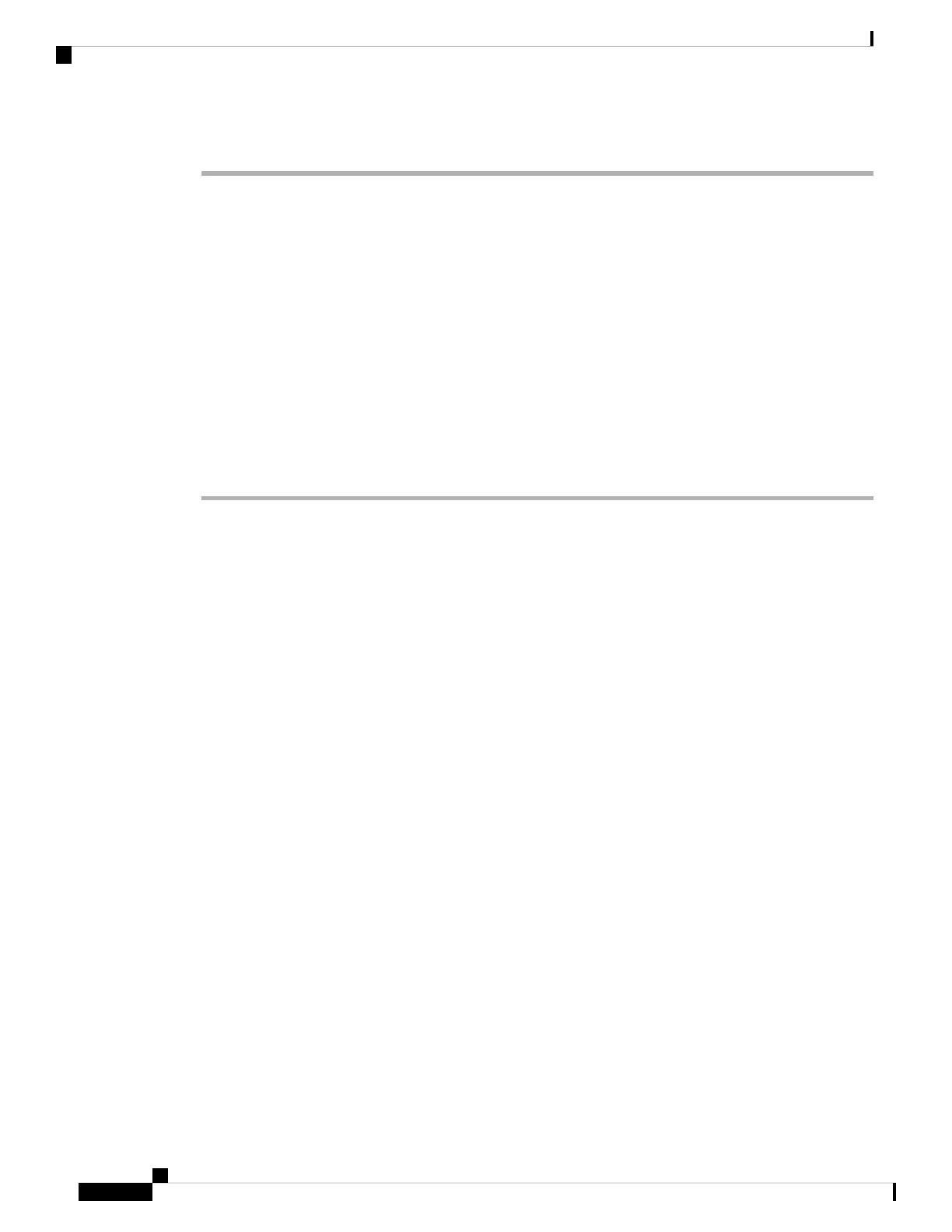Procedure
Step 1 Select Voice > User.
Step 2 In the Screen section, select a duration for the Back Light Timer parameter.
You can also configure this parameter in the configuration file (cfg.xml) by entering a string in this format:
<Back_Light_Timer ua="rw">30s</Back_Light_Timer>
The allowed values are 1m|5m|30m|Always On. The default value is 5m (5 minutes).
Step 3 In the Display Brightness field, enter an integer ranging from 4 to 15 for the desired brightness.
You can also configure this parameter in the configuration file (cfg.xml) by entering a string in this format:
<Display_Brightness ua="rw">15</Display_Brightness>
The allowed value is an integer ranging from 4 through 15. The bigger the value, the brighter the screen
display. The default value is 15.
Step 4 Click Submit All Changes.
Cisco IP Phone 8800 Series Multiplatform Phone Administration Guide for Release 11.3(1) and Later
236
Cisco IP Phone Configuration
Adjust Backlight Timer from the Phone Web Interface
