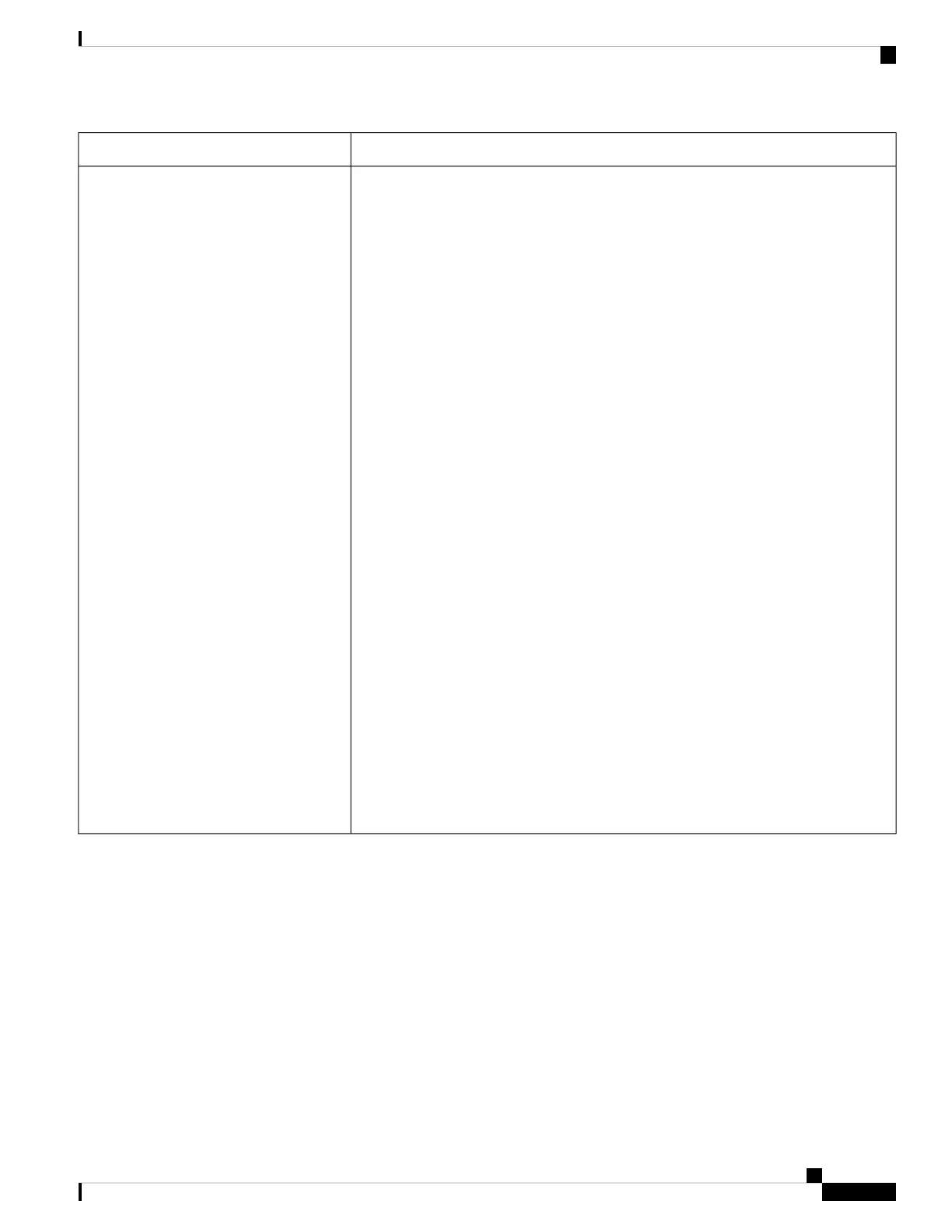DescriptionParameter
Format of LDAP results displayed on phone, where:
• a—Attribute name
• cn—Common name
• sn—Surname (last name)
• telephoneNumber—Phone number
• n—Display name
For example, n=Phone causes “Phone:” to be displayed in front of the phone number
of an LDAP query result when the detail softkey is pressed.
• t—type
When t=p, that is, t is a phone number, the retrieved number can be dialed. Only
one number can be made dialable. If two numbers are defined as dialable, only the
first number is used. For example, a=ipPhone, t=p; a=mobile, t=p;
This example results in only the IP Phone number being dialable and the mobile
number is ignored.
• p—phone number
When p is assigned to a type attribute, example t=p, the retrieved number is dialable
by the phone.
For example,
a=givenName,n=firstname;a=sn,n=lastname;a=cn,n=cn;a=telephoneNumber,n=tele,t=p
Perform one of the following:
• In the phone configuration file with XML(cfg.xml), enter a string in this format:
<LDAP_Display_Attrs
ua="na">a=sn,n=lastname;a=cn,n=cn;a=telephoneNumber,n=tele,t=p</LDAP_Display_Attrs>
• In the phone web interface, enter the attributes to display.
Default: Empty
Display Attrs
Cisco IP Phone 8800 Series Multiplatform Phone Administration Guide for Release 11.3(1) and Later
301
Cisco IP Phone Configuration
Parameters for LDAP Directory
