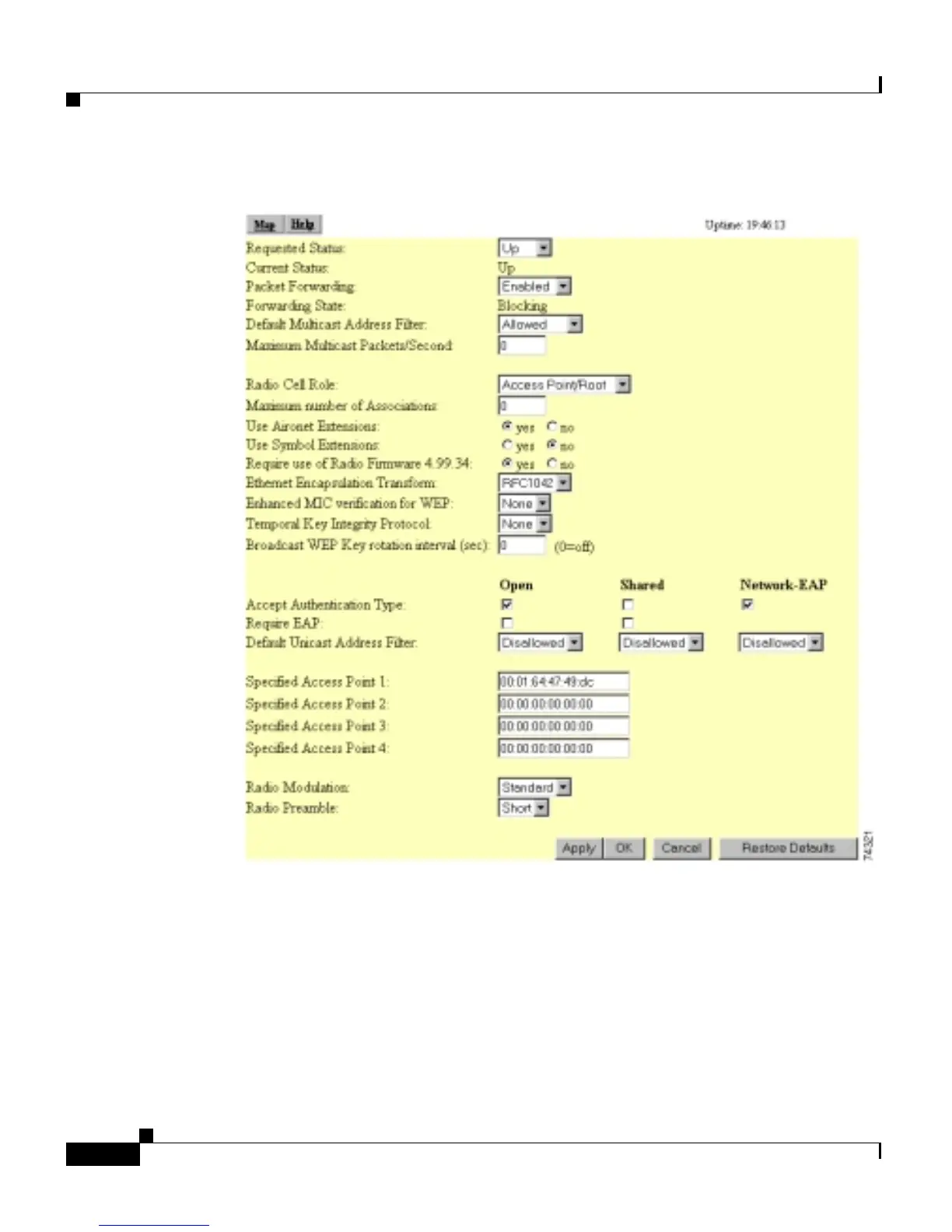Chapter 4 Security Setup
Setting Up MAC-Based Authentication
4-32
Cisco Aironet 1200 Series Access Point Software Configuration Guide
OL-2159-01
Figure 4-12 AP Radio Advanced Page
Step 15 Select Disallowed from the pull-down menu for Default Unicast Address Filter
for each authentication type requiring MAC-based authentication.
For example, if the access point is configured for both open and Network-EAP
authentication, you could set Default Unicast Address Filter under Open to
Disallowed but leave Default Unicast Address Filter under Network-EAP set to
Allowed. This configuration forces client devices using open authentication to
authenticate using MAC addresses but does not force LEAP-enabled client
