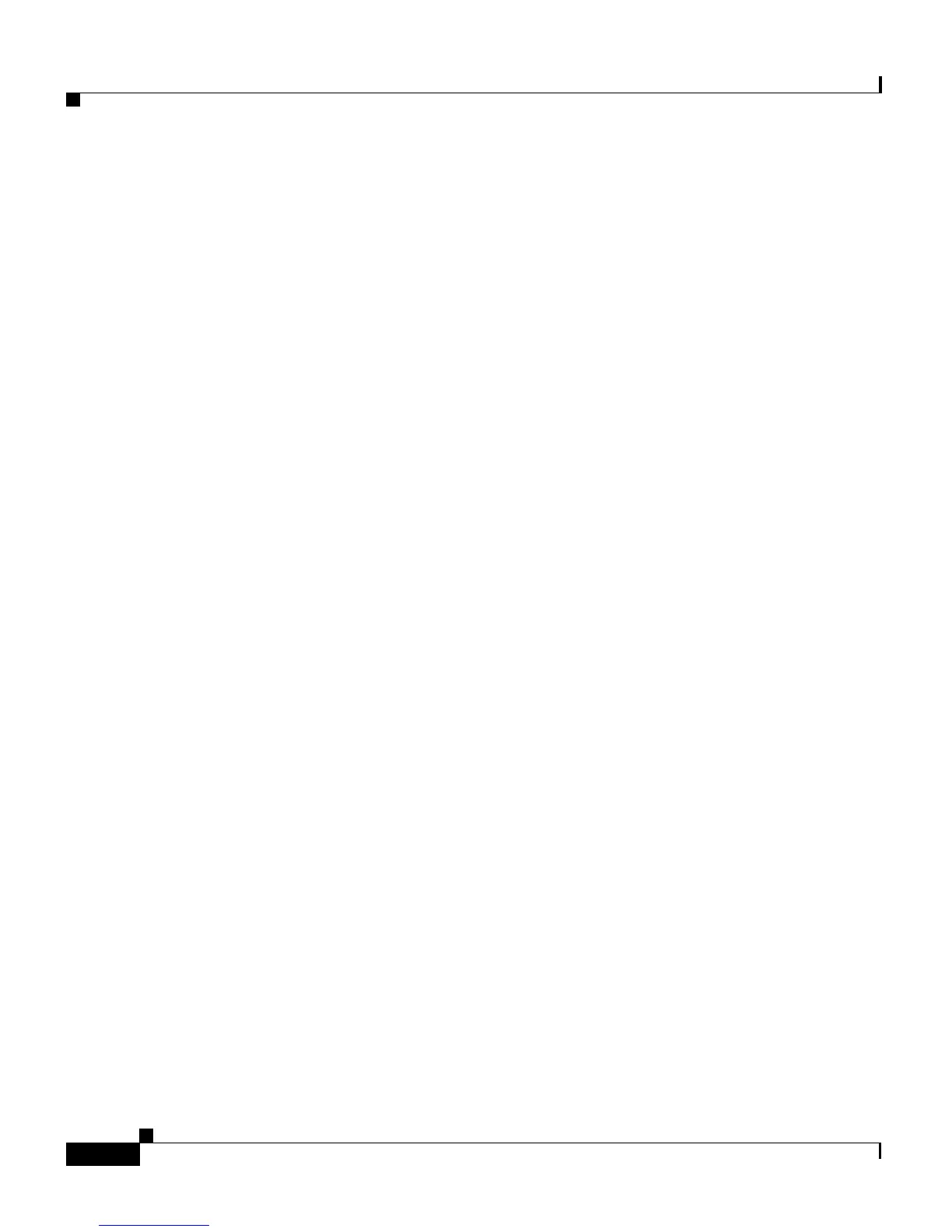Chapter 9 Diagnostics and Troubleshooting
Using Command-Line Diagnostics
9-30
Cisco Aironet 1200 Series Access Point Software Configuration Guide
OL-2159-01
:vxdiag_routeshow
Use the :vxdiag_routeshow command to display current routing information for
the access point. The routing information might look like the following example:
ROUTE NET TABLE
destination gateway flags Refcnt Use Interface
----------------------------------------------------------------------
0.0.0.0 10.84.139.129 3 1 1932 emac0
10.84.139.128 10.84.139.141 101 0 0 emac0
----------------------------------------------------------------------
ROUTE HOST TABLE
destination gateway flags Refcnt Use Interface
----------------------------------------------------------------------
127.0.0.1 127.0.0.1 5 0 696 lo0
----------------------------------------------------------------------
These are descriptions for each column in the route net and route host tables:
• Destination—IP address of host to which access point is to be routed
• Gateway—IP address of host for forwarding packets not in the access point’s
subnet
• Flags—see Table 9-2 for a list of flags
• Refcnt—the number of hosts referencing this address
• Use—number of packets forwarded
• Interface—one of four possible interfaces:
–
emac0 for Ethernet
–
awc0 for internal radio
–
awc1 for external radio
–
lo0 for internal loopback
Follow the steps in the “Entering Diagnostic Commands” section on page 9-20 to
open the CLI and enter the :vxdiag_routeshow command.
