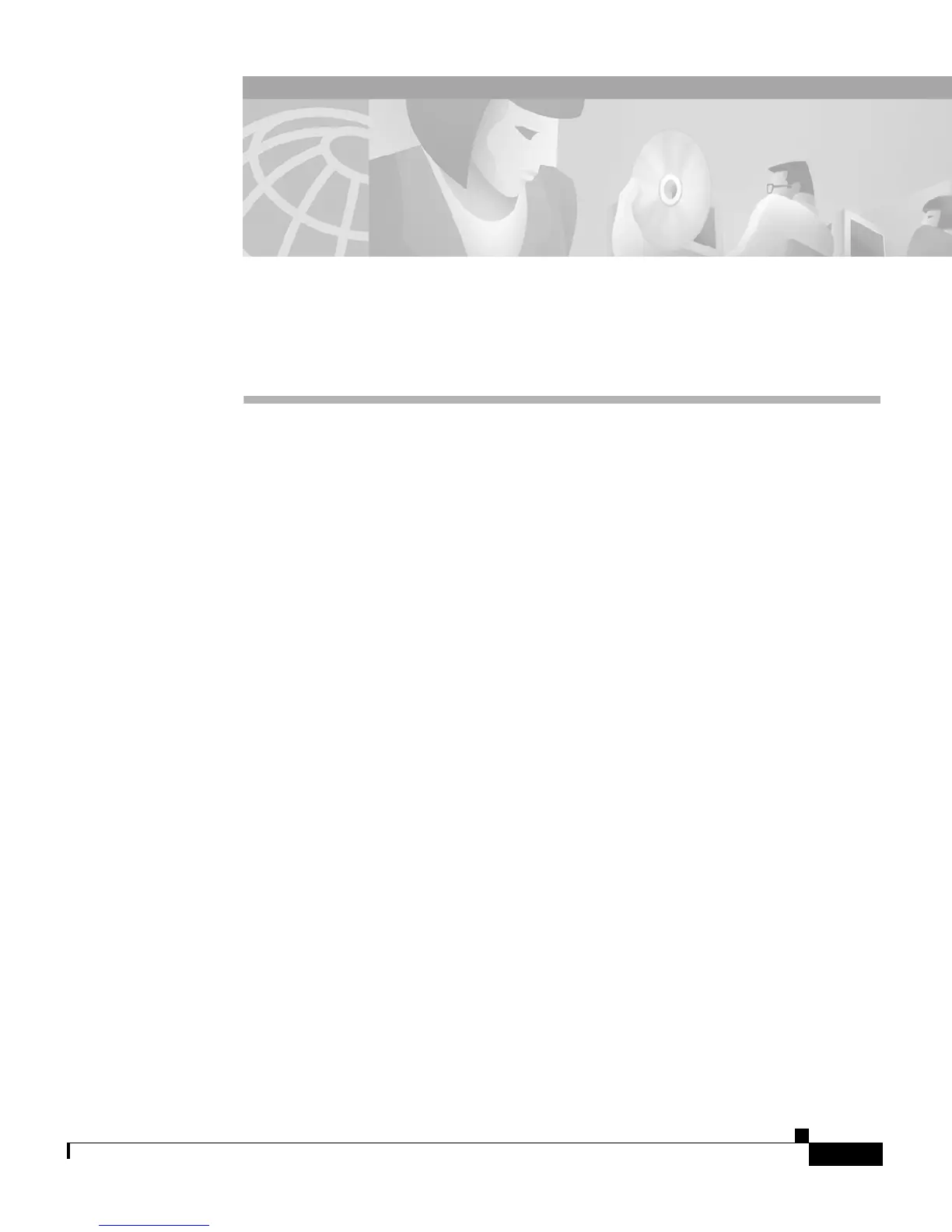CHAPTER
9-1
Cisco Aironet 1200 Series Access Point Software Configuration Guide
OL-2159-01
9
Diagnostics and Troubleshooting
This chapter describes the diagnostic pages in the management system and
provides troubleshooting procedures for basic problems with the access point. For
the most up-to-date, detailed troubleshooting information, refer to the Cisco TAC
website at http://www.cisco.com/tac. Select Wireless LAN under Top Issues.
Sections in this chapter include:
• Using Diagnostic Pages, page 9-2
• Using Command-Line Diagnostics, page 9-19
• Tracing Packets, page 9-32
• Checking the Top Panel Indicators, page 9-37
• Checking Basic Settings, page 9-40
• Resetting to the Default Configuration, page 9-43
