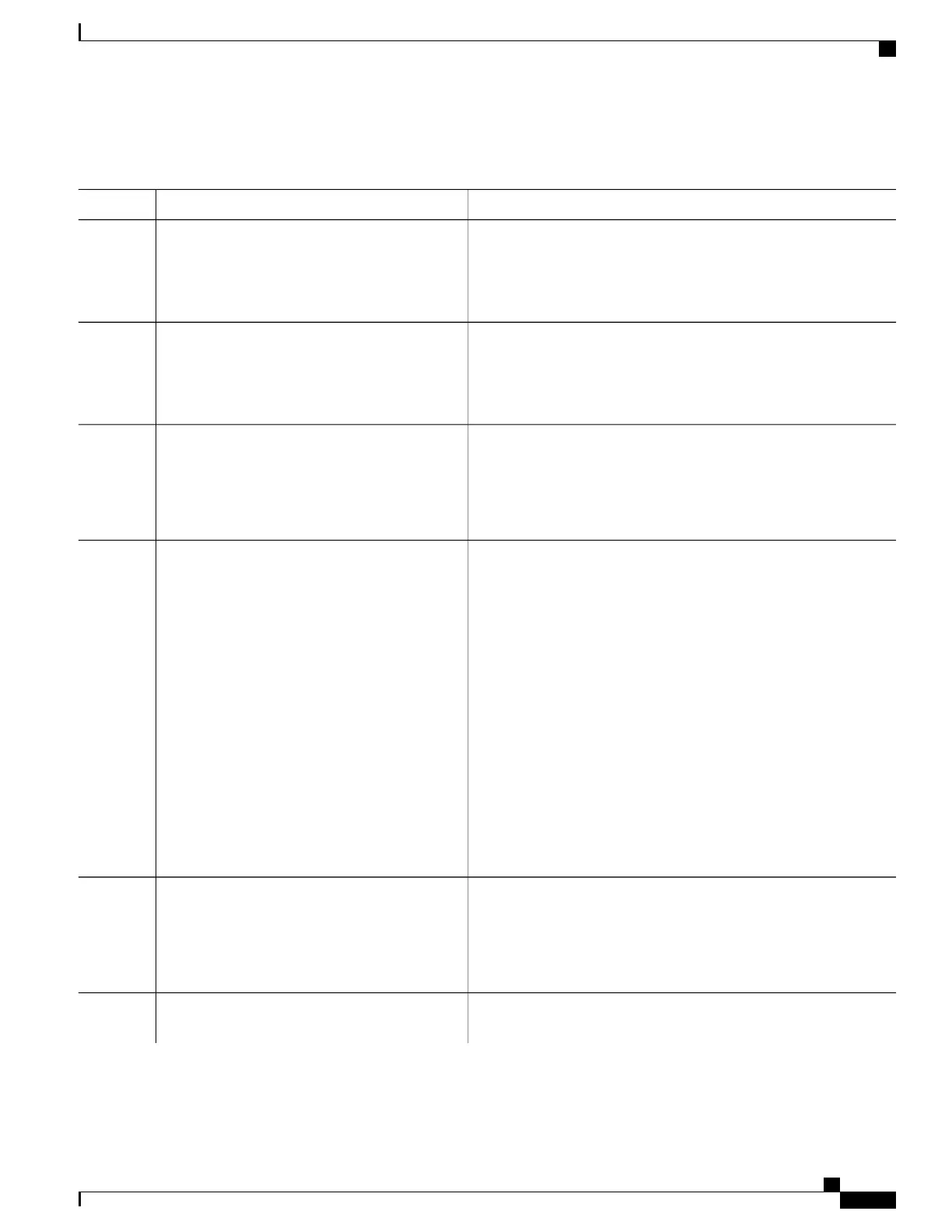DETAILED STEPS
PurposeCommand or Action
Enables privileged EXEC mode.enable
Step 1
Example:
Device> enable
•
Enter your password if prompted.
Enters global configuration mode.configure terminal
Example:
Device# configure terminal
Step 2
(Optional) Adds a user-friendly comment about an access list entry.
access-list access-list-number remark remark
Step 3
Example:
Device(config)# access-list 1 remark Give
access to user1
•
A remark of up to 100 characters in length can precede or follow
an access list entry.
Creates an access list that enables or disables traffic redirection to the
cache engine and permits the specified source based on a source
address and wildcard mask.
access-list access-list-number permit {source
[source-wildcard] | any} [log]
Example:
Device(config)# access-list 1 permit
172.16.5.22 0.0.0.0
Step 4
•
Every access list needs at least one permit statement; it does not
need to be the first entry.
•
Standard IP access lists are numbered 1 to 99 or 1300 to 1999.
•
If the source-wildcard string is omitted, a wildcard mask of
0.0.0.0 is assumed, meaning match on all bits of the source
address.
•
Optionally use the keyword any as a substitute for the source
source-wildcard to specify the source and source wildcard of
0.0.0.0 255.255.255.255.
•
In this example, host 172.16.5.22 is allowed to pass the access
list.
(Optional) Adds a user-friendly comment about an access list entry.
access-list access-list-number remark remark
Step 5
Example:
Device(config)# access-list 1 remark Give
access to user1
•
A remark of up to 100 characters can precede or follow an access
list entry.
Denies the specified source based on a source address and wildcard
mask.
access-list access-list-number deny {source
[source-wildcard] | any} [log]
Step 6
IP Application Services Configuration Guide, Cisco IOS XE Release 3S (Cisco ASR 1000)
107
WCCPv2—IPv6 Support
Using Access Lists for WCCPv2—IPv6 Service Group
